Apps Home

Photo Recovery & File Manager
Understanding Photo Recovery Technology
Photo recovery technology is an intriguing field that focuses on retrieving lost or deleted images from various storage devices. At its core, it involves complex algorithms and software tools that can scan storage mediums like internal device storage and external memory cards, identifying recoverable data that users may have inadvertently erased. The primary principle is that deleting a file doesn’t immediately remove it from the storage; instead, the system marks that space as available for new data. Thus, until new information overwrites this space, the original data remains retrievable, a principle that photo recovery applications utilize effectively. delving deeper, photo recovery operations can be categorized into two primary stages: scanning and reconstruction. The scanning process entails a meticulous examination of the storage devices to trace fragments or whole sectors of deleted files. Advanced applications, such as those offered on Android devices, employ sophisticated deep scanning techniques which surpass basic file system checks, diving deep through the storage blocks to identify faint traces of deleted photos. Reconstruction, on the other hand, involves piecing together these fragments into a complete and viewable image. This stage is crucial because it restores the usability of the media file, overcoming potential fragmentation issues where parts of a file could be scattered across different storage sectors. One of the impressive developments in this space is the functionality offered by modern apps that support multiple file formats, thereby broadening the scope for recovering diverse types of media files beyond just images. A quintessential feature of any robust photo recovery tool is its ability to handle large volumes of data efficiently. This often entails organizational tools like file managers, which assist users in sorting and arranging recovered files. Notably, file managers embedded within photo recovery apps enable users to conduct a myriad of actions such as renaming, moving, deleting, and even sharing files across platforms. This is particularly beneficial in managing the overwhelming influx of media files retrieved during comprehensive recovery sessions. Furthermore, modern photo recovery technology incorporates user-friendly interfaces that simplify navigation across files and folders. These interfaces often mirror the user's native file management system, providing a familiar environment to organize files post-recovery. The inclusion of preview functionalities also enhances user satisfaction by allowing users to verify the integrity and quality of images before they commit to recovery, thus optimizing time and resources. A significant consideration in photo recovery is the ability to conduct recovery operations on both internal and external storage units. Android-focused applications, in particular, have made strides in this area by integrating seamless access to external memory cards, thereby bypassing the constraints imposed by the internal storage architecture. This dual accessibility enables users to maximize their recovery potential across varied storage devices, ensuring comprehensive recapture of lost data. As a real-world application, consider an instance where a user accidentally formats an SD card on their smartphone, leading to the erasure of valuable vacation photos. A photo recovery app detects the formatted state as a perfect opportunity for deep scanning, identifying and reconstructing these lost images, much to the user's relief. In addition, innovations like the ability to execute folder-wise scans enable users to target specific directories for recovery, enhancing both precision and speed in retrieving vital data. Security aspects of photo recovery also warrant thorough exploration. Developers endeavor to ensure that recovery processes do not infringe upon users' data privacy. For instance, privacy protocols often necessitate the app seeking permission before accessing specific files or directories. This security layer is integral in building trust with users, ensuring that while the application scans and recovers data, it doesn’t infringe upon other personal or sensitive information stored on the device. Moreover, by not retaining any user data post-recovery operations, developers further reassure users regarding the confidentiality of their information. This adherence to strict privacy conduct ensures that applications serve efficiently while respecting user boundaries, ultimately fostering a sense of safety and reliability around the photo recovery process.
The Role of Integrated File Managers in Photo Recovery
Integrated file managers play a pivotal role in the realm of photo recovery, acting as a critical component that enhances both the functionality and user experience of recovery applications. These managers serve as the central nerve system for organizing and manipulating the recovered files post-recovery. The advent of advanced file management tools within photo recovery applications represents a significant leap forward in user interface design and operational capability. By facilitating actions such as copying, moving, deleting, and renaming files, they provide users with the flexibility to better organize their digital library, ensuring that the recovered items seamlessly reintegrate into their existing file structure. The inclusion of a search functionality dramatically amplifies the utility of integrated file managers. Users benefit from the ability to quickly locate specific files amidst potentially thousands of recovered items, a feature that is indispensable in managing large datasets. This searchability often extends to detailed file attributes, empowering users to sift through data by name, date, size, or type. Advanced file managers go a step further by offering functionality to sort files into customizable folders, using tags or labels that align with the user’s organizational preferences. This capability reduces the cognitive load on users, making it considerably easier to maintain an orderly and navigable digital archive. Furthermore, integrated file managers enhance cross-platform interoperability. For example, users can directly share recovered files to cloud storage solutions like Google Drive or social media platforms such as Instagram and WhatsApp from within the application. This streamlined sharing process not only enhances the accessibility and dissemination of recovered images but also ensures that users can back up crucial media files in secure external locations, safeguarding against future data loss. Consider a scenario where a photographer recovers thousands of wedding images that were mistakenly deleted. With an integrated file manager, they can systematically organize the images into event-specific folders, rename them for greater clarity and efficiency, and upload curated selections directly to cloud services for backup, all from within the recovery application. Another critical aspect of integrated file managers is their intuitive design, which significantly influences the ease of use. Developers aim to create interfaces that are both aesthetically pleasing and functional, embodying principles of easy navigation, aesthetically guided interactions, and user-centric design. The layout is typically minimalistic yet comprehensive, enabling users to perform complex operations without requiring extensive technical knowledge or training. This intuitive design philosophy ensures that the user experience is fluid and satisfying, bolstering user confidence in recovering and managing their precious photos without undue complexity or hassle. Integrated file managers also support the previewing of file content, a feature that is particularly useful in confirming the success of the recovery process. Before committing to the permanent storage of a recovered file, users can view and verify its content and quality within the file manager interface. This additional layer of verification is crucial in ensuring that users only retain data of satisfactory quality, obviating the need for time-consuming secondary reviews later on. This preview capability often includes metadata insights, offering users a comprehensive overview of file properties such as resolution and file path, thereby enhancing decision-making during file organization. Lastly, it is important to touch upon the role of integrated file managers in supporting various file formats. The diversity of file types a user might inadvertently delete necessitates a file manager that can handle an extensive range of media formats. Whether handling high-resolution RAW images or compressed JPEGs, these tools ensure that users can recover and view their files without compatibility issues. This wide-ranging format support underscores the versatility of modern recovery software, catering to a broad spectrum of user needs and ensuring that no precious moment or document remains out of reach.
A Closer Look at Recovery Algorithms and Techniques
Recovery algorithms and techniques form the technical backbone of any photo recovery application, determining its effectiveness in retrieving lost data. At the heart of these algorithms is a sophisticated process that involves scanning, identifying, and reconstructing lost or deleted files from storage media. Understanding this process requires delving into how storage systems allocate and manage data. When a file is deleted, it is not immediately obliterated from the device. Instead, the operating system marks the file's space as available for new data, but the original file content remains intact until overwritten. This phenomenon allows recovery algorithms to search these spaces and reassemble the data into a cohesive and usable format. The scanning process can be divided into two primary methodologies: quick scans and deep scans. Quick scans operate by rapidly sifting through file directories, offering a fast resolution for recently deleted photos that haven’t had a chance to be overwritten. This method is particularly beneficial when users need to recover data shortly after its deletion, enabling the retrieval of recent files with minimal processing time. In contrast, deep scans employ comprehensive data searches, examining the storage at a sector level. This process is significantly more time-consuming but allows for the recovery of files that have been deleted for extended periods or have become fragmented across storage blocks. An essential advancement in recovery algorithms is the incorporation of machine learning and artificial intelligence (AI), which have begun to revolutionize data recovery. AI-driven algorithms enhance the accuracy and efficiency of the scanning process by learning patterns of file fragments and predicting their origination, even in highly fragmented scenarios. They improve success rates in file reconstruction, effectively bridging gaps where traditional algorithms might falter. Moreover, AI algorithms evolve with each scanning session, becoming proficient in recognizing corruption patterns or anomalies across various file types and formats, ultimately leading to more successful recoveries. To illustrate, consider an algorithm designed to recover JPEG files. These image files use a complex format involving embedded thumbnails and markers. A proficient recovery algorithm identifies these markers to deduce the beginning and end of the file, even if parts of the file are missing or damaged. Similarly, for RAW image files, which are commonly used in professional photography, the recovery process might involve addressing the complex headers that define the file’s unique properties. Algorithms capable of understanding these intricate structures enable more precise and context-aware recoveries. Another significant algorithmic consideration is multisession recovery, where the algorithm aggregates and refines results over multiple scans. This approach can detect and enhance the recovery of files fragmented over different sessions. By analyzing changes in storage over time, multisession techniques can create a more comprehensive picture of historic storage states, leading to superior recovery outcomes. Additionally, recovery techniques often include filters to exclude specific file sizes or types from the scanning process. Users can set these parameters based on their priorities, such as excluding files below a certain size to avoid recovering system thumbnails or cache files, thereby focusing only on essential media. Finally, it is worth mentioning the importance of cross-platform compatibility in recovery algorithms. Supporting different operating systems and storage media is crucial for providing a versatile recovery solution. Algorithms that can handle both Android and SD card file structures expand the utility of recovery apps, allowing users to recover photos across multiple device types. This flexibility ensures that users can rely on a singular application to address diverse data loss scenarios, cementing the algorithm’s place as a foundational component in the photo recovery process.
Real-World Applications and User Experiences
The practical applications and real-world user experiences with photo recovery software offer valuable insights into how these tools function in everyday settings. From smartphones filled with cherished moments to professional devices holding critical work files, the need for reliable photo recovery spans a vast array of contexts. One of the most compelling real-world applications is the recovery of photos from devices damaged by hardware failures or software glitches. Whether due to physical trauma or electrical surges, devices might lose accessibility to stored data, causing users anxiety over seemingly lost moments. Photo recovery tools have become a critical line of defense in these scenarios, offering hope for data retrieval even from corrupted storage sectors. Photo recovery apps excel in contingencies where users accidentally format storage devices such as SD cards without backing up their data. Take, for example, a photographer on assignment inadvertently formatting a card filled with assignment photos. The ability of recovery software to bypass normal file system protocols and delve directly into the storage’s binary level proves invaluable. By reconstructing the file allocation table and retrieving the photos, professional assignments can be salvaged, averting a major data loss catastrophe. Users often praise the heuristic analysis capabilities of recovery apps, which allow them to suggest likely original locations for file recovery based on usage patterns and time stamps. Another dimension of user experience centers on the juxtaposition between user-friendliness and technical proficiency. Many photo recovery apps strive to balance the simplicity of interface with the complexity of underlying processes. Users report that a seamless, guided recovery process that includes prompts and feedback significantly enhances the overall experience. As narratively documented by users, applications that forego complicated instructions or technical jargon in favor of intuitive guidance empower even the less technically inclined to recover their lost photos successfully. This democratization of technology ensures that recovery software serves a broad demographic, from amateur smartphone photographers to seasoned IT professionals. Further exploration into user experience with photo recovery software highlights the emotional aspect of data retrieval. For many, photos carry more than just aesthetic value; they are tangible representations of memories and milestones in life. Recovery success stories often underscore the emotional relief and joy experienced when users retrieve irreplaceable images thought lost forever. This emotional connectivity to photos underscores the demand for highly effective recovery solutions, as they not only restore files but also return precious memories to users. Applications that enable previewing of recoverable images allow users to actively engage in the recovery process, selecting specific memories to restore and reliving the experiences tied to them. An important consideration raised by users is the ongoing development and updates for photo recovery applications. Continuous improvement and responsive customer support emerge as key factors in cultivating user loyalty and satisfaction. Users appreciate applications that implement updates addressing new file formats, storage technologies, and improved recovery algorithms, ensuring the software remains relevant in a rapidly evolving digital landscape. Furthermore, customer support that provides timely responses and clear guidelines for troubleshooting enhances user trust and satisfaction, creating a user community that feels supported in their data recovery journey. In summary, the real-world applications and user experiences with photo recovery software illustrate its indispensable role in our digitally-centric lives. Users consistently highlight the ease, efficiency, and emotional relief provided by these applications, reaffirming their significance as essential tools in photo and media management. By addressing a wide range of use cases—from accidental deletions to professional data management—photo recovery applications exemplify their value in safeguarding our digital memories against the unpredictability of technology.
Techniques for Optimizing Photo Recovery Success
Optimizing the success rate of photo recovery requires a multifaceted approach that includes both preventative measures and strategic use of recovery tools. Understanding the factors that influence recovery outcomes significantly enhances the likelihood of retrieving lost data effectively. One of the primary tips for optimizing recovery success is to act swiftly upon realizing data loss. The sooner users initiate a recovery process, the higher the probability that the deleted files have not been overwritten by new data. This urgency is particularly crucial with storage media under frequent use, such as phone memory cards, where space is constantly repurposed. Employing an effective backup strategy significantly impacts recovery success. Regular backups to cloud services or external drives mean recently deleted files are more likely to exist in another location, reducing reliance solely on recovery software. Whether through automated cloud synchronization or periodic manual data transfers, maintaining an updated backup ensures that even if the recovery application cannot retrieve photos, an alternative copy is readily available. This strategy not only eases the recovery process but also provides peace of mind against potential data loss scenarios, ensuring data security beyond physical device limitations. An important technique to consider is the careful selection of recovery software. With a multitude of applications available, choosing the most efficient and compatible software directly influences the recovery outcome. Users should prioritize software that supports their specific file types and storage devices, as compatibility with diverse formats and systems increases the software's efficacy. Quantitative reviews and testimonials from fellow users provide insights into the effectiveness of various applications, guiding users towards reliable and trustworthy options. Proper storage media management also plays a significant role in optimizing recovery efforts. Fragmentation and poor storage practices exacerbate the difficulty of assembling deleted files. To mitigate this, users are advised to regularly defragment storage devices and periodically check for errors or bad sectors that impede data recovery. Applications providing detailed diagnostics of storage medium health can identify issues early on, facilitating preemptive measures that extend the lifespan and performance of the media, thus improving recovery odds if data loss occurs. Moreover, using the recovery application comprehensively is crucial for maximizing its benefits. Users should familiarize themselves with advanced options such as filter settings, multisession recovery techniques, and file preview capabilities. Fine-tuning these options to align with their recovery goals potentiates more precise and successful outcomes. For users dealing with significant amounts of data, exploit the folder-wise scanning and sorting capabilities to target specific directories, enhancing targeted recovery without overwhelming the recovery software with excessive input data. Finally, users must acknowledge the limits of data recovery, recognizing that successful retrieval is not always guaranteed. Factors such as extensive file overwriting, deeply corrupted storage sectors, or authorized wipe functions may render certain data permanently irretrievable. In such cases, consulting with professional data recovery services might offer enhanced solutions, as these services often utilize proprietary hardware and software tools capable of deeper analysis and recovery attempts. Recognizing when to escalate the recovery effort to specialized providers prevents additional data loss or damage while maximizing the potential for successful retrieval of crucial files. For users interested in reclaiming data from their Android devices, the solution lies within [Download for Android]. Utilizing a dedicated photo recovery application introduces a layer of assurance and tools tailored for efficient photo and file recovery. Properly equipped to manage, preview, and systematically recover media, the application exemplifies how digital solutions are an integral part of modern data management strategies. Actively engaging with such applications, especially with proactive measures embedded into their usage, translates to greater confidence in the security and retrievability of our digital creations.
Share Your Opinion
Your Email Will Not Be Published.
All Rights Reserved © Apps Home 2025




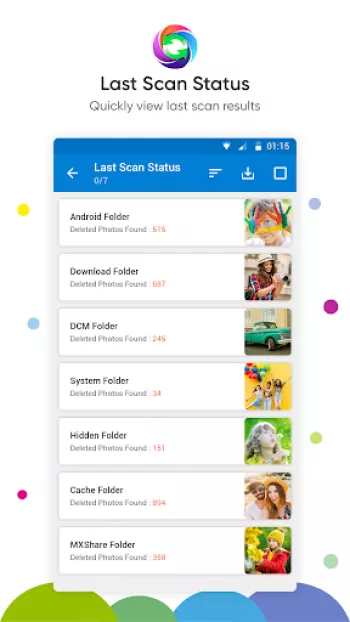








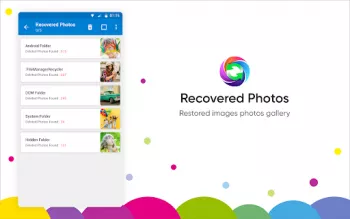














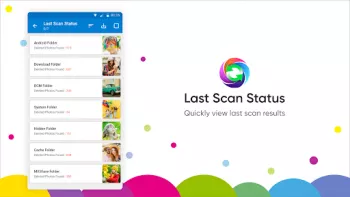



























Angelica D. Barrio
Definitely 10/10. It recovered my files even way back 2019. My only problem here is that I received photos that I haven't even remember having ( or...
vivek solanki
Loved this one. Purchased in an offer and I am fully satisfied with this product. Two cool features that I liked the most about this software are 1...
A Google user
I love the design and interaction of the app. It works very smoothly and accurately. I compare this App with other 3 apps but photos recovery is mo...
bryan jhewel nacis
To my horror I find that some of my apps track who I played with that's why this app loads longer. Can you please put an option on what folder to s...
Kyra Fox
It will find whatever you permanently deleted for free, and none of the other apps can. I needed a photo back for an insurance claim that I had per...