Understanding Network Access Control
The digital age has ushered in numerous applications that facilitate everyday tasks. However, managing how these applications access the internet can be challenging, especially when aiming to maximize device performance and privacy. A Network Access Controller (NAC) provides a solution by allowing users to manage internet access for different apps seamlessly.
Benefits of Using a Network Access Controller
The primary advantage of deploying a Network Access Controller is the ability to regulate which applications can connect to the internet. This functionality is crucial in scenarios where users need to limit distractions, control data usage, or enhance security. For example, during gaming sessions where notifications could disrupt focus, or when certain apps consume excessive data, having control over internet access becomes essential.
Use Cases for Network Access Control
1. Gaming Enthusiasts: When immersed in a gaming session, pop-up notifications and unsolicited messages can detract from the experience. A NAC allows gamers to suppress these interruptions by restricting internet access for communication apps while keeping their game unaffected.
2. Data Management: For users on limited data plans, it's important to minimize unnecessary data usage. By controlling which apps can access the internet, users can extend their data plan's longevity.
Features of the Network Access Controller App
This Network Access Control application boasts a simple firewall mechanism that doesn't require root access, making it accessible and convenient. It operates by utilizing VPN service capabilities to modify DNS settings for the purpose of restricting app internet access. Importantly, it doesn’t alter any user data, ensuring confidentiality and integrity.
How to Use the Network Access Controller App
To leverage this tool, users need to select the apps they wish to block from a populated list and then activate the restriction through a straightforward toggle switch. Once enabled, the app functions in the background, maintaining its effects even after the main application is turned off until explicitly disabled.
Advantages of Using This App
Unlike traditional methods demanding constant monitoring, this app’s background functionality means it continues to serve its purpose with minimal user intervention. Additionally, because it reduces unnecessary app activity, users benefit from decreased battery consumption alongside reduced data expenditure.
Considerations and User Guidance
While this app is a powerful tool for internet access management, users should be aware that it utilizes VPN services. This configuration is strictly for DNS settings modification, ensuring that privacy and data integrity remain intact. No data is altered or stored by the app's operation.
Platform Availability
Currently, this Network Access Controller app can be conveniently downloaded on Android devices. [Download here]






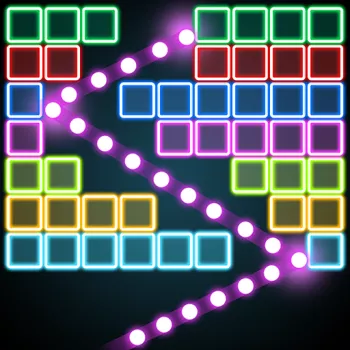




























Mourima Acharyya Mourima
Good but it would be better if it has a particular range ...like blocking the internet for a month or days or week .... anyways nice app ....it des...
A Google user
This app is awesome! I use my phone hotspot to play PS4 games and this blocks all apps from using your internet at the touch of a button. I have ha...
Ngenzi Napoleon
Unlike other blockers ,this app blocks every app even those ones you can't see like ondroid system and the like, it helps me use less data using on...
A Google user
It's working easily on my device Samsung Galaxy note 9 But I gotta a comment, u need to add a search feature on the app to be more efficient.
Vetista Ghana
Works perfectly and efficiently. It helps me block internet to apps I don't need to be using my data.