Apps Home

Understanding Notification Management
Notifications have become an integral aspect of modern digital life, permeating our daily interactions with various devices and platforms. They serve as crucial alerts that inform us about messages, updates, and reminders, ensuring that we stay connected and informed. However, managing notifications can quickly become overwhelming, given the volume and variety of messages we receive from multiple sources. Notisave offers a comprehensive solution to streamline this process, allowing users to effortlessly save and access their notifications in one place. This approach not only declutters our notification bar but also provides an organized system to access past alerts that may be important. For instance, consider a scenario where an individual receives a series of notifications from different messaging apps such as WhatsApp, Facebook Messenger, and others. Without a reliable management system, it's easy for significant notifications to be missed or forgotten. Notisave ensures autosave functionality, capturing notifications as they appear so that users can retrieve them later at their convenience. This feature is particularly beneficial for users who receive a large volume of messages and want to ensure they do not overlook critical notifications. Moreover, Notisave supports a wide range of applications, enhancing its utility across different platforms. By leveraging its autosave capabilities, users can ensure that all their notifications from various apps are stored in a single, easily accessible location, making notification management a seamless experience.
The Importance of Keeping Your Noti-bar Clean
A cluttered notification bar can significantly impact productivity and the overall user experience on smartphones and other devices. When the notification bar is overloaded with alerts, it becomes challenging to discern which messages are important and require immediate attention. Notisave addresses this issue by automatically saving notifications, which allows users to keep their notification bar clean and organized. The application effectively categorizes notifications in its own interface, reducing the need for users to sift through a cluttered notification area on their device. This not only makes it easier for users to find specific notifications but also helps in prioritizing urgent messages. For instance, professionals who manage numerous communication channels can benefit from a clean notification bar that highlights only the most critical alerts. A clean Noti-bar also enhances focus by minimizing distractions caused by less important notifications, thus fostering a more efficient working environment. The simplicity of the interface provided by Notisave ensures that users can effortlessly navigate through saved notifications, further emphasizing its role in maintaining an organized digital space. By keeping the notification bar free from unnecessary clutter, users can focus on what truly matters, whether it’s responding to an urgent email or attending to a pending task. Consequently, a clean Noti-bar achieved through efficient management by Notisave can greatly enhance both personal productivity and the overall digital experience.
Effortless Search for Notifications
The ability to search for notifications effortlessly is a game-changer in the way users interact with their devices. Notisave offers a robust search feature that allows users to quickly find specific notifications from all apps at once, streamlining the process of accessing important information. This powerful search functionality is particularly valuable for users who manage a high volume of notifications daily and require a quick method to retrieve specific alerts. Imagine a scenario where a user needs to find a particular message from a week ago that was buried under a flood of other notifications. With Notisave, retrieving that message is a simple matter of utilizing the search feature, which cuts down the time and effort typically needed to sift through a cluttered notification bar. This convenience is further enhanced by the app's ability to store notifications from various messaging platforms such as WhatsApp and Facebook Messenger, ensuring that users can access all their messages from a single location. Notisave's search capabilities are designed to be user-friendly, enabling even those with minimal technical expertise to navigate the application with ease. By providing a centralized location for all notifications and an intuitive search function, Notisave allows users to manage their digital communications more efficiently, thus enhancing their overall productivity. This effortless search feature not only emphasizes the app's practicality but also illustrates its critical role in modern notification management.
Reading Messages Privately
One of the standout features of Notisave is its ability to allow users to read messages privately, which is a significant advantage in today’s digital communication landscape. This feature empowers users to read messages without leaving a "read mark" on messengers like WhatsApp and Facebook Messenger, thus offering a level of privacy that is highly desirable in many social and professional contexts. For instance, individuals may want to read a message without the pressure of responding immediately, or they might need more time to craft an appropriate response. By leveraging Notisave, users can discreetly view message content and determine their best course of action without the sender knowing that the message has been read. This aspect of privacy is crucial in maintaining personal boundaries and managing social expectations, especially in a world where promptness in communication is often expected. The private reading feature ensures that users have full control over when and how they choose to acknowledge or respond to messages, thereby reducing stress and pressure associated with constant availability. Furthermore, Notisave maintains user confidentiality by employing secure methods to store and display notification content. This focus on privacy and control underscores Notisave's commitment to providing a user-centric notification management solution that respects individual preferences and communication habits.
Simple Interface and Easy Management
Notisave's simple interface and easy management system are central to its popularity and effectiveness as a notification management tool. The application is designed with user-friendliness in mind, ensuring that individuals of all technological skill levels can easily navigate its features. The interface is streamlined, presenting notifications in an organized manner that allows users to quickly find and manage their messages. Notisave's ease of use is further enhanced by its compatibility with a wide range of devices and operating systems. For users on Android devices, the app provides a seamless experience, integrating smoothly with the system to save and manage notifications without hindering device performance. The intuitive layout of Notisave means that users can quickly learn how to utilize its functionalities, such as the autosave feature and the private message reading option, without intricate tutorials or guides. This straightforward design not only enhances user satisfaction but also encourages consistent use of the application for notification management. By prioritizing simplicity and accessibility, Notisave ensures that users can focus on the content of their notifications rather than the process of retrieving them. For those interested in enhancing their notification management, Notisave is available on various platforms, making it easily accessible for a diverse range of users. Users with Android devices can Download for Android to start experiencing a more organized notification system.
Share Your Opinion
Your Email Will Not Be Published.
All Rights Reserved © Apps Home 2025

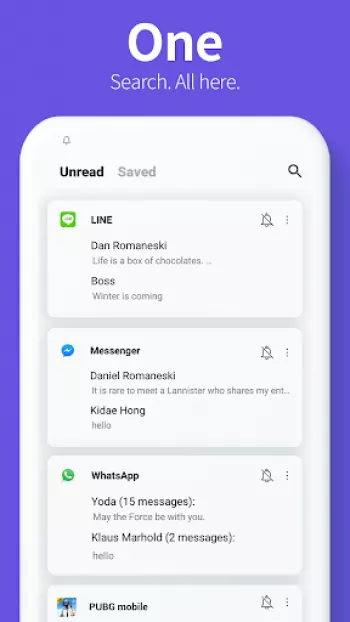




























Michael Armstrong
I love this app and NEED it in my life. It cleans up all those notification icons that collect along the top of the screen and saves notifications ...
Joy Reinhold
This app is just amazing, I can read WhatsApp texts without actually reading them, and if someone texts on WhatsApp, then delete the message, I can...
A Google user
Good app but not all chats are being monitored. Some doesn't show up at all and some doesn't show the deleted chats. Only some though, reason unkno...
Rafi Nyx
I've been using this app for a long time. Idk, 4 years maybe? Likely more. It's just there in the background. I seldom find the need to use it. Onl...
A Google user
I notice that it overheats my phone after the last update. I don't know if it's really the app or my cellphone but after I updated it, it starts to...