Apps Home

The Importance of Android Device Security
In today's digital landscape, Android devices have become an integral part of our daily lives, acting as more than just communication tools. They're our personal assistants, navigation devices, entertainment hubs, and so much more. With this wide array of functionalities comes the responsibility to ensure these devices are secure, a task that is of utmost importance given the amount of personal and sensitive data they hold. An Android device is not just a phone; it's often a repository of personal information that could include banking details, private communications, location history, and corporate data. The significance of protecting these devices thus transcends personal privacy, extending into realms of financial security and corporate integrity. The Android operating system, being an open-source platform, is particularly susceptible to threats in comparison to more closed systems. This openness, while fostering innovation and customization, also creates vulnerabilities that can be exploited if the user does not take proper precautions. For example, malicious applications disguised as legitimate ones can siphon personal data or even render a device unusable. To combat these threats, it is essential to understand the landscape of Android security risks and the various strategies and tools available to protect oneself. The cornerstone of Android security begins with knowledge and extends to the implementation of robust security measures—all of which need to be seamlessly integrated to protect the device while preserving user experience.
Implementing Basic Security Practices
Establishing robust security for your Android device begins with implementing fundamental security practices, which serve as the first line of defense against threats. Start with setting up a strong lock screen, utilizing password, PIN, or biometric methods such as fingerprint or facial recognition, to limit unauthorized access. While it seems rudimentary, this basic step is often neglected, yet it plays a crucial role in securing the physical access to your device. For added security, consider enabling two-factor authentication for applications that support it, which adds an additional layer of protection beyond just a password. Another vital step is to keep your device’s operating system and all apps updated. Software updates frequently contain patches for security vulnerabilities that could be exploited by hackers, so timely installation of these updates is essential. Moreover, be cautious about the apps you download. Stick to the Google Play Store, where apps are vetted and monitored for malicious activities, and always check app permissions to ensure they align with the app’s intended functionality. Avoid sideloading apps from unknown sources, as these can be vectors for malware. An often overlooked aspect of security is the way you handle sensitive information. Avoid using public Wi-Fi networks for transactions involving personal or financial information without a VPN. Backup your data regularly, either to a secure cloud storage service or an encrypted external device, so that you can restore your data in case your device is compromised. These proactive measures are elementary yet pivotal to laying a foundational security net around your Android device.
Advanced Security and Encryption Techniques
Moving beyond basic practices, advanced security measures and encryption techniques can provide an additional shield against sophisticated threats. Encryption is a robust method to protect the data stored on your device, rendering it inaccessible to anyone who does not possess the proper decryption key. Android devices come with built-in encryption features; all you need to do is enable them in the security settings. This ensures that even if someone gains physical access to your device, they cannot read your data without your password or encryption key. For app-specific security, use apps that offer end-to-end encryption, particularly for communication, to prevent third parties from intercepting your conversations. Messaging apps like Signal and WhatsApp already offer this level of security. Further, consider the use of security-focused apps that provide services like VPNs, which encrypt your internet traffic, and manage all network connections to shield your online activities from prying eyes. Implement mobile device management (MDM) solutions if you use your phone for work, which assists in secure corporate data handling. Additionally, adopt the use of antivirus and anti-malware software capable of scanning for and mitigating potential threats in real-time. Authentication apps like Google Authenticator can also add a secondary layer of defense by generating time-sensitive, one-time-use codes for app and system access. These advanced techniques, when appropriately used, fortify the security of your Android device, making it considerably harder for malicious entities to breach.
Understanding and Mitigating Physical Vulnerabilities
Besides digital threats, physical vulnerabilities can also compromise your Android device's security. The most immediate threat is the physical loss or theft of your device, which can grant unauthorized users access to your personal information. To mitigate this risk, utilize Android's built-in features like Find My Device, which offers functionality to locate your device on a map, even when it's offline. If your device is lost or stolen, you can remotely lock it to prevent access, play a sound to locate it if it's nearby, or wipe it completely to protect your data. You can also display a custom message or contact number on the locked screen to aid in its recovery. Another aspect of physical security is how you carry and handle your device. Ensure it is secure in crowded places, as pickpockets can quickly snatch unattended devices. Physical security awareness also extends to the use of your device in public spaces where shoulder surfing can occur, allowing others to view sensitive information on your screen. Use screen protectors that minimize visibility from angles to prevent such occurrences. Additionally, be aware of potential threats when charging your device in public places. Avoid using public USB charging stations, known as "juice jacking," where malicious software can be installed on your device via compromised USB ports. Opt instead for power-only cables or portable power banks. By understanding the full spectrum of physical vulnerabilities, you can implement measures that significantly reduce the risk of physical breaches.
Tools and Resources for Security Enhancement
To holistically protect your Android device, leveraging specific tools and resources can enhance your security strategy. Firstly, explore security applications designed to monitor and protect your devices, such as popular antivirus software integrated with features that scan for malware, manage permissions, and provide alerts on suspicious activities. There are also specialized privacy protection apps that control what data your apps can access, ensuring weighted control over personal information. Equally important are password management tools that store complex passwords securely, reducing the reliance on repeated passwords—a common security risk. Employing these tools not only streamlines your security processes but also fortifies your digital safeguards. A key resource is Android's own ecosystem. Utilize Find My Device for tracking and securing lost devices. This service offers encrypted location sharing to facilitate coordination and ensure data is kept confidential. For consistent learning and staying abreast of the latest threats, subscribe to security blogs and forums dedicated to Android security, where experts regularly share insights and advice. Lastly, educating yourself continuously through courses or security literacy programs can significantly boost your understanding and readiness to tackle unforeseen cyber threats. By integrating these comprehensive tools and resources with effective security practices, your approach to protecting your Android device becomes inherently more resilient and adaptive to the evolving landscape of cybersecurity challenges.
Share Your Opinion
Your Email Will Not Be Published.
All Rights Reserved © Apps Home 2025






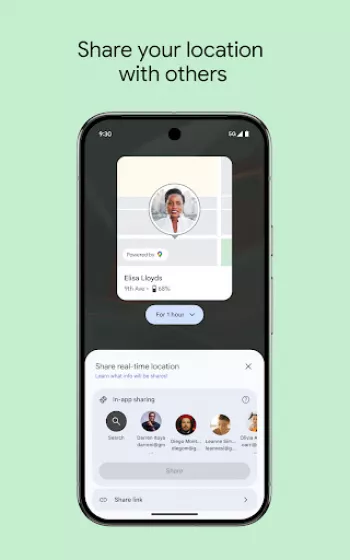

























Alohilani Talanoa
This is the best device location app ever! I download it on my mobile and tablet and can use it to find the other. It's accurate, and it'll ring my...
Bernadette
OMG..can I just say how AWESOME this app is!! In the hustle and bustle of everyday life, it's so easy to become distracted and misplace anything, e...
A Google user
My husband lost his phone & really thought it was somewhere in our house. I installed this app & it indicated that it was actually about an hour fr...
Tiffany Blue
Google Find My Device far surpasses the other device locating apps and software I've used. Apple's 'Find My', the Tile tracker (and others), just c...
SABINA YEASMIN (YEASHU)
Google Find My Device is a fantastic app for locating lost Android phones, tablets, and Wear OS devices. It’s fast, accurate, and easy to use. The ...