Apps Home

The Art and Craft of Designing Unique WhatsApp Stickers
Designing unique WhatsApp stickers is not just a task for graphic designers or those with artistic flair, but a delightful adventure that anyone with a mobile device can embark on. The ability to create personalized stickers adds a vibrant new dimension to digital conversations, offering an enriched medium for self-expression. The nuances of sticker design start with understanding the tools at your disposal. Grab a mobile device equipped with our Sticker Maker for WhatsApp app, where a suite of transformative tools awaits to turn your ordinary images and ideas into extraordinary stickers. Begin your journey by selecting your base image – it could be a cherished selfie, a photograph of a pet, or even a meme that sparked joy. The app supports a myriad of formats such as jpg, png, gif, and webp, ensuring your creative source files are universally accommodating. Once you've chosen your image, the realm of editing beckons. Here, the cropping tools become your brush, allowing you to trim excess elements and frame your focal point with precision. Couple this with the background eraser feature, and you have the power to strip away distracting backdrops, leaving only the subject, ready to pop out in vivid detail. Imagine turning a simple candid photo, with background noise of a crowded street, into a focused, sharp image that highlights just your expression – this transformation is facilitated with just a few clicks. Furthermore, the application provides customizable text options, enabling you to add a witty caption or expressive message in your preferred typeface and color. Whether it's a bold declaration in neon or a subtle whisper in pastels, the text functions are extensive, allowing for a breadth of stylistic possibilities. Consider crafting a sticker from a recent holiday photo, with the phrase “Wish you were here!” in cursive; not only does it convey sentiment, but it also encapsulates the essence of your memorable moment. What's more, the user interface of the app is meticulously designed to ensure simplicity and efficiency, making the creative process accessible to everyone irrespective of their prior experience. Through an intuitive navigation system, transitioning from static sticker creation to animated sticker designs is seamless, empowering users to experiment with different styles and genres. The world of WhatsApp sticker creation is boundless, where the only limit is the imagination behind the digital brush.
The Technology Behind Animated Sticker Creation
Creating animated stickers for WhatsApp takes your creativity to animated heights, adding dynamic elements to your communication toolbox. An animated sticker is essentially a short animated sequence, typically with a small file size, that cycles through a series of frames to create motion. The key technological marvel here is the ability to compress these animations effectively without losing quality. Our app handles these tasks expertly by leveraging the gif format, a file type specifically tailored for animations due to its support for looped sequences and transparency. By adopting gifs into animated stickers, creators can ensure that their designs are vibrant and captivating yet optimized for quick send and receive in chats. To begin the animated sticker creation process, a designer must choose the right gif or create one from scratch using video-editing software that supports animation, ensuring it adheres to WhatsApp's standards for looped sequences. In our app, once an animation is imported, users can edit the gif with precise frame cropping, looping alterations, and the addition of text overlays for added context or humor. Consider a gif of a cat jumping with the caption “Monday energy!” – it’s not just about the visuals but the seamless integration of motion and message that renders the sticker lively. Furthermore, the app maintains quality by taking advantage of the webp animated format, a newer and often more efficient alternative to gif, supporting lossy and lossless compression as well as alpha transparency. This capability ensures stickers are both lightweight and visually impressive, transitioning easily between devices with varying capabilities. The final step in this process involves testing the animated sticker in different chat scenarios to ensure its loop and timing resonate well with the intended expression. Because data usage and app performance are important considerations, it's crucial that the animation cycles seamlessly without lag, delivering its punch line crisply and clearly. By marrying creativity with technological prowess, the animated sticker creation process enables users to inject lively and dynamic elements into their dialogues, providing a constantly refreshing way to engage and amuse in the digital realm.
Elevating Conversations with Meme and Joke Stickers
Incorporating meme and joke stickers into WhatsApp conversations offers a delightful way to share laughter and build camaraderie in group settings. Memes themselves are the language of the internet, characterized by their wit and relatability. Creating sticker versions of popular memes or crafting original jokes offers users the power to translate these digital cultural touchstones into portable, shareable snippets that burst with humor. The key to crafting an effective meme sticker lies in selecting the right image and pairing it with accompanying text that resonates within cultural and contextual nuances. This is where our app's text sticker functionality shines, enabling users to craft compelling messages in a variety of fonts and styles. Consider transforming a viral meme about “the struggle of waking up” into a personalized sticker that sports an animated yawn or eye-roll – such creative spins not only evoke laughter but also personalize the message. The app’s design tools enhance this process by providing easy access to popular meme formats, ensuring users aren’t left guessing the right dimensions or text placements. Additionally, employing the app's built-in library gives creators access to a plethora of stickers already being utilized worldwide, which can offer inspiration or serve as a canvas for further customization. The ability to mix trending jokes with personal messages tailored to friends or group inside jokes amplifies the sticker's charm. The craft of joke stickers is further complemented by the app's ability to integrate color contrasts and shadow effects, adding depth and making the punch lines leap out even more vividly. Imagine a vibrant background with the text “When you’re too tired for this” emblazoned in glorious color, transforming a fleeting thought into a tangible, humorous commentary on the human condition. In conclusion, by harnessing the power of memes and jokes, stickers transcend ordinary chat features, offering users a chance to communicate through the universal facilitator of humor, bridging cultural divides, and bringing users together, even if only for a shared chuckle.
Managing and Organizing Your Sticker Collection
As your collection of WhatsApp stickers grows, effective management becomes crucial to ensure your digital communications remain sharp and purposeful. Organizing stickers within our app is facilitated through an intuitive sticker pack management system, designed to enhance productivity and creativity simultaneously. Found within the app's user-friendly interface, the sticker pack organizer provides tools for labeling, rearranging, and deleting sticker packs, empowering users to curate their collection meticulously. Imagine having a dedicated pack for every occasion: birthdays, celebrations, work-related memes, and seasonal festivals, all accessible within seconds. This personalization enables users to instantly select and share the right sticker suited for the conversation or situation, adding an element of preparedness and polish. An often overlooked aspect of digital organization is the naming convention of sticker packs, where clarity reigns supreme, ensuring that each pack is easily identified without hesitation. The app supports renaming, allowing for thematic classification – for example, a pack named “office banter” might contain comical office memes, whereas “nature’s beauty” could feature serene, nature-inspired designs. Keeping packs well-cataloged reduces clutter and increases efficiency when navigating through potentially extensive sticker libraries. The app also features a swift export feature, where users can seamlessly transfer stickers to both WhatsApp and WhatsApp Business environments, ensuring accessibility across all chat interfaces. Moreover, with the built-in ability to update or edit existing packs, users are never static in their creative endeavors; a sticker pack can evolve with new additions or updated designs, maintaining relevance and timeliness. The emphasis on user autonomy within the app underscores its aim to make sticker management as seamless as possible. This means that users remain in control of their digital contributions, easily sharing or removing content, empowering them to maintain an orderly, engaging, and dynamic set of digital tools for their conversation needs.
Expanding Your Sticker Toolbox: Finding Free Downloads
Beyond creating unique stickers, expanding your WhatsApp sticker toolbox with curated downloads opens another avenue of creativity and engagement. Our app facilitates this expansion through a robust library system, giving users access to thousands of sticker packs made by creators worldwide. This global collection means users can explore diverse categories, from cultural icons to niche jokes, educational themes to seasonal favorites with just a few taps. By integrating this feature, the app encourages a lively exchange of creativity, where users can draw inspiration and discover new trends across different communities. An essential aspect of this system is its accessibility – discovering, browsing, and downloading stickers is an intuitive process, with packs categorized for easy navigation. For instance, users searching for holiday-themed stickers might peruse a dedicated section featuring packs like “festive favorites” or “winter cheer.” This accessibility ensures that creative exploration does not become a daunting task but a joyful journey. With each download, users add a new dimension to their sticker toolbox, enabling them to cater to a wider range of conversations and personal preferences. Importantly, the app bolsters this feature with clear categorization and search functionalities, allowing users to filter packs by popularity, recent uploads, or specific themes. Once a pack is selected, it takes minimal effort to integrate it into their existing collection, providing a seamless user experience. The potential for discovery and personalization is vast, and as the library continues to grow, so does the opportunity for users to express themselves in increasingly nuanced ways. By blending personal creativity with curated external resources, users can curate a rich tapestry of expression, where stickers serve not merely as add-ons but as integral facets of meaningful digital communication. The power to create and find fun, unique, and expressive stickers is now firmly in the hands of the users, catalyzed by a tool that champions inclusivity and creativity above all.
Share Your Opinion
Your Email Will Not Be Published.
All Rights Reserved © Apps Home 2025

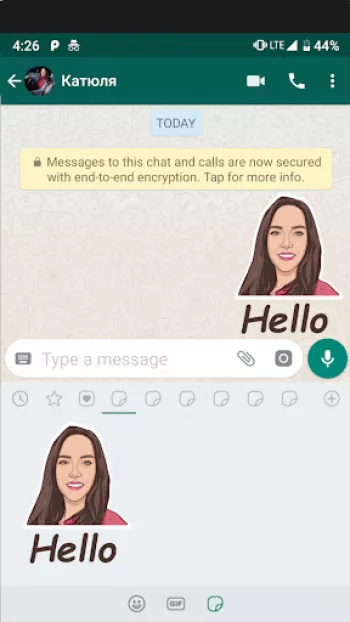





























Emily F
I quite like this app compared to the other ones like it, but - I'm not sure when it was implemented - the sticker scaling is really wonky. It lets...
A Google user
I used to have this app 2 months ago and I decided to uninstall it cause it was hard to use. I installed it again recently and it has improveed soo...
Lindsey Blevins
I am still getting the hang of it 👍 I'm new at it, I will say more about it once I find out more about it! After starting to get a grip on this ap...
A Google user
fabulous app, very user friendly, the automatic tool is quite accurate when the picture has good definition and the pencil is very easy as well. Th...
Rughzen Grivandar
This app is good for making WhatsApp sticker. You can zoom in to crop difficult image's border and that's very helpful. I think there's two things ...