Apps Home

WiFi Analyzer: Speed Test
Understanding WiFi Analysis and Its Importance
In today's digitally interconnected world, the significance of a robust and reliable WiFi network cannot be overstated. WiFi analysis is the process of examining wireless networks to assess their performance, identify issues, and gauge coverage. At its core, WiFi analysis involves examining the various components of the network like signal strength, interference, and channel utilization. This assessment is crucial because it helps in optimizing the network for efficient and effective data exchange. With an increasing number of devices connecting to networks, understanding the patterns and behaviors of these connections becomes imperative. For example, a busy household with multiple users streaming content, gaming online, or working from home simultaneously demands a WiFi network that is not only robust but also finely tuned to handle high traffic. Here, a WiFi Analyzer and Optimizer plays a pivotal role by providing visibility into the network's workings and offering insights into how to enhance its performance. By assessing signal strength, this tool allows users to identify weak spots or "dead zones" where the connection might drop, offering a chance for physical rearrangement of the router or the addition of range extenders. Moreover, by analyzing channel interference—which occurs when multiple networks overlap in frequency—a WiFi Analyzer can suggest alternatives that minimize congestion and maximize bandwidth usage. This is particularly important in urban environments, where the density of overlapping networks can lead to significant disruptions. Understanding encryption types and ensuring secure settings adds another layer of protection and efficiency, as it prevents unauthorized access that can bog down network speeds. The importance of all these functionalities is underscored by the simple fact that an optimized WiFi network results in smoother, quicker, and more reliable internet access, which is fundamental to both personal and professional environments.
Features of an Advanced WiFi Analyzer
A sophisticated WiFi Analyzer boasts a range of features aimed at providing a comprehensive overview of a network's performance. One of the primary features is the detailed breakdown of signal strength. Beyond just showing signal availability as a simple high-medium-low indicator, advanced analyzers provide real-time data on signal strength variations, allowing for the identification of fluctuations throughout the day. This helps in understanding how environmental factors or physical obstructions might affect connectivity. Channel information is another crucial feature. In crowded wireless environments, channels can become congested, leading to slower speeds. A good WiFi analyzer evaluates these channels and can suggest the best ones to switch to for optimal performance. For security-conscious users, understanding the network’s encryption type is essential. Analyzers can display whether a network employs the basic WPA, WPA2, or the more secure WPA3, each with different implications for network strength and vulnerability. Furthermore, alongside these technical aspects, WiFi analyzers often incorporate an Internet Speed Checker, which offers real-time feedback on download and upload speeds. This feature is vital for identifying bottlenecks and ensuring that service providers are fulfilling contract terms. Another standout feature is the LAN scanner, which reveals every device connected to the network. This scanner not only provides the user with peace of mind by making sure no unauthorized devices are siphoning bandwidth but also aids in network management by giving information on each device's IP address, device name, and MAC address. Lastly, DNS lookup is yet another integral facet of advanced WiFi analyzers, providing users with detailed domain information that can assist with troubleshooting and optimization. Through these features, a WiFi Analyzer becomes a powerful tool, empowering users to take control of their wireless networks and tailor it to meet their specific needs.
Optimizing Wireless Networks for Peak Performance
Once a comprehensive analysis of a WiFi network is achieved, the next crucial step is optimization. Optimization of a wireless network involves making strategic adjustments to improve network performance and reliability significantly. One common optimization technique is the strategic placement of the router. Ideally, a router should be placed in a central location within the space it's meant to cover, reducing the distance to the farthest devices and minimizing physical obstructions that could degrade the signal. Positioning the router away from walls, large metal objects, and other electronic devices can also help minimize interference. WiFi analyzers can offer insights into the selection of the optimal WiFi channel. In crowded areas with numerous overlapping networks, picking a less congested channel helps reduce interference, thus boosting performance. Furthermore, analyzing the network to ensure the proper use of frequency bands plays a significant role in optimization. Most modern routers operate on both the 2.4 GHz and 5 GHz bands. While the 2.4 GHz band covers more area and penetrates solid objects better, the 5 GHz band provides faster data rates at shorter distances and with less congestion. In homes or offices with numerous high-traffic devices, enabling features like Quality of Service (QoS) can prioritize bandwidth allocation to crucial applications, ensuring seamless operation and minimal latency. Additionally, ensuring all devices are up-to-date with the latest firmware can address potential connectivity issues and security vulnerabilities. Encryption is another crucial aspect; ensuring that the network employs the most robust form of encryption available reduces the risk of unauthorized access, which can slow the network. By strategically implementing these optimizations, users can experience the full potential of their internet service, with enhanced speed, reliability, and security.
Enhancing Security and Privacy in Wireless Networks
In the era of increasing digital threats, ensuring that wireless networks are secure is paramount to protect personal data and maintain privacy. WiFi security starts with using strong encryption. WPA2 has been the gold standard for years, but WPA3 offers superior protection and should be enabled whenever supported by the hardware. Analyzing network traffic to detect unusual patterns that may indicate unauthorized access or hijacking attempts is another critical security step. A WiFi analyzer can assist users in identifying these anomalies by showcasing all devices connected to the network, along with their respective data usage patterns. From a privacy perspective, implementing a robust firewall on the router can help filter incoming and outgoing traffic, significantly diminishing the likelihood of cyber-attacks. Using Virtual Private Networks (VPNs) on all connected devices adds an extra layer of privacy by encrypting data traffic, ensuring it remains inaccessible to prying eyes, even on public networks. Furthermore, regular updates to router firmware are crucial as manufacturers continuously release patches to address vulnerabilities. Network administrators should also consider MAC address filtering, which only allows recognized devices to connect to the network. Though some consider this process cumbersome, it adds an extra layer of security. For users needing insight into whether their current encryption and privacy settings are hardened, WiFi analyzers can provide detailed security reports. These reports, in turn, guide users in making informed adjustments. By integrating these security measures into a routine network maintenance strategy, users can protect sensitive information from increasingly sophisticated cyber threats while maintaining the integrity and availability of their network.
The Power of Integrated Tools and User-Friendly Interfaces
Comprehensive WiFi Analyzers are powerful precisely because they integrate multiple tools into a single, cohesive interface. This integration enables users to transition seamlessly from one task to another, such as from analyzing network channels to testing internet speed or probing devices connected to the network. A user-friendly interface is a crucial component as it determines how effectively users can utilize a tool's full range of capabilities without needing specialized technical knowledge. For instance, WiFi Analyzers equipped with intuitive dashboards provide valuable real-time data visualizations that empower users to make informed decisions quickly. These interfaces typically offer simple graphical representations of network strength, device status, and documented changes over time. An easy-to-navigate layout ensures users can access functions like LAN scans or speed tests without getting bogged down by complex menu systems. Furthermore, integrating regular updates to both the software and the database of known network vulnerabilities ensures that even less tech-savvy users remain protected against the latest threats. Seamlessly embedding download links within these interfaces for the numerous platforms they may be used on, such as Download for Android, ensures wide accessibility and use. By focusing on user experience, these tools cater to a broad audience, from IT professionals to casual users, ensuring everyone can adequately manage and optimize their wireless networks effectively. This convergence of functionality and design underpins the power of modern WiFi Analyzers and underscores their value in today's tech-savvy world.
Share Your Opinion
Your Email Will Not Be Published.
All Rights Reserved © Apps Home 2025






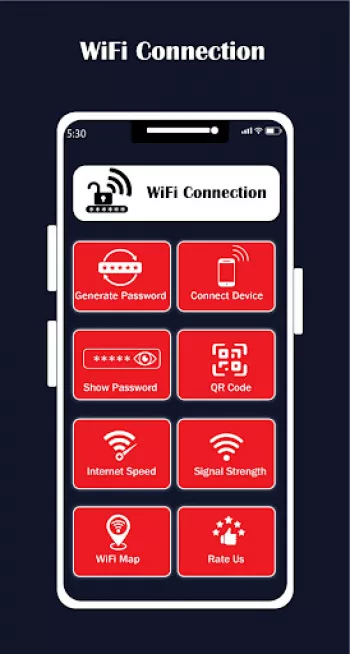





























Ethan Grace 2 A.M
Wifi analyzer password key is a best application for connect wifi automatically and free wifi hotspot.Greatfull application for check wifi speed ..
Hadi “R2” G
Wifi analyzer show password is really good working app..nice feature and tool's ..
Anam Saqib
Wifi analyzer application is amazing features and it is very helpful .∆∆
Cleo Fiona
WiFi analyzer password show application.its application is good application.it's application feature's is really good..
Andreas Frei (Murphy)
Great job. Fixed all my Wifi settings and connections that I had a problem with.