Introduction to Smart Control for WhatsApp Messages
With the advancements in technology, managing communications, especially across popular platforms like WhatsApp, has become crucial. The ability to control and automate responses while ensuring security and efficiency presents huge advantages for both personal and professional use. In this context, smart control solutions like Waloc have emerged, offering unique features that cater to specific needs. This article delves into the features, benefits, and practical applications of smart control for WhatsApp messages.
Features of Waloc App
Waloc is designed to enrich the user experience on WhatsApp by providing an automated response mechanism that utilizes recent GPS location data. By allowing users to predefine specific messages, Waloc responds automatically, thereby streamlining communication needs. Key features include:
- Automatic location sharing based on specific WhatsApp messages.
- Ability to return device battery level and network signal quality.
- Battery-efficient, ensuring minimal impact on device power consumption.
Practical Applications of Waloc
Waloc can serve multiple purposes in our daily routine. Whether in personal contexts or broader security applications, its functionality bridges gaps in communication:
- Family Locator: Enables family members to track each other's whereabouts conveniently.
- Phone Locator: Assists in finding lost devices via any device using WhatsApp.
- Car Locator: With inbuilt Android systems in vehicles, the app aids in locating cars effortlessly.
Setting Up Waloc on Your Device
The process of installing and configuring Waloc is straightforward:
- Install the app on the desired device that needs location detection. Download here for Android.
- Once installed, create a message trigger within the app to automate location sharing through WhatsApp.
- Send the specified message and receive the location information instantly.
Privacy and Security Concerns
Privacy is a top priority for Waloc. The app ensures that no personal data is stored or accessed by third parties. Location data is shared securely via encrypted WhatsApp channels, guaranteeing that information remains confidential. The app operates independently without sending user data to external servers.
FAQs and Troubleshooting
Users might encounter certain challenges while using Waloc. Here are some frequent questions and solutions:
1. Why am I not receiving location details?
Ensure that the message trigger is case-sensitive, WhatsApp notifications are active, and all necessary permissions are granted, including access to storage and location.
2. What to do when receiving "Location is not available" message?
Check that the app has permission to access the background location settings, ensuring it’s set to "Allow all the time."
3. How to improve location accuracy?
Ensure that the device's location services are enabled for the most accurate location reporting.
Conclusion
The integration of smart control mechanisms for managing WhatsApp communications holds tremendous potential. Waloc exemplifies how technology can innovate our interaction systems, blending efficiency with user-centric design. Its ability to provide real-time location data, coupled with enhanced privacy measures, makes it a valuable tool for individuals and businesses alike.















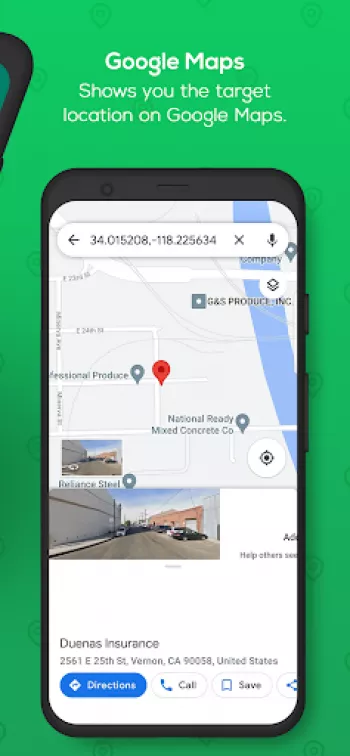
































Sarah Vause
The app is really simple and easy to set up and works great! I haven't encountered any issues and would definitely recommend using this app for acc...
Saketh K
Potential safety concerns! Although the app does what it says, it is missing a crucial functionality of selecting who you can share your location w...
Akash Agarwal
I installed this app and allowed everything what it asked me and tried by sending the trigger word but I didn't received their location and I have ...
Yeshwanth Gudipudi
It works good and accurate but in some devices it showing that it harm full if we give all permissions and second time if we send the code to same ...
PATHIK DHAL
In one word, it's “Excellent” for Mi devices... Not for Realme, Oppo devices. It will not work after rebooting the phone, until u clear the app's d...