الشبكة والاتصالات
يدعم جهاز Apple iPad Pro 13 (2024) تقنيات شبكات متعددة تشمل GSM، HSPA، LTE، و5G. مما يجعله متوافقًا مع مجموعة واسعة من ترددات الشبكة على مستوى العالم. يدعم أيضًا نطاقات 2G و3G و4G و5G مما يضمن الاتصال الأمثل في معظم المناطق الجغرافية، كما أن سرعة الاتصال تدعم بروتوكولات HSPA وLTE والاتصالات 5G.
تصميم وبناء الجهاز
تم الإعلان عن iPad Pro 13 في السابع من مايو 2024 وتم إصداره في الخامس عشر من الشهر نفسه. يأتي الجهاز بأبعاد تبلغ 281.6 × 215.5 × 5.1 ملم، ويزن 579 جرامًا لنموذج Wi-Fi فقط و582 جرامًا لنموذج 5G. الهيكل مصنوع من زجاج في الواجهة وألومنيوم في الخلف والإطار، مما يمنحه مظهراً أنيقاً وعصرياً مع متانة جيدة. يستخدم الجهاز تقنية eSIM للاتصال بالشبكة.
الشاشة والعرض
يتميز iPad Pro 13 بشاشة Ultra Retina Tandem OLED، بحجم 13 بوصة ونسبة الشاشة إلى الجسم %86.9، مما يوفر تجربة بصرية مدهشة بفضل دقتها التي تبلغ 2064 × 2752 بكسل وكثافتها 264 بكسل لكل بوصة. الشاشة تدعم 120Hz، وHDR10، وDolby Vision بسطوع يصل إلى 1600 نت، مما يجعلها مثالية للعرض في الضوء الساطع. كما أنها محمية بزجاج مقاوم للخدش وطبقة طاردة للزيوت.
الأداء والبرمجيات
يعمل الجهاز بنظام التشغيل iPadOS 17.5.1 مدعومًا بمعالج Apple M4 القوي الذي يوفر أداء مذهل بفضل التقنيات المتقدمة في توزيع المهام بين أنوية الأداء والكفاءة. الإصدارات ذات سعة التخزين الأقل مزودة بوحدة معالجة مركزية ذات تسعة أنوية (3 للأداء و6 للكفاءة)، بينما تأتي الإصدارات ذات السعة الأكبر بعشرة أنوية (4 للأداء و6 للكفاءة). تعزز وحدة معالجة الرسوميات ذات 10 أنوية تجربة الرسوميات للألعاب والتطبيقات الرسومية الثقيلة.
الذاكرة والتخزين
يتوفر الجهاز في أربعة خيارات للتخزين الداخلي: 256 جيجابايت مع 8 جيجابايت من الرام، و512 جيجابايت مع 8 جيجابايت من الرام، و1 تيرابايت مع 16 جيجابايت من الرام، و2 تيرابايت مع 16 جيجابايت من الرام، مما يتيح مساحة واسعة لتخزين التطبيقات والملفات. الجهاز لا يدعم توسعة التخزين بكروت الذاكرة الخارجية، لكن خيارات التخزين الداخلية المتاحة كافية لمعظم المستخدمين.
الكاميرات وتقنيات التصوير
الجهاز مجهز بكاميرا خلفية بدقة 12 ميجابكسل وفتحة عدسة f/1.8 مع ميزة التركيز التلقائي المزدوج، إلى جانب ماسح LiDAR ثلاثي الأبعاد لقياس العمق. تدعم الكاميرا تصوير الفيديو بدقة تصل إلى 4K والعديد من أوضاع التصوير الأخرى. في الأمام، يوجد كاميرا سيلفي بدقة 12 ميجابكسل وميزة التصوير الواسع بزاوية 122 درجة، وتدعم تصوير الفيديو بدقة 1080p.
الصوت والاتصالات
يحتوي iPad Pro 13 على نظام صوتي رائع بفضل السماعات الستيريو المدمجة في الجهاز، لكنه لا يدعم منفذ سماعات 3.5 ملم. تشمل ميزات الاتصال في الجهاز تقنية Wi-Fi 6E والبلوتوث 5.3 بالإضافة إلى دعم تقنيات تحديد الموقع GPS وGLONASS وGALILEO وQZSS. يحتوي الجهاز أيضًا على منفذ USB Type-C الذي يدعم Thunderbolt 3.
البطارية ومواصفاتها
يعمل iPad Pro 13 ببطارية كبيرة من نوع Li-Po بسعة 10290 مللي أمبير ساعة غير قابلة للإزالة، مما يضمن عمر بطارية طويل يمكن أن يدعم الاستخدام المتواصل للمهام اليومية المتنوعة مثل التصفح وتشغيل الوسائط وتحميل التطبيقات.
مميزات أخرى
يحتوي الجهاز على مجموعة من المستشعرات الحديثة مثل Face ID والباروميتر والبوصلة والجيروسكوب، مما يعزز وظائف الجهاز في تطبيقات الواقع المعزز والألعاب ومختلف الأنشطة اليدوية.
الأسعار والألوان
يتوفر iPad Pro 13 (2024) في خيارات ألوان فضية وأسود فضائي ومسعر بحوالي 1550 يورو، مما يعكس التقنية والتصميم المتطور الذي يجلبه هذا الجهاز الرائد من Apple إلى السوق.





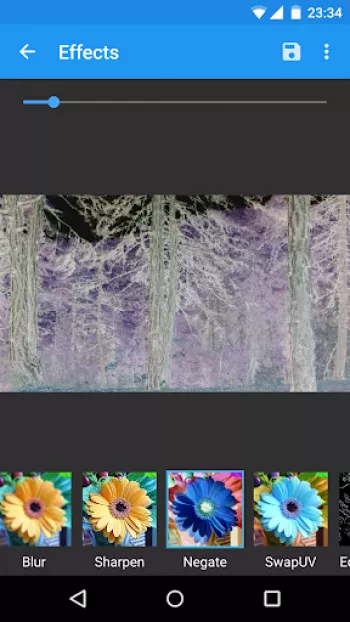



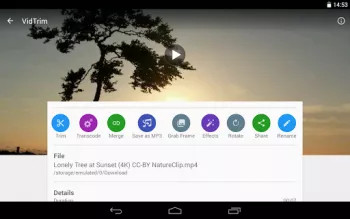


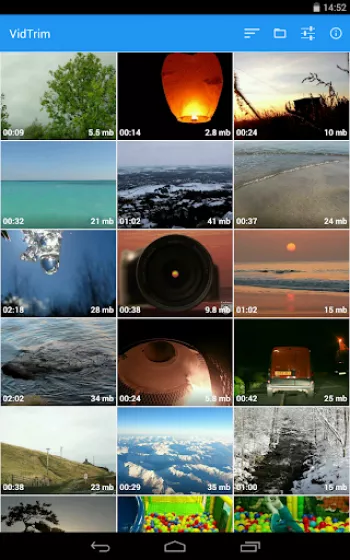

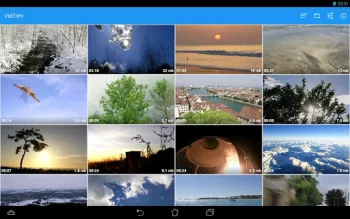









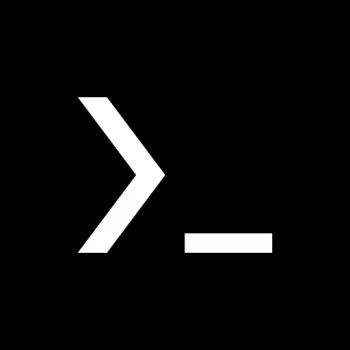






























A Google user
I was supposed to use this to make a video for Spanish class but the app kept blacking out and sending me back to my home screen. I couldn't edit, ...
A Google user
Very user-friendly easy to use app. The ability of "Merging" two or more videos together works perfectly without any problems. However the "Trimmin...
A Google user
This app is incredibly reliable for trimming videos because of its finer details. It shows how many megabytes each video is worth, it gives you the...
A Google user
Works great, but as of a few weeks ago, it never added a watermark and never had nag screens. The app hasn't been updated in almost a year, but now...
Deborah Lindley
Selection of trim points *includes audio* with ⅒second time counter. A few color effects; one does a good job brightening dark vids. 4 stars b/c it...
Lucas 'Ktulu789'
Trimming cuts at any time it wants. Adjusting the sliders is highly imprecise and then the app does whatever it wants cutting anywhere else. I just...
A Google user
Just what I was looking for.perfect! EDIT 26 SEPTEMBER 2021: I have a Galaxy A32 and with all the videos which are trimmed, a few seconds into the ...
Nina Razad
The fastest video cutter so far. Simple and always works. Just one thing, sometimes when I try to trim a vid, the display will be distorted into po...
A Google user
When trimming, the endpoints snap to the same 'keyframe' for every 1-3 seconds (terribly inaccurate), saved clips are very glitchy, merged ones wor...
Deniz Mustafa
İ have used the app a little so far, and İ would say that it is very good for basic editing, at least for trimming. İnterface is easy and simple to...
A Google user
It does what you'd expect for a mobile video editing tool, and a bit more. Overall it's very simple and it functions nicely. The ads get in the way...
A Google user
This video editor can only cut stuff to precisions of a couple of seconds, despite the interface not making this very obvious. Instead it just cuts...
D T
Seems like a good app with reasonable* Ads. Especially if you try some other popular apps. The Trim is nice as it is very fast... likely only trims...
A Google user
Exceptional application, life saving BUT. During the encoding task it doesn't force the phone to stay awake and doesn't ask for permission in the f...
A Google user
It's good. I have used it for past couple of months. pro :------- *Easy to use cons:------ *Drop in quality of video when we export them *Lack of a...
De Tusar
After video trimming, the output quality is good and the size remain same as original, which is really good. I suggest to add a feature by which we...
Ajay Sharma
Can't trim/cut external storage videos. These days OTG devices (pendrive/hard disk)are so common to keep huge library of videos files because short...
Soham Bhadra
Does a great job cutting and transcoding videos but PLEASE let me change the output folder from default. Renaming the output folder and file name i...
Grant Owens
This does exactly what I was looking for, which is simply trim down some video. Choosing where to trim operates very much like windows movie maker,...
Brett Irish
Used to be great, but now it's so inaccurate when trimming videos, for example let's say you have a 20 second video, you trim off 10 seconds of it,...