Apps Home

KineMaster - Video Editor
Overview of Video Editing & Creation Tool
KineMaster is a comprehensive video editing and creation tool designed to cater to video creators, vloggers, and anyone interested in producing high-quality videos with ease. It offers a wide array of powerful editing tools to bring your creative vision to life. Whether you are looking to cut, merge, add effects or create animations, KineMaster provides all these functionalities in one package.
Key Features
KineMaster is known for its advanced video editing features that include options to cut, trim, splice, and merge videos with precision. Users can zoom into specific sections, apply transition effects, change voice tones with voice changers, and adjust colors to enhance the video quality.
The tool supports adding a variety of multimedia elements such as photos, stickers, effects, and 3D materials. A large library of royalty-free music and audio effects enables users to make professional-quality videos without worrying about copyright issues.
Advanced Editing Options
One of KineMaster's standout features is its ability to handle advanced editing tasks. This includes the use of the chroma key (green screen) for combining different video layers, speed control for creating slow-motion effects, reverse video functionalities, and background removal to ensure creative freedom in video production.
Animation and Graphics
KineMaster is also equipped with animation tools that make it easier for users to create engaging graphics within their videos. These tools are intuitive, allowing both beginners and professionals to animate their creations simply and effectively.
Compatibility and Ease-of-use
The software supports videos captured from various sources such as screen recorders, GoPro, and drones without the need for conversion. This versatility makes KineMaster a preferred choice for many content creators.
KineMaster is available for download on Android and iPhone platforms. Download for Android
Music and Audio Library
Creators can choose from a vast collection of music titles available in KineMaster's library, which includes songs, BGMs, and soundtracks. The tool offers options for sound effects and audio adjustments, ensuring that the audio-visual elements of the video are professional and captivating.
Content Sharing and Expertise
Once editing is complete, KineMaster allows users to save their edited videos in high resolution, up to 4K and 60FPS, ensuring that the final product is of top quality. Videos can be shared effortlessly across multiple social media platforms like YouTube, Instagram, Facebook, WhatsApp, and TikTok.
Conclusion
KineMaster stands out as a top-tier video editing and creation tool due to its extensive features, user-friendly interface, and compatibility with multiple devices. Whether you're creating vlogs, video collages, or animations, KineMaster offers the tools necessary for making impressive and professional content.
For more information about KineMaster, you can visit their official website.
شاركنا رأيك
بريدك الالكتروني لن يتم نشره.
All Rights Reserved © Apps Home 2025







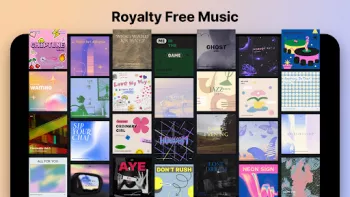
























the power of the present
this is one of the best video editors I've ever used.. I've been using it for a while but recently I started making YouTube videos so I can't wait ...
GreatWhite511
In my opinion, KineMaster is by far the best all around editing app available, on the google play store, when it comes to editing audio and video f...
Kristy Engleman
Kinda disappointed that we have to pay just to get rid of the kinemaster watermark but the app is good nonetheless. Easy to navigate, more easier e...
Space Shuttle Scam
I've been using this app for several years and I edit videos like I'm on Premiere Pro as of now. I love the new Bezier curves and I don't really li...
TheFloofikite
I've made so much good content for my YouTube channel using this app, and I don't plan to stop using it anytime soon, but I also have to admit that...