Introduction to Phone Switch: Phone Clone
Phone switching can often be a daunting task due to the difficulty in transferring data seamlessly. However, with the advent of Smart Switch applications such as Phone Switch: Phone Clone, the process has been simplified, enabling users to clone their phones with ease. This service facilitates quick and efficient data transfer between devices, ensuring no data is lost in the process.
Features of Phone Switch: Phone Clone
One of the standout features of this application is its ability to perform offline transfers. By utilizing the Phone Clone feature, users can easily copy data such as videos, audio files, and contacts without the need for an internet connection. The process is intuitive – simply select the data you wish to transfer and let the app handle the rest. Additionally, this application supports both Wi-Fi and hotspot connections, further enhancing its accessibility and ease of use.
How to Use Phone Switch: Phone Clone
To effectively use the Phone Switch: Phone Clone application, follow these steps:
- Install the App: Ensure the Phone Switch app is installed on both the old and new phones. Download for Android
- Select "Send" on the Old Phone: Open the application on the old device, tap "Send", and choose the files you wish to transfer.
- Select "Receive" on the New Phone: On the new device, open the app and tap "Receive" to prepare it for receiving the selected data.
- Establish Connection: Connect both devices through Wi-Fi or enable a hotspot on one phone to connect the other.
- Start the Transfer: Once connected, the transfer will commence automatically. Wait for the process to complete.
Benefits of Smart Transfer via Wi-Fi/Hotspot
The ability to use both Wi-Fi and hotspot connections provides users with flexibility in how they transfer their data. Whether at home, in the office, or on the go, users can ensure their content is transferred securely and efficiently. This means that upgrading to a new device, or simply backing up still-important information from an old device, can be done with minimal hassle and without the need for complex configurations.
Conclusion
In conclusion, Phone Switch: Phone Clone is an essential tool for anyone looking to transfer data effortlessly between phones. From its offline capabilities to its user-friendly interface, the application ensures that no data is lost during the transition from an old device to a new one. Whether upgrading to the latest smartphone or switching brands, this application provides a stress-free solution to phone data transfer needs.



















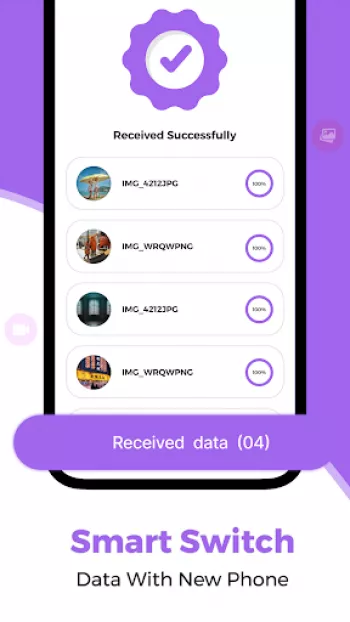







































SWEETO DEAR83
Smart Switch: Phone Clone Application is an advanced feature for transfering our important data in our smart cell phone to another new smart device...
Mathew Hattershide
I've tried Like 11 clone apps and this one was by far the easiest and fastest to use it's very simple you just allow all the stuff is needed and pr...
Bhupendra Neelam
Works just as advertised. You can easily restore files deleted by mistake or you can delete them permanently. Easy instructions to follow.
ali khan
Smart switch worked for me. I was looking for a n appe through which I can migrate all of my old phone data to my new phone,all at once. This app d...
Afren Robi SH
Awesome and great app it's easy to use. They don't copy any of your info for their use or any third party use❤. Easy to work with, quick simple cle...