Introduction to Step-by-Step Prayer Guide
The "Step-by-Step Prayer Guide" is a comprehensive application designed to assist Muslims worldwide in mastering the art of offering prayers in the Islamic tradition. This app provides detailed instructions for each step of the prayer process, from preparation to completion. It is a user-friendly resource aimed at facilitating a deeper understanding of daily and occasional prayers, along with their timings and specific rulings.
Features of the Prayer Guide
The app includes a variety of features to ensure a thorough learning experience:
- Detailed illustrations and audio guidance for each step of the prayer.
- Prayer times with voice Azan reminders.
- A user-friendly interface for easy navigation.
- Covers all aspects of performing Salah, including the essence and significance of prayer.
- Includes daily Muslim Dua’s and a Tasbeeh counter to keep track of and save daily Tasbeeh counts.
- Adjustable settings for different genders and Islamic sects.
- Option to share the app to benefit others.
Categories and Learning Outcomes
The app is divided into specific categories to facilitate detailed learning outcomes:
1. Daily Prayers
This section provides detailed information about the types of Rakaat involved in each of the five daily prayers: Fajr, Duhr, Asr, Maghrib, and Isha. It explains the nature of each Rakaat—whether it is Fard, Sunnah Mu`akkadah, Sunnah Gher Mu`akkadah, Nafl Mustahab, or Witr Wajib—along with specific prayer timings.
2. Occasional Salah
This segment addresses the prayer requirements for occasions such as Jumma, Funeral (Namaz e Janazah), Salatul Tasbeeh, Salat al Istikhara, and Eid prayers, including the number and types of Rakaat and the appropriate supplications for each.
3. Preparation
The preparation section covers essential elements required before starting prayers: maintaining cleanliness, performing Wudu, covering the body appropriately, and observing the correct timing for each prayer.
4. Making Up Missed Prayers
This category teaches users how to handle missed prayers, offering Qaza Namaz, and addressing common mistakes during prayers.
5. Prayer Timings
The timings section helps users identify the correct timing for each of the five daily prayers based on their location, Islamic juristic methods, and calculation settings. It provides alerts for upcoming prayer times with three different Adhan sounds.
6. Tasbeeh Counter
This feature allows users to easily count and save their daily Zikr (remembrance of Allah) and create a daily Zikr template using the app's Tasbeeh Counter.
Benefits and Blessings of Prayer
The app also includes a module dedicated to the benefits and blessings associated with regular prayers and special occasions such as Jumma, Funeral, Tasbeeh, and Eid prayers. Understanding these benefits fosters a deeper appreciation and commitment to the practice of Salah among users.
Download Links
For Android users, download the app from the Play Store.
Conclusion
The "Step-by-Step Prayer Guide" is an essential tool for any Muslim seeking to enhance their prayer practice. With its comprehensive approach to teaching Salah, it helps users gain a clear understanding of the prayer's components, learn the correct timings, and appreciate the spiritual benefits of this important Islamic duty.





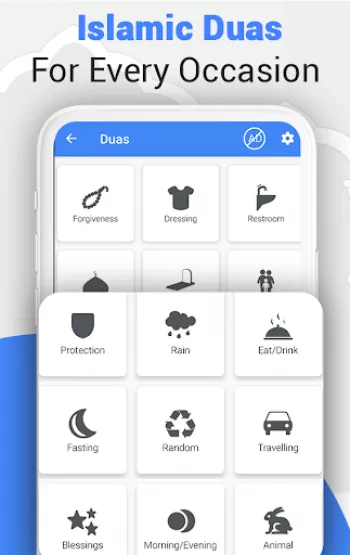







































MOGHAMMAD
Assalamu alaikum, I love the recitation of the reciter in the app. can you add the recitations for suratul fatiha and surah ikhlaas. there used to ...
AndyTandy
It's really a great app. However, I was facing a small issue. When I get notifications with some quotes and quizzes, it tells me to 'tap to see it ...
Tye Criss
Great app, very helpful and efficient. If you can bring back the audio, that would be great. The new instructor version is good, too. But it's a ni...
Ibrahim Mirambo
Great app. Ma Sha Allah. May Allah forgive your sins and grant you all Jannah for this beneficial knowledge. The only issue I have is I can't seem ...
Riley Gibson (They)
Like so far. Very useful as a new Muslim. A bug I noticed is that the banner at the bottom of the screen covers the bottom row menu text and so can...