Effortless Text Copying on Android
The ability to effortlessly copy text from any application on your Android device is an incredibly handy feature. Thanks to innovative apps like Universal Copy, this process has become simple and efficient, allowing users to copy text even from apps that traditionally do not allow text copying. Whether it's text in an image or content within an app like Facebook, Instagram, or Twitter, Universal Copy makes it possible to capture the text you need with ease.
Main Features of Universal Copy
The Universal Copy app offers a plethora of features that streamline text copying on Android devices. One of its key features is its 'Normal mode', which enables users to copy text from various applications, ranging from social media apps like WhatsApp and Snapchat to web browsers like Chrome. Furthermore, the 'Scanner mode' leverages OCR (Optical Character Recognition) technology to copy text from images, supporting character sets such as Chinese, Japanese, Korean, and many others.
Another impressive feature is the smart detection of entities, where Universal Copy automatically identifies and highlights addresses, emails, phone numbers, and hashtags for quick copying. Additionally, the app's 'Copy-Paste in 1-tap' feature allows users to quickly perform actions like translating, locating, or sharing the selected text, thus minimizing the need to switch between apps.
Beyond this, the 'Scroll mode' allows for selecting and copying texts from multiple screens or apps in one go, and the 'Harvest mode' captures all entities you come across while navigating your device.
Examples of Usage
Universal Copy is versatile in its application. You can use it to copy comments from YouTube, a task typically restricted by the app itself. It’s perfect for extracting text within images or collecting text from various screens using Scroll mode. If you have an address in a text message, Universal Copy allows you to extract it and open it directly in Google Maps effortlessly. It’s also useful for copying multiple hashtags on Instagram or Twitter simultaneously, even if they're not contiguous, or extracting all tagged accounts in a post.
How to Use Universal Copy
To harness the capabilities of Universal Copy, begin by navigating to the app, picture, or document from which you want to copy text. Launch Universal Copy mode from your notification bar or use a shortcut, and select either Normal or Scanner mode. The app will then smartly detect all text areas, extracting information like addresses, emails, and more. Once identified, you can select the text for copying or choose to perform quick actions like translation or sharing.
Setting Up Universal Copy
Setting up the Universal Copy app is straightforward. After downloading and installing the app, activate the Universal Copy accessibility service by navigating to Settings > Accessibility on your device. This step is crucial for the app to function correctly. Once set up, you can access Universal Copy anytime via your notification drawer or through various shortcuts such as a tile or a long press on your phone’s physical button.
Note: To ensure uninterrupted service, enable 'let app run in background' in Universal Copy's settings and disable battery optimization for the app. These settings help maintain the app’s functionality, which may sometimes be affected by the Android system.
Universal Copy Plus
Universal Copy is available for free on the Play Store, albeit with ads. The creators aim to make the tool accessible to everyone, understanding the utility that such a feature provides. However, if you prefer an ad-free experience, Universal Copy Plus is available as a paid option, which also serves as a means of supporting the developers.
Conclusion
Copying text effortlessly across applications on Android devices has been revolutionized by Universal Copy. With its array of features like OCR scanning, entity detection, and efficient text copying modes, the app stands out as a must-have tool for anyone seeking to enhance their productivity and ease of use on their Android device. Download it now to experience a seamless text copying experience.








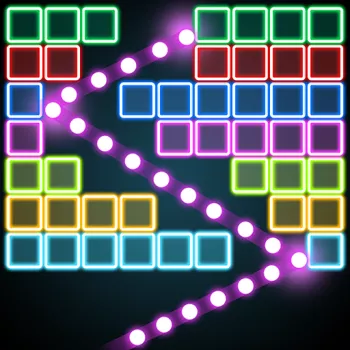





























Samuel J
I do not ordinarily write reviews for apps, but I just had to as this was an absolute life saver. I had spent about an hour, working diligently in ...
Wolfgang Haeusler
On my S22ultra seems working anything well. On my Nubia I got the blur pumping frame but I can't make any choice for text! Someone has a idea why? ...
James Timmerman
Using this app requires configuring a couple OS settings and understanding the drastically different behaviors vs virtually all other "normal" apps...
Mike Jaynes
Can't believe it has a poor rating. Used it for years and never fails. After reading reviews I think people are just confused about what it does, h...
Cody Diehl (diehlc)
absolutely essential this day in age. Google needs to make text handling within apps a standardized thing. there is far too many apps that will not...