Apps Home

Video to MP3 - Video to Audio
Effortless Video to MP3 Converter
Converting video files to MP3 format has never been easier, thanks to the innovative solutions available today. Whether you want to extract audio for personal enjoyment, create ringtones, or customize notification sounds, video to MP3 converters offer a seamless and efficient way to handle multimedia files. In this article, we will explore how you can convert your videos to audio quickly and easily using a versatile video to MP3 converter.
Features of the Video to MP3 Converter
The video to MP3 converter boasts a host of powerful features that make it a must-have tool for media conversion:
- Convert up to 15 videos simultaneously.
- Includes audio and video cutter tools for precise editing.
- Sound boost options to enhance volume quality.
- Option to add a music cover in MP3 format.
- Supports merging of audio files.
- Compatible with various video formats like MP4, MKV, FLV, AVI, WMV, and more.
- Supports audio formats such as MP3, WAV, OGG, M4A, ACC, and FLAC.
- Edit tags for Title, Album, Artist, and Genre.
Output Formats and Effects
The converter supports an array of audio output formats, allowing for flexibility in your media projects:
- Background conversion and batch conversion for efficiency.
- Fade in and fade out effects to make audio transitions seamless.
- Support for MP3, AAC, and M4A output formats.
- Control over bitrate settings, ranging from 32kb/s to 320kb/s.
- Set audio files as ringtone, alarm, or notification sounds.
Video Trimmer & Video Cutter
With the integrated video cutter, users can quickly trim and cut video files to select their favorite clips. This feature is pivotal for extracting specific audio segments from lengthy videos.
Audio Cutter & Ringtone Maker
The MP3 Video Converter also serves as an audio cutter and ringtone maker. It provides tools for editing video to audio, allowing users to cut, share, and set personalized ringtones or notification sounds effortlessly.
All-in-One Media Converter
This tool combines various features in one package, including a video cutter, MP3 cutter, audio editor, ringtone maker, and MP4 to MP3 converter, making it indispensable for media management tasks.
Video to MP3 Conversion Process
Converting video files to MP3 involves several straightforward steps, enhancing accessibility and user experience. You can swiftly extract high-quality MP3 songs from video files and enjoy them on your device without hassle.
The Best Converter for Android Users
The Video to MP3 Converter is touted as the best MP4 to MP3 converter available for Android devices. It offers simplicity, robust functionality, and is completely free to use. Experience the ease of converting and managing audio files with unparalleled efficiency.
For Android users, the converter can be downloaded from here.
شاركنا رأيك
بريدك الالكتروني لن يتم نشره.
All Rights Reserved © Apps Home 2025

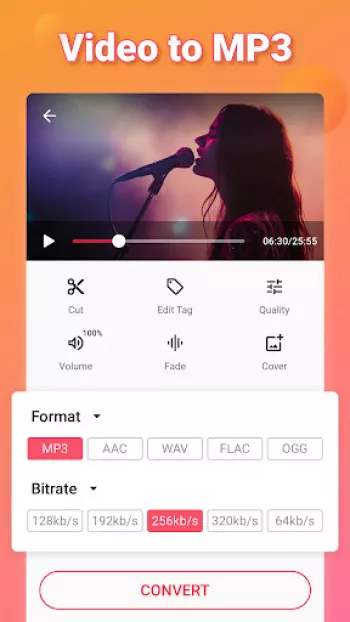






























Lemony Lemon
i actually really like this app, and i use it for whenever i wanna make edits or animations!!! i find it easy to use and its rlly fast too :333 its...
Cameron
This is actually perfect in every way and I purchased the full version immediately after trying. This finally let me rip videogame OST flawlessly. ...
Ray Nulod
-Some ads don't have an exit button. - Doesn't leave you in the last folder you were in after a conversion, very inconvenient and cumbersome. - You...
A Google user
This is the best app for everything. The only improve ment would be to add a way to put the numbers onto the begining and ending time counters manu...
mina
This app is literally so helpful. My music app wouldnt let me edit music files I already downloaded because "this file type is not supported" but n...