Apps Home

The Multilingual Typing Revolution
The digital age has ushered in numerous innovations that make communication across cultures and languages easier than ever. One such groundbreaking tool is the Multilingual Keyboard & Translator app. This app offers an unmatched typing and translation experience, redefining how users interact with their devices in multiple languages.
Instant Translation at Your Fingertips
Gone are the days when you needed to copy-paste text into a separate translation app. The Multilingual Keyboard & Translator allows you to write and speak in any language within your favorite apps, from messaging to social media. This seamless integration means that translation happens in real-time, directly through the keyboard, minimizing disruption to your communication flow.
Stylish and Functional Writing
The app not only translates but also enhances the way you communicate through writing. With over a dozen types of writing decorations, you can easily switch between styles to add flair to your messages. Whether you are writing a casual message or a formal email, you can choose the appropriate decoration style directly from the keyboard, without the hassle of external text formatting tools.
Comprehensive Language Support
The Multilingual Keyboard & Translator supports a vast array of languages, ensuring that users from different linguistic backgrounds can communicate effortlessly. From English and Spanish to Russian and Tamil, the app offers full support for these languages and more. It also provides useful features like voice input, which allows for hands-free typing in any language.
Customization to Suit Your Preferences
Personalizing your keyboard experience has never been easier. Users can control the size of the buttons and characters, adjust sound and vibration settings, and even select a keyboard background from their photo gallery. Moreover, the app includes different themes to suit personal tastes and preferences, making the typing experience as unique as the user themselves.
Advanced Features for Enhanced Usability
The Multilingual Keyboard & Translator is packed with advanced features designed to enhance usability. It includes a clipboard feature for easy copying, cutting, pasting, and unlimited word storage. It also supports emoji and Japanese emoticons, adding a visual element to your communication. The keyboard displays word suggestions to facilitate quicker typing and improve the overall efficiency of the typing process.
Exciting Typing and Communication Possibilities
This revolutionary keyboard opens up new possibilities for users who need to switch between languages frequently. Whether you are a frequent traveler, an expatriate, or a language enthusiast, the Multilingual Keyboard & Translator makes it easier than ever to express yourself in multiple languages. The app's intuitive design ensures that even the most complex typing tasks become simple and straightforward.
Availability and Download Options
Currently available for Android users, the app promises to enhance multilingual communication with ease and efficiency. Users can download the app from the Google Play Store to start enjoying the benefits of this powerful tool. [android-download-url] Unfortunately, the app is currently not available for iPhone, Windows, Linux, or Mac, but future versions may expand to these platforms as demand increases.
شاركنا رأيك
بريدك الالكتروني لن يتم نشره.
All Rights Reserved © Apps Home 2025

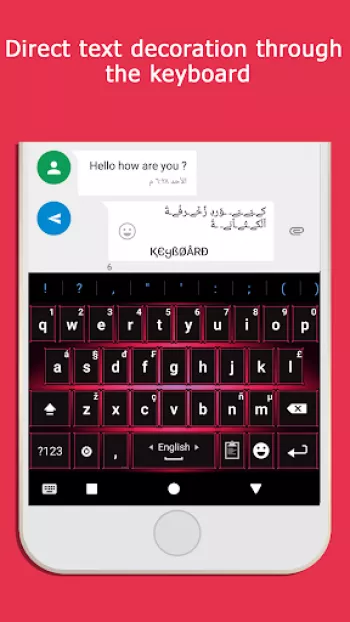






























The Clash of Clans
Good app. I liked this. It is a significent app. It is sufficient for translate. In my thinking, I guess it is #1 (may) translator good app
A Google user
The setup is convaluded but it works just fine. You can skip steps 3 and 4 by closing the setup acreen and activating the keyboard directly. From t...
Brahim Cheikh
It worked absolute fantastic sometimes it cracks saying something went wrong even tho im connected to the wifi and everything please fix it
A Google user
hi! your apps is good ... but please add chinese pinyin input... also i feel that the keyboard is slightly bigger, better if can adjust the size.. ...
A Google user
This keyboard is great. However I was hoping for a couple of tweeks. Can the clipboard location be move from the main keyboard. Maybe the period an...