Apps Home

Top Email Management App for Android
Email management has become an essential skill in our digital age. With the proliferation of smartphones, particularly Android devices, having an efficient email app is crucial. The Gmail app stands out as the top choice for many users worldwide. Let's delve into why Gmail is arguably the best email management app for Android.
Key Features of Gmail for Android
The Gmail app offers a multitude of features designed to streamline email management and enhance productivity. Some of the standout features include:
- Robust Security: Gmail automatically blocks more than 99.9% of spam, phishing, malware, and dangerous links, ensuring your inbox remains safe.
- Undo Send: This feature prevents you from sending emails prematurely, allowing you to recall them if necessary.
- Integration with Google Services: Seamlessly connect with Google Chat to collaborate and with Google Meet for video calls.
- Smart Reply: Quickly respond to emails with suggested replies, saving you time.
- Multi-Account Support: Easily switch between different email accounts within the app.
- Efficient Search: Find emails faster with instant results, predictive text, and spelling suggestions.
- Organizational Tools: Organize your inbox with labels, stars, and folders, and report spam with ease.
Enhanced Productivity with Gmail
Gmail isn't just about managing emails; it's about enhancing productivity. The app integrates deeply with Google Workspace, providing tools to connect, create, and collaborate. Some of these include:
- Google Meet and Chat Integration: Schedule meetings, send invites, and communicate effectively without leaving the Gmail app.
- Smart Compose and Grammar Suggestions: Write emails faster with the help of smart compose and get grammar suggestions to improve email quality.
- Nudges: Never miss a follow-up email again with timely nudges.
Compatibility with Wear OS
For users who are always on the go, the Gmail app's compatibility with Wear OS offers a significant advantage. You can manage emails directly from your smartwatch, ensuring you stay productive without constantly reaching for your phone.
Download and Installation
The Gmail app is available for download on various platforms, ensuring a broad reach for Android users. To download Gmail on your Android device, visit the Google Play Store.
Conclusion
For anyone seeking a versatile and efficient email management solution on Android, Gmail is a commendable choice. Its comprehensive features, robust security, and excellent integration with Google Workspace make it a leader in the email app domain. Whether you're an individual user or part of a team, Gmail offers tools to enhance your communication and productivity.
شاركنا رأيك
بريدك الالكتروني لن يتم نشره.
All Rights Reserved © Apps Home 2025


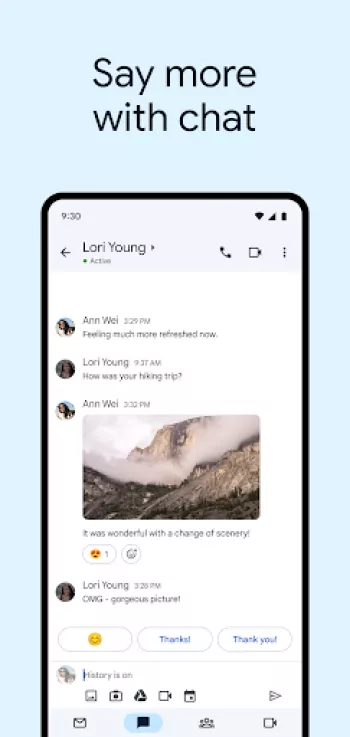




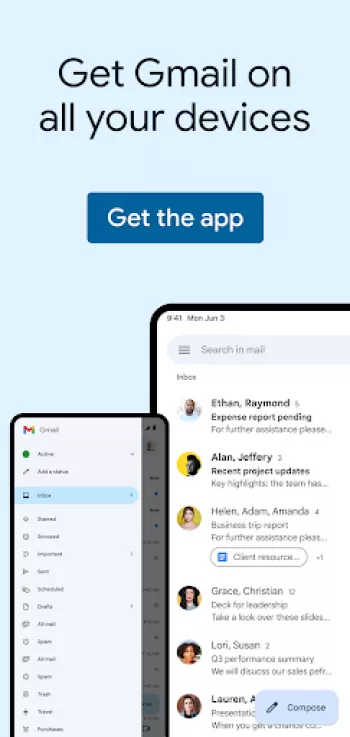












































Amber Schilling
Update in 2025: Well, we can finally "select all" emails to move/delete them, but we still can't select unread/read. Or add/update email signatures...
Maria Arnold
Not sure if this can even be changed, but on my old phone the stars showed up as yellow. On my new phone (Pixel 8a), they are just showing up as gr...
Isaiah Z
Update: Appears to be fixed. But has burned me such that I always prefer to email via desktop. Original: The app crashes on longer threads. Now it ...
Gabe Marcus
With the recent update, unread messages are not in a strong bold typeface as before. This is a major detriment as it makes differentiation much muc...
Jeff Michels
I use drafts for taking notes, sometimes editing them multiple times per hour. Randomly, when I click on a draft, it will display the prior version...