Apps Home

Nine - Email & Calendar
Introduction to Ultimate Task and Communication Manager
The "Ultimate Task and Communication Manager" is revolutionizing the way individuals manage their daily agendas and communications. Designed with a focus on organizing tasks smartly and effectively, this application emerges as a powerful tool for enhancing productivity and ensuring streamlined communication operations. In today's fast-paced world, having a robust system to manage tasks and communication is indispensable. This manager leverages cutting-edge technology to meet the varied needs of everyday users and professionals alike.
Features of Ultimate Task and Communication Manager
This application offers a comprehensive suite of features that elevate its functionality beyond traditional task managers. With Direct Push Synchronization through Exchange ActiveSync, the app ensures data is in perpetual sync without storing it on external servers. Additionally, the integration of Calendar and Contacts with stock applications enhances uniformity and accessibility.
A Rich-Text Editor, client certificates, and superior security through features like S/MIME and SSL provide a sophisticated user experience. The Global Address List (GAL) and selective folder notifications keep users connected with minimal clutter.
Communication and Productivity Enhancements
Communication is quintessential within any organization, and the ability to streamline this process can significantly impact efficiency. The manager brings together email, contacts, and calendar functionalities that are pivotal for seamless workflows. It supports both full HTML for inbound and outbound communications and integrates features like Conversation Mode, making email management intuitive.
The application enhances productivity through widgets, syncing of notes, tasks, and calendars, as well as modern authentication for platforms like Office 365. These enhance user interaction and facilitate ease of access to crucial information at lightning speed.
Compatibility and Server Support
The manager stands out for its extensive server support, accommodating Exchange Server versions from 2003 SP2 to 2019, Office 365, and Exchange Online. Moreover, it extends support to a variety of email clients, including Hotmail, Outlook.com, Gmail, G Suite, iCloud, and more through IMAP or Exchange ActiveSync protocols.
Security and Privacy
Security is paramount in present-day digital communications, and this manager prioritizes user privacy with impeccable security architecture. It operates sans cloud dependency, ensuring that users' passwords and messages remain stored solely on their devices. The application utilizes Device Administrator permissions prudently, reinforcing user data protection without breaching privacy.
Installation and Platform Availability
This application can be downloaded on Android devices from the Google Play Store. It's designed to work efficiently on versions Android 4.1 (Jelly Bean) and above.
Additional Application Permissions
In order to deliver a comprehensive service, the application requires various system permissions such as WRITE_EXTERNAL_STORAGE, READ_EXTERNAL_STORAGE, CALL_PHONE, and others. These permissions support functionalities like attachment management, calendar syncing, and seamless contact communications without compromising user experience.
User Support and Community Engagement
For any inquiries or specific needs, users are encouraged to reach out to customer support at [email protected]. The team is committed to providing prompt assistance to enhance user satisfaction and resolve any technical difficulties that may arise.
Conclusion
The Ultimate Task and Communication Manager is indispensable for modern-day communication and productivity needs. Its vast array of features, security focus, and ease of use make it a worthy choice for anyone looking to streamline daily task management and communication processes comprehensively.
شاركنا رأيك
بريدك الالكتروني لن يتم نشره.
All Rights Reserved © Apps Home 2025





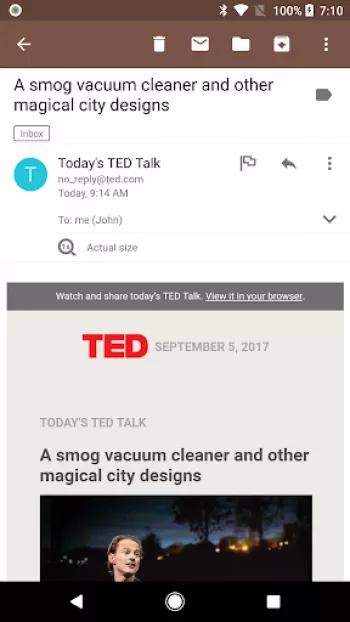





























N N
Edit: Seems to be working again now. ---- Says updated 1-28, but still not syncing. This app seemed bulletproof and stable for 10 years, but is no ...
Joseph Croft
Nine is an excellent app! I've been using it for years to sync to my hosted exchange server. It integrates nicely with the android operating system...
A Google user
This is BY FAR the best email client I've used on Android. I've tried a lot of other options too, even buying the full version of maildroid at one ...
A Google user
Finally, a worthy app for managing emails and calendars. You get what you pay for and this app is worth the price. Not only does it give use a high...
AB C
I'm a long time user of Nine. It's always the 1st app I've downloaded on new devices. The feature set has been incredible, support was responsive, ...