Optimize and Repair Your Android Device
Smartphones are an integral part of our daily lives. However, over time, even the best devices can start to slow down, malfunction, or face various issues. To tackle these problems, optimizing and repairing your Android device is crucial. This article delves into the steps you can take to breathe new life into your Android phone.
Understanding the Need for Optimization
The Android operating system is dynamic and powerful, but like any system, it can become cluttered over time. Regular use leads to accumulation of cache, background processes, and redundant files, all of which can slow down your device. Optimizing your Android device can help maintain its performance, enhance its lifespan, and ensure a seamless user experience.
Repair System and Optimize Performance
To maintain a stable system, it's essential to regularly check your phone for any issues. Utilizing a repair system tool can be incredibly beneficial. These tools automatically scan your entire system to identify and fix issues. For a comprehensive tool that can perform these functions, check out this Android application.
Checking for Updates
Keeping your apps and games updated is crucial not only for additional features but also for security patches and bug fixes. By frequently checking for updates, you can ensure that you're running the latest, most secure versions. Many optimization apps offer built-in utilities to check for the latest updates to all installed applications and games.
Managing Installed Applications
One of the core aspects of device optimization is managing your applications. Over time, you may install apps that you no longer use. These unused applications can consume valuable system resources. Therefore, it’s recommended to routinely audit your applications and uninstall the redundant ones. Using an app manager can streamline this process, allowing you to view and control all installed apps from a single interface.
Removing Empty Folders and Unused Files
System clutter includes not only unused apps but also empty folders and redundant files. Over time, these can accumulate and occupy valuable storage space. A comprehensive optimization tool can detect and remove these items, freeing up space and potentially improving device performance.
Understanding Device Information
For tech enthusiasts, having a detailed overview of your device’s specifications can be valuable. From CPU usage to available RAM, a tool that provides detailed device information ensures you’re aware of your phone’s capabilities and limitations, allowing you to optimize its performance accordingly.
All-in-One Optimization Tools
Instead of using multiple different apps to manage various aspects of your phone's performance, consider using an all-in-one optimization tool. These applications often include a suite of utilities to clean, manage, and enhance your device in one place. They tend to be lightweight and make comprehensive optimization more accessible.
Conclusion
In conclusion, keeping your Android device in good health requires regular maintenance and optimization. By utilizing specialized applications and following best practices for app and file management, you can greatly enhance the performance and lifespan of your device. Whether it’s uninstalling unused apps, clearing cache, or ensuring your software is up to date, every step contributes to giving your phone a new life!






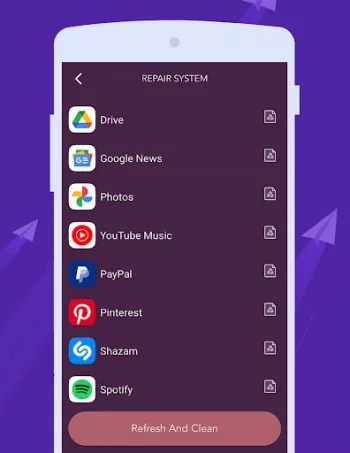










































Sandra J.E. Mcdonald
It's hard to figure out what the app actually does, but it seems to do the job.my phone was so hot that it would burn your hand, but this app coole...
Johnnie Graves
This app is by far the best Repair System app that I have used and I have used many. It is fast and seems to make the phone accessibility work bett...
Katerina Bouras
Very good. Fixed my phone when nothing else would over a few days period I tried many apps without any change. My phone was unusable. A horrible vi...
Bog
Absolutely "AMAZING" 🤩❕I have had ongoing problems with my phone that were worse than troubling. The phone had corrupted files and caused me so m...
Christiaan van der Westhuizen
This app seems to get the job done!. It is definitely making a difference...(my phone stopped vibrating when you switch it on or off...it fixes tha...