Apps Home

Introduction to Stylish Text - Fonts Keyboard
Stylish Text - Fonts Keyboard is an exciting application that brings a plethora of options to elevate your text presentations across various platforms. It is designed to give your messages, social media posts, and chat interactions a unique flair using attractive and varied font styles.
Fonts Keyboard
The Fonts Keyboard feature in Stylish Text allows users to switch between different font styles seamlessly while typing in their preferred chat applications. With this functionality, expressing yourself creatively with distinctive styles can be done directly without needing to copy and paste from another application.
Sticker Maker
Stylish Text is not only limited to text formatting but also includes a Sticker Maker feature. This tool lets users transform their camera or gallery images into WhatsApp stickers. Users can crop images into square, round, or freehand stickers, and add text with stylish fonts to enhance their expressiveness.
Chat Styles Popup
The Chat Styles Popup is a convenient feature that empowers users to utilize chat styles in a popup using a Stylish Text Floating Bubble, Floating Bar, or Text Menu option. This utility provides the flexibility to style text in any application without the need to open Stylish Text each time.
Random Letters
The Random Letters feature provides users with the ability to convert text into diverse styles including Capital, Small, Random, Camel, and Reverse Camel letter formats. This customization adds unique variations to the regular text formatting options available.
Style Editor
With the Style Editor, users can create new styles or make edits to existing ones. It offers options to incorporate symbols or emojis around letters, words, and phrases. Users can also replace letters, customize word spacing, and modify many other aspects to tailor the text presentation to their liking.
Unicode Symbols
The application comprises a wide array of special Unicode symbols that users can select for decorative greetings and nicknames. These symbols contribute an extra layer of customization and uniqueness to the user’s text content.
Nickname Generator
Gamers will find the Nickname Generator particularly useful. It helps in crafting unique and cool nicknames for games such as FreeFire and BGMI, enabling players to stand out among their peers in the gaming universe.
Diverse Text and Arts Styles
Stylish Text boasts an impressive range of 120 text styles, 20 numbers styles, and more than 100 arts styles. These include BLUE, Double Struck, Script Normal and Bold, Fraktur Normal and Bold, Sans Mono, Math Bold, Italic, Bold Italic, Circular, Squared, Dark Circles, Dark Squares, Small Caps, Monospace, Upside Down, Mirrored, Brackets, Strike Through, and many more. Such variety ensures that users can continually create unique text presentations for any occasion.
Enhance Your Social and Gaming Experience
Stylish Text enables users to enhance their online presence by crafting visually appealing bios, bold and italic tweets, and decorative greetings. It also provides users with the special ability to use fancy fonts in groups and gain attention effortlessly. By creating unique names for popular games, users can differentiate themselves from other players.
Instructions and Tutorials
The application offers comprehensive tutorials on certain functionalities such as using the Floating Bubble and Bar, Text Menu, and Style Editor. These guides aid users in maximizing the potential of the Stylish Text application.
Feedback and Support
Users are encouraged to share feedback and seek support. Communication channels via email, a website, and various social media platforms are provided for direct interaction with the development team.
Accessibility and Limitations
Stylish Text utilizes accessibility services to alter typed text into chosen styles. However, some limitations exist, such as compatibility issues on devices below Android 8.0, specific styles not being supported, certain styles only displaying in capital or small letters, and color display discrepancies on some devices.
شاركنا رأيك
بريدك الالكتروني لن يتم نشره.
All Rights Reserved © Apps Home 2025












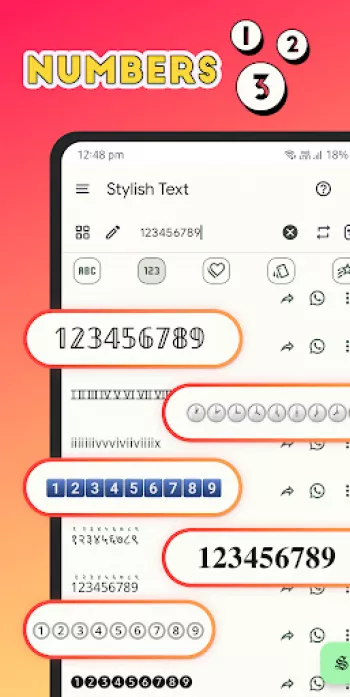






























#—リキHW
i really like this app, very useful and easy to use. even have keyboard in it. when first time i used the keyboard, it work really well but now it ...
• RPGee •
I've relied on this app for years to decorate my streaming and social platforms! Simple and has everything you'd need.
Md Showaib
This app is great but there is too many adds. I understand why there are so many ads but it doesn't have to be like a minute for each add. i love i...
A Google user
A good deal of hard work went into creating this useful app. I use it a lot in email, and in other text messages, such as in Facebook, phone, and M...
La Enri Ditchas
Honestly, this app isn't so bad, I just wish they had an emoticon option, but other than that, not too bad. It's easy, and you can access it using ...