Video Editor - Easy and Powerful Editing
The realm of video editing has undergone a significant transformation with the advent of advanced video editor tools. VideoShow, a prominent AI video editor, emerges as a leader by offering users a powerful, yet simple-to-use platform. Designed to cater to both novices and professionals, VideoShow ensures that creating stunning videos can be both quick and enjoyable. Whether you are aspiring to become the next big star on social media platforms or just want to capture your favorite memories in a creative way, this tool is a game-changer.
Features of the VideoShow Editor
VideoShow presents a suite of excellent video editing features. From AI-powered tools to detailed customization options, the app allows users to create videos that are both visually and audibly enchanting. New features are continuously updated to match different thematic events like Mother's Day, Halloween, and more, helping users to keep their content fresh and trendy.
AI-Powered Video Editing
Harness the power of Artificial Intelligence with VideoShow's groundbreaking features such as AI Video Generator and Auto Editing. The AI video generator can transform images into captivating videos, while the auto-editing feature can effortlessly apply effects, filters, and themes, crafting visually stunning content. Additionally, tools like AI Subtitles, AI Voice Changer, and AI Mosaic ensure precise editing with minimal effort.
Comprehensive Audio and Video Tools
With VideoShow, users can extract clear audio from any video, create music from video content, and more. The professional editor also offers 4K export capabilities, allowing one to save high-definition videos without quality loss. Users can add voice-overs, use licensed music, and even tweak the voice with fun effects like turning it into a robot or a monster.
Creative Templates and Effects
VideoShow simplifies video creation with ready-made templates, making it easy to create trendy videos with simple steps. The vast range of creatively designed themes, transitions, and stickers adds an artistic touch to any project. Special lenses can make original video clips, and the double exposure feature provides unique artistic video overlays.
Customization and Personalization
Personalize your edits with dynamic text styles, artistic subtitles, and various fonts. Enhance the allure of your videos with stunning filters, blurred backgrounds, and voice enhancement options. Adjust the speed of your video clips using slow-motion or fast-motion features, and utilize video dubbing to add your own sound effects.
Powerful Video Editing Tools
Splice and merge videos seamlessly, compress video sizes, and convert video soundtracks into MP3 files effortlessly. Use the reverse video feature for added creativity or to craft original vlogs. Zooming features allow for audience focus control, and the doodle tool lets users unleash their creativity by drawing on any video screen.
Sharing Creations on Social Platforms
VideoShow supports high-resolution video outputs, including GIFs, Full HD, and Ultra HD formats, ensuring that all your video needs are met. Effortlessly export your creations and share them on popular social media platforms such as Instagram, Facebook, and more, enhancing your online presence.
Download VideoShow
For Android users, the app is available for download on the [Google Play Store](https://play.google.com/store/apps/details?id=com.xvideostudio.videoeditor). Unfortunately, download options for iPhone, Windows, Linux, and Mac are currently unavailable, but the Android platform offers a robust user experience packed with features.
The versatility and powerful features of VideoShow redefine what's possible in video editing. It empowers users of all levels to create breathtaking videos with minimal effort, making it an indispensable tool for capturing and sharing life's unforgettable moments.

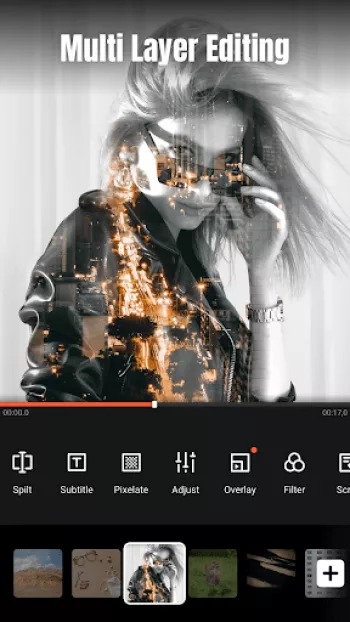










































Cassie Edwards
I've been using this app for approximately 2 year's. I've tried others before that but nothing can compare. there are a lot of features like voice ...
Cinemafrique de Veaux (Perverbiage)
I have been a fan of this app for years but I'm so in love w/ it now that I wish I could give it 10 stars! I feel like I have my own pro editing su...
A Google user
some things that should be very simple like choosing how long you want your music to play, or when you want your music to stop and start, those thi...
A Google user
this editor has served me well for the past few years, but I'll have to move on to something that supports 60fps. edit: guess I'll stick with this ...
Ryan Sparks
Been using this app for a very long time but just started using it for my new YouTube channel. It works great but I have 2 major issues with it. 1)...