Apps Home

The Rise of Vidcut: A Comprehensive Video Editing Solution
The modern era of digital media demands creativity, precision, and speed, which brings us to Vidcut—a comprehensive video editing and content creation application designed to meet the needs of both amateur and professional creators. As social media platforms such as Instagram, TikTok, and Facebook continue to dominate our daily interactions, the role of video content in communicating and sharing experiences has become paramount. Vidcut emerges as a versatile and intuitive tool, revolutionizing how users can approach video editing and content creation. Its all-in-one functionality includes not only traditional video editing features but also AI-powered tools that elevate one's creative capabilities. For instance, Vidcut's AI video effects enable transformative alterations to both image and video content. With just one tap, users can transform a mundane clip into a dynamic masterpiece. The tool's automatic captioning feature leverages AI for speech-to-text capabilities, reducing the time spent on manual transcription and ensuring accurate, real-time subtext generation, enhancing accessibility and engagement. Furthermore, the app’s Auto Remove Background option revolutionizes editing workflows, as it eliminates the need for complex editing software and manual work, allowing users to change or blur the background effortlessly. This feature is particularly beneficial for those looking to create professional-looking content without a steep learning curve. The smart tracking capability echoes Hollywood's editing rooms, as it synchronizes sticker and text movements with the object motion, providing fluidity and dynamic flair to the project. The ability to create sophisticated formats such as smooth slow motion videos directly from a smartphone or tablet indicates Vidcut’s adaptability and commitment to user demands. Its intuitive design helps users of any skill level become proficient in producing impressive, cinematic results. Vidcut not only extends its benefits to YouTubers and vloggers but also to educators, marketers, and digital storytellers, illustrating its widespread applicability across multiple contexts.
Advanced Video Editing and Content Creation Features
Vidcut stands out for its extensive range of advanced editing tools, which cater to various creative needs. Users can harness the power of reverse video functionality to create unique and captivating narratives, often used in storytelling to create intrigue or artistic effect. This is complemented by versatile AI voice effects that give creators the ability to manipulate audio tracks with a selection of unique presets, enhancing the auditory experience of any video. Moreover, Vidcut's Chromakey effect supports green screen video editing, opening doors to endless creative possibilities by allowing users to replace backgrounds innovatively. Furthermore, the Picture-in-Picture feature is particularly beneficial for educators and content creators who wish to present multi-layered videos or demonstrations. The video mixing function is another impressive aspect, letting users blend videos seamlessly using various blend modes, thereby crafting engaging and complex visuals. Vidcut enables users to adjust video ratios to fit o various social media platforms effortlessly, ensuring that videos maintain an optimal format no matter where they are viewed. The app is also adept at more delicate editing tasks, such as trimming and merging clips, combining and compressing videos while maintaining high-definition quality. In terms of adding dynamicity to videos, the speed control feature allows users to experiment with speed-up or slow-down effects, including the intriguing concept of speed ramping, which adds rhythmic flow and suspense to video sequences. The inclusion of a color picker is a testament to Vidcut’s commitment to detailed customization. This tool lets users pick any color present on-screen and apply it creatively across different aspects of the video or text, allowing for consistency in design. In addition to animations and keyframe editing that supports creative storytelling, Vidcut incorporates the ability to add costume and key frame animations. This enriches the video's visual narrative complexity, ensuring that creators can portray their story vividly and distinctively.
Innovative Effects, Filters, and Transition Tools
Vidcut's extensive array of effects, filters, and transitions is integral to its appeal as a leading video editing application. These features provide users with the tools necessary to create visually stunning content that captivates and engages audiences. The ability to adjust video brightness, contrast, and saturation ensures creators can tailor each piece precisely to their aesthetic preferences, achieving professional-grade outputs with ease. Vidcut offers unique effects such as Glitch, Fade, Noise, Beats, Weather, and Retro DV, among others, enabling users to infuse their projects with creativity and personality. Each of these effects can transform an ordinary clip into an extraordinary display of artistic prowess, often used in music videos or avant-garde projects. Furthermore, cinematic filters and effects are readily available to give videos a polished, movie-like quality that resonates with audiences seeking high-impact visuals. One of Vidcut’s standout features is the integration of AI effects such as Clone, Stroke, and Auto-Blur, automating complex editing processes while ensuring each project retains its uniqueness. These advanced effects are indicative of the industry's shift toward AI-driven innovations in media production. Vidcut also excels in offering transition options that avoid the generic, instead offering sophisticated and highly customizable transitions and animations. These super transitions are instrumental in maintaining viewers' interest by providing seamless continuity between scenes, often a hallmark of professional editing. Users can blend two clips effortlessly with various transition effects, ensuring each video element aligns smoothly within the overarching narrative. Through Vidcut’s resourceful toolkit, even the most complex storytelling elements are made accessible, positioning the app as an indispensable asset for modern content creators looking to make an impact.
Creative Collage and Background Customization
Beyond traditional video editing capabilities, Vidcut empowers users to explore creative avenues with its collage-making and background customization options. As consumers of digital content become more sophisticated, the demand for high-quality visual aesthetics has risen. Vidcut addresses this trend by providing users a platform to transform their pictures and videos into artistic collages effortlessly. The app supports multiple ratios and offers cute frames, enabling users to create visually appealing content that aligns with various digital platforms' requirements. The inclusion of over a thousand stickers and funny memes amplifies the app’s versatility, making it a favorite among users seeking to add humor and personality to their videos. Vidcut’s user-friendly collage maker is designed to accommodate both novice and experienced creators, ensuring that the process of making photo collages with stylish layouts is straightforward and enjoyable. Another key feature of Vidcut is its customizable video background functionality, which offers various background patterns and the innovative option to use personal photos as backgrounds. This personalization feature is ideal for users looking to make their content distinctive and tailored. In an era dominated by platforms such as TikTok and Instagram Reels, the ability to adjust speed for videos to match platform-specific dynamics is invaluable. Vidcut’s user-centric approach allows creators to focus on the narrative and visual aspects of their content creation, enhancing the video’s storytelling elements without the added pressure of mastering complex software. With Vidcut, aspiring influencers, storytellers, and marketers can leverage this ingenuity to produce content that stands out in a crowded digital landscape. Whether engaging in a personal project or developing content for a brand, the app’s features facilitate the creation of boldly original work.
Effortless Sharing and Multi-Platform Export Options
Vidcut’s strategic design extends beyond creative capabilities into the realm of sharing and export options, aligning with the ultimate goal of reaching wider audiences effortlessly. The application's customizable video export resolution feature stands out significantly, offering support for HD pro video quality and even allowing a 4K 60fps export, exemplifying Vidcut’s adaptability to contemporary content standards. This facet is crucial for creators aiming to maintain their work’s quality across various platforms, ensuring it looks as captivating on a small mobile device as it does on larger screens. Sharing memorable moments and skilled creations is made unbelievably simple with Vidcut’s integration on multiple social media platforms, such as Instagram, Facebook, and TikTok. The app streamlines the entire process, allowing users to connect with their audiences swiftly and seamlessly, which is essential for maintaining engagement in fast-paced digital environments. For those in the business of vlogs or short reels designed for high-traction platforms, this convenience cannot be understated. Vidcut supports direct sharing of vlogs or edited video montages with music and transitions, which can significantly boost the creator’s visibility and audience interaction. In addition, its seamless integration into messaging apps like WhatsApp ensures that personal or professional creations can be shared in more private or niche settings without losing quality. To make the most out of Vidcut, users need access to the app on platforms that support their creative workflows. As such, for readers interested in diving into a robust editing experience, Vidcut is available on the Android platform, accessible through [Download for Android](https://play.google.com/store/apps/details?id=com.aivideoeditor.videomaker). This availability highlights Vidcut's commitment to providing powerful content creation tools to a diverse user base, laying the groundwork for a new era of digital storytelling.
Share Your Opinion
Your Email Will Not Be Published.
All Rights Reserved © Apps Home 2025








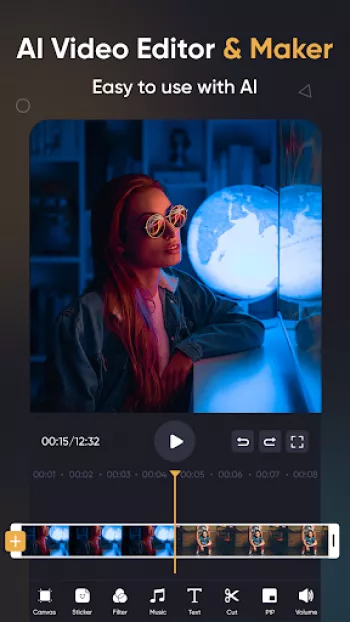









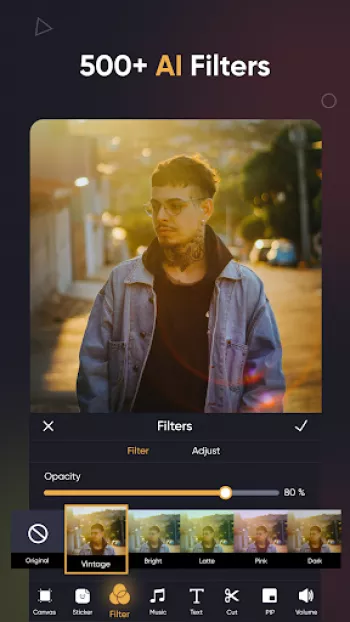





























Michael Chipande
Its an only app that leaves you frustrated when working with it. Now, it can't crop and the adds are just too much!! The updated version has featur...
Montage Gaming YT
To tap almost everywhere you have to watch ads 👎💯. Ads keep coming and why would we watch so much of it when we have better editing apps option t...
Davin J Meema
This app is limited and too basic. It allows you to do so little, however it is a greate concept and needs a little bit more touches
April Gaps
Dear developer, I would like to activate my paid subscription, my unrefunded subscription but I don't know how. Said subscription was removed while...
Kaylee M
It doesn't let me use photos, only videos, and whenever it sends me a notification it's misinformation bc it says I have 2 missed calls or smh from...