Apps Home

Video Volume Booster
The Necessity of Video and Audio Volume Boosting on Android Devices
In the rapidly evolving digital landscape, the consumption of multimedia content has never been more prevalent. Whether it's for streaming music, engaging with video clips, or even creating your own multimedia compositions, the capability to modulate audio volume and video quality on Android devices is essential. One of the most compelling reasons people seek out video and audio volume boosters is to counteract the common issue of inadequately low output levels from built-in device speakers. This can be especially problematic in environments with high ambient noise, such as public transport or busy workspaces. Additionally, the quality of the audio and video can vary significantly depending on the original media source, which can lead to less than satisfactory viewing experiences. Enhancing the sound quality through a dedicated booster helps in producing richer, fuller audio, thereby creating a more immersive experience. The Android platform, known for its flexibility and customizability, is ideal for such applications. It permits developers to engineer applications that can interact with system-level audio and video controls to augment sound and image output. These applications use algorithms to dynamically adjust volume levels across frequencies to amplify underperforming audio elements while maintaining clarity and preventing distortion. Moreover, the technical capability to increase volume is complemented by the utility to also decrease it, providing users complete control based on their preference or need. Such applications not only enhance entertainment but also have utility in professional settings where clear presentation of audiovisual content is crucial. Understanding the underlying technical processes, such as wave compression and decompression, signal boosting without clipping, and managing dynamic ranges, can offer users an insight into how such boosters deliver their impressive results. Hence, these tools marry convenience with technical prowess and exhibit a profound necessity in a digital user's toolkit.
Technical Aspects and Functionality of Video and Audio Boosters
The very foundation upon which video and audio boosters thrive is built from complex audio algorithms that work by altering the signal's amplitude without introducing significant distortion. The chief technical component at play here is signal processing, which involves digitally manipulating audio signals to enhance their characteristics or extract relevant data. In the context of Android devices, the processors and audio subsystems are leveraged to their full potential by adjusting gain levels through adaptive noise filtering, equalization, and dynamic range compression. Gain adjustment, in particular, boosts signal levels to the desired amplitude while carefully preventing audio artifacts that often accompany crude amplification methods. For video boosting, software can fine-tune the contrast, brightness, and saturation levels to enhance visual quality. Some high-end applications also include features such as 3D sound enhancements, bass and treble boosters, and surround sound emulation that create a theatre-like experience from the confines of a smartphone. Advanced users can customize these settings using equalizers that come with a range of presets catering to different genres of music and types of video content. By effectively managing sound stages and separating audio channels, these boosters deliver an experience that far exceeds default hardware capabilities. This is further supplemented by codec compression and encoding techniques that maintain file integrity and prevent data loss during enhancement processes. As such, booster applications not only cater to the average user's needs for incremental sound improvement but also provide audiophiles and professionals with deeper customization levels to achieve precise soundscapes. The precise engineering of these applications reflects a careful balance between pushing hardware limits and managing system resources efficiently.
User Benefits and Applications Beyond Entertainment
While video and audio volume boosters are undoubtedly popular for entertainment purposes, exploring their applications reveals a wider spectrum of benefits across different user needs and professional practices. For instance, educators and corporate trainers often rely on volume boosters to ensure that their multimedia presentations are both seen and heard clearly in various environments, without needing expensive external speakers. This tool can be indispensable in environments like crowded classrooms or expansive conference halls where natural acoustics may not suffice. By enhancing the projected audio clarity, the audience is more likely to engage with and retain the information delivered. Furthermore, in individual personal use cases, having the ability to fine-tune volume settings allows users to chart playlists or watch videos without disturbing those around them by using headphones with customized sound outputs. Similarly, individuals with hearing impairments can tailor the volume and frequencies to accommodate their specific needs, thus making digital content more accessible. Beyond educational and accessibility contexts, these applications are often employed in the field of digital content creation where precise audio levels are crucial for the production of high-quality podcasts, vlogs, and other forms of media content. Combining this with video enhancement tools allows creators to produce polished and professional-looking content directly from their devices without the need for complex editing software. Remarkably, given the rise of remote work and virtual collaboration, enhanced audio quality is critical during voice calls and video conferences to avoid miscommunication and ensure productivity. Thus, the versatility of these boosters extends their utility far beyond just leisure, integrating seamlessly into many facets of modern digital interactions.
Implementing and Optimizing the Use of Booster Apps on Android
To realize the full potential of video and audio volume boosters, understanding their implementation and optimization on Android devices is crucial. Installation is straightforward, via the Play Store, leading to immediate usability after download. Once installed, users can launch the application, select the desired media file, and adjust the volume or quality settings as needed using the intuitive interface. Within the basic versions, users may encounter limitations such as the enhancement of only shorter video clips (usually up to 30 seconds); however, upgrading to the full version often lifts such restrictions. This uncovers features such as limitless video durations and ad-free experiences, enhancing user satisfaction and operational scope. It's noteworthy that these applications often provide real-time previews, enabling users to hear or see instant changes to the media as they modulate. However, users need to be cautious not to over-amplify, which could result in clipped audio or washed-out video frames. Furthermore, regular updates are usually rolled out to keep the application compatible with the latest Android OS versions and to introduce new features. Users can also influence the app’s performance by managing background processes on their devices to allocate more system resources to the booster application. Additionally, varying compatibility across device models necessitates users to consider device-specific adjustments to maintain optimal function. Despite the ease of use, technical support and online forums are frequently available to assist with any user challenges, thereby ensuring a seamless boosting experience. Therefore, achieving the best results from these applications involves a blend of methodical exploration and adaptive learning to tailor the technology to one's individual or professional needs.
Exploring Additional Platforms and Future Prospects
While Android remains the primary platform for video and audio volume boosters, the drive to expand their availability across other platforms is ever-present. Although there's currently no dedicated version for iPhones, Windows, Linux, or Mac as detailed in various product descriptions, the potential to develop cross-platform versions could offer widespread accessibility. As hybrid ecosystems evolve, leveraging cloud technology and cross-device connectivity will be crucial in creating unified media experiences. Consider a scenario where content adjusted on an Android device seamlessly syncs with your desktop or smart TV, allowing an all-encompassing enhancement that spans across devices. Going forward, with the rapid pace of technological advancements, we could see elevated integration of artificial intelligence and machine learning into volume boosters, enabling them to auto-adjust settings based on contextual usage patterns or ambient noise levels. Such innovations could potentially obviate manual interventions, as the applications learn user preferences and environmental conditions. Additionally, with the increasing prevalence of augmented and virtual reality experiences that merge interactive video content with 3D audio settings, boosters will play a pivotal role in enriching these immersive experiences. Yet, there is also a fundamental challenge ahead in terms of increasing codec efficiencies to ensure that audio and video enhancements are conducted with minimal latency and data usage, particularly in mobile data-restricted environments. As these developments unfold, users will increasingly find themselves empowered to curate personally-tuned, high-quality audiovisual experiences in more ways than ever imagined. For those who seek to fortify their Android experience today, applications like the Video and Audio Volume Booster can be accessed through Download for Android.
Share Your Opinion
Your Email Will Not Be Published.
All Rights Reserved © Apps Home 2025
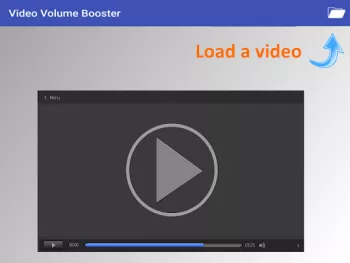
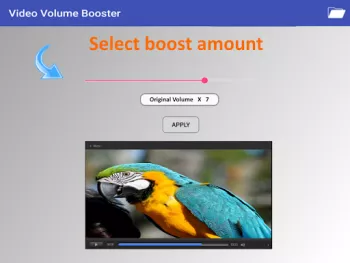




























Charles Carraway
From: (CC. Gizmo of -HighPoint, NC.) What Excellent process movements and staging, from start to finish!! You have simplified the editing experienc...
Elle
Absolutely LOVE this app! I highly recommend getting it. The only thing i WOULD recommend though is letting the video go to at least a minute for i...
Natalia Ivanova
Its all good. And i think is very cheap to pay if you want to do longer then 30 seconds video .I use it long time so can't compare with many onters...
A Google user
it works very well. I have used it so many times. it can increase our video volume as much we want. it takes almost 2 min for increasing volume 10 ...
Farah Ghezi Athaya
Cool apps!! Very easy to use especially for ppl like me who didn't understand video editing so much. Just put your videos, and adjust the volume. W...