Apps Home

Qustodio Parental Control App
The Ultimate Solution for Screen Time Management & Parental Control
In a digitally driven world where screens are ubiquitous and children's exposure to technology starts at an early age, managing appropriate screen time and ensuring internet safety have become paramount concerns for parents. This is where the Parental Control & Screen Time App comes in as a vital tool, entrusted with safeguarding a child’s online journey. Known for its comprehensive feature set, the app allows parents to set daily screen time limits, thus promoting a healthy digital lifestyle for children. By automating the blocking of devices after the set time has elapsed, children are encouraged to engage in offline activities and pursue interests beyond digital channels. Furthermore, the app offers monitoring features, which enable parents to track and control app usage, particularly those related to social media and YouTube, thereby preventing children from descending into the rabbit hole of endless scrolling. Parents can also block certain applications entirely, ensuring that productivity and education-oriented applications receive more time share, fostering a more enriching and balanced digital curriculum. Beyond app control, the software also provides a critical infrastructure for web filtering, offering real-time blocking of explicit and adult content, which serves as an indispensable gatekeeper against inappropriate material. The ability to suspend internet access at a moment’s notice with a simple click gives parents immediate control over their child's digital consumption and can be used as a tactical pause to encourage constructive break periods. These features collectively empower parents to nurture healthy digital habits and foster an environment where children can safely explore the vast potential of the internet without falling prey to its pitfalls.
Protect Your Child's Online Safety with Qustodio
Safety in the digital realm is not just about regulating access to content, but also about maintaining vigilance and awareness of ongoing activities. Qustodio’s Parental Control App acts as an invisible guardian, armed with a suite of tools designed to protect children from the multifaceted risks of internet usage. Among its primary functionalities is the ability to filter web search results, blocking explicit sites that could otherwise compromise a child’s safe browsing experience. Moreover, receiving alerts about web activity and the presence of blocked sites means parents remain informed about their child’s online interests and potential vulnerabilities. The robustness of this platform extends into game and app blocking capabilities, effectively putting a halt to any distractions that could interfere with a child’s educational activities or family time. Another essential feature lies in the app’s safe search enforcement, ensuring that children only receive filtered results, thus minimizing exposure to harmful content. Qustodio also integrates a porn-blocking feature that is particularly crucial in shielding children from dangerous and age-inappropriate material. In addition, the app provides search and message alerts across popular platforms like SMS, WhatsApp, Line, and Instagram, enabling parents to monitor interactions and intervene in case of suspicious communication. These protective measures are bolstered by the Family Locator & GPS Tracker, which allows parents to track their child’s location, offering peace of mind even beyond the digital sphere. The accessibility of these tools, along with their seamless integration across various operating platforms, illustrates how Qustodio effectively bridges online safety with parental peace of mind.
Nurturing Healthy Digital Habits Through Customization
With the increasing prevalence of digital devices in both educational and recreational settings, the nurturing of healthy digital habits has emerged as a crucial pillar in child development. The Parental Control & Screen Time App excels in this realm by providing an array of customizable options that empower parents to tailor digital engagement to their child’s specific needs. By setting daily screen time limits, parents can ensure a balanced digital diet, where technology does not overshadow essential physical activities and face-to-face interactions. The scheduling of restricted times helps cultivate a structured routine that aligns with family priorities and educational objectives. Beyond these foundational settings, the app also enables parents to impose limits on games and applications, effectively prioritizing academic and developmental usage over purely recreational activities. Moreover, parents can create custom routines for different apps and websites, allowing for an individualized approach that respects the child’s unique interests while still adhering to agreed-upon limits. The ability to pause the internet at the click of a button further supports this flexibility, offering parents a powerful tool to sync digital interaction with family time and essential chores. Through the systematic application of these features, the app does not just regulate screen time but also contributes towards building a framework for children to develop self-regulation skills in managing their tech habits, skills that will prove invaluable as they mature into more independent digital citizens.
Comprehensive Visibility and Monitoring Abilities
Understanding a child's digital behavior is key to effectively managing and guiding their online presence. The Parental Control App offers unparalleled visibility into a child’s device activities, equipped with features aimed at providing a comprehensive snapshot of online engagement. The 30-day activity report function reveals patterns of use, helping parents identify areas where intervention might be required. Coupled with real-time app download alerts, parents gain insights into the child's evolving interests and can promptly address potentially problematic applications. The ability to monitor YouTube activity specifically enables parents to oversee content consumed on one of the largest video-sharing platforms, ensuring that it remains appropriate and in line with the family's values. Such visibility is further augmented by AI-powered search and message alerts, which provide a nuanced layer of oversight over communications and attempts to access web content. The app's ability to track calls and SMS messaging bolsters this capability with additional channels under surveillance. Furthermore, inviting another parent or guardian to co-monitor and set rules creates a collaborative environment for supervision, ensuring consistency and support in digital management strategies when families operate across different households. With features like the installation of a panic button, children can communicate emergencies at a moment’s notice, positioning parents closer to their child’s safety. The app's adaptability—compatible across iOS, Windows, Mac, Android, and Kindle devices—ensures its reach in providing these critical insights and interventions, thus reinforcing its role as a cornerstone in family digital safety architecture.
Optimizing Family Safety with Locator Features and Multi-Device Support
The integration of location tracking and multi-device support in the Parental Control & Screen Time App provides an additional layer of safety and flexibility for parents striving to keep children secure across all environments. The app’s GPS location monitoring serves as a geolocation tracker for kids on the move, enabling parents to track the whereabouts of their child’s phone seamlessly. This function provides a critical peace of mind, confirming a child's location or indicating out-of-the-ordinary activities. Whether a child is walking home from school or attending a friend's party, the ability to locate kids in real-time ensures parents remain informed about their child's movements. The feature also allows for the saving of favorite places, encouraging open dialogue about known safe zones while traveling or exploring new areas. Device compatibility plays a crucial role in the app’s effectiveness. The ability to monitor screen time on any operating system, including iOS, Windows, Mac, Android, or Kindle, guarantees seamless integration into existing family tech ecosystems. For Huawei device owners specifically, the necessity to disable battery-saving mode showcases the adaptability of the app's software to function optimally within various infrastructure constraints. Keeping up-to-date app insights across multiple devices holds the key to synchronized digital oversight, with the potential to reduce gaps of non-coverage. Whether optimizing an account with Qustodio’s free plan or upgrading to the premium one for broader feature access, parents can tailor the level of intervention based on family needs. For those ready to embark on this journey towards safer, more controlled digital usage, Download for Android allows instant access, with future adaptations expected to extend across iOS, Windows, and Mac platforms.
Share Your Opinion
Your Email Will Not Be Published.
All Rights Reserved © Apps Home 2025

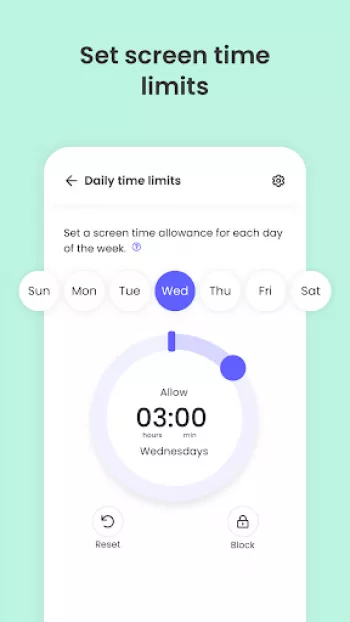














































Danielle Bourque
This app has the bones to be the best! however, it wants you to install updates and then when you do it will continuously flash the "this is blocke...
Arwen Laird
Qustodio is good in some ways and bad in others. when we bl9ck our kids phones, all of their icons get shuffled around so they can never organize t...
W. Rosa Melendez
Not bad but could be better. For example: I've noticed with the text messages, if someone sends my child a picture through text, I don't know what ...
Todd Eldridge
Buggy and difficult. App slow to ping the server for aporoval, so each time a child tried to start, he had to try again and again for about 3 minut...
S M
good at filtering, definitely not user friendly. would like to always allow some apps (weather, music, etc), but this is pretty much an all or none...