Versatility and Performance: The Core Features That Define the Top Video Player
When it comes to playing videos on Android devices, the paramount consideration is the application's ability to handle various video formats seamlessly. The top video player has been designed to offer an exceptional experience for playing all video formats, ensuring that users can enjoy their content without technical interruptions.
With advanced hardware acceleration and multi-core decoding features, this application becomes an essential tool for those who demand the highest quality from their video playback experiences. Users can expect up to 70% better performance on multi-core devices, a significant advantage compared to single-core alternatives.
Innovative Touch Features for Enhanced User Experience
The app integrates modern touch interaction features like pinch-to-zoom, zoom, and pan functionalities. These intuitive controls allow users to zoom in and out and adjust their viewing without disrupting the playback. Such easy-to-use modalities contribute significantly to a more engaging and interactive viewing experience.
Additionally, the player supports subtitle gestures that let users scroll forward or backward to move between text, move subtitles up or down, and adjust text size through zoom in and out gestures. This flexibility in subtitle control offers unmatched convenience and customization.
Privacy and Security for Your Video Library
Another impressive feature is the privacy folder option, which enables users to hide sensitive or personal videos securely. It's a crucial feature for users who prioritize the confidentiality of their video content. Alongside, there is a Kids Lock feature that allows parents to hand over their devices to children without fear that they might make calls or access other applications accidentally.
Comprehensive Subtitle Support
The application supports an extensive array of subtitle formats, including but not limited to DVD, DVB, SSA/*ASS* subtitle tracks, SubRip(.srt), and WebVTT(.vtt). This broad compatibility ensures that users can enjoy a diverse media library with full subtitle functionalities, regardless of the file format.
Simple and Secure Installation Process
To ensure the best experience, the app requires certain permissions like reading and writing external storage, access to network and wifi, and more, each intended to enhance the performance and capabilities of the app. Detailed permission requirements ensure that users are always informed of how the app will interface with their device.
For an optimized user experience, it is recommended to download the app directly from its official page. Users can install or update the app effortlessly via the Android platform. The download link for Android devices can be accessed here.
Community and Support
The player app is backed by an active online community where users can find assistance, share feedback, and discuss updates. Developers ensure timely updates and are responsive to user inquiries, making it an application that evolves with user needs. Users who face issues or have inquiries can visit the social media support pages and forums provided by the developers for resolutions and updates.
Conclusion
This top video player app for Android stands out with its rich feature set designed to offer an exceptional video viewing experience. With advanced hardware support, versatile control features, strong privacy measures, and comprehensive format compatibility, this app is undoubtedly a top choice for users seeking quality and reliability in video playback.




























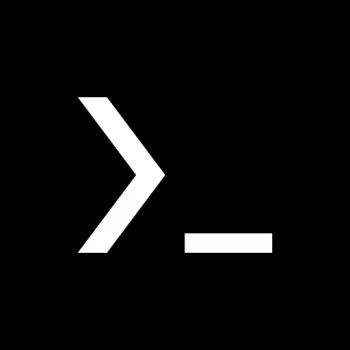



















Ramesh Kumar
It is a versatile video player app and OTT platform, particularly popular in India. It offers a wide range of content, including movies, web shows,...
Shivam bhardwaj
MX Player is a top-notch video player and streaming app. It supports all major video formats, offers smooth playback, and has gesture controls. The...
Gabriel Chahin
No app can beat MX Player. Absolute control on every aspect of the video, any screen ratio and crop. Customize the captions. Reminds me a lot of Me...
Weldon B
So the best player I've used for local files/videos, hands down. As w/ any app, I suggest you go through Control settings, Playback settings etc an...
Krishnadev
I'm having trouble while using the app. when I'm watching a movie, suddenly it stops playing and automatically quits the app. and when I restart it...