Apps Home

AudioLab Audio Editor Recorder
The Power of Audio Editing on Android
In the age of mobile technology, our devices do much more than simply make calls or send texts; they are powerful tools for creativity and production. One such marvel of modern technology is the comprehensive audio editor for Android devices—AudioLab. This application encapsulates a world of audio editing capabilities right in the palm of your hand. Imagine editing your favorite tracks or creating unique mixes while on the go, using only your Android tablet or smartphone. AudioLab is designed for both amateur and professional use, with an intuitive interface that belies its complex functionalities. It supports numerous audio formats like MP3, AAC, WAV, among others, making it versatile for any audio editing needs. Users can enjoy features like trimming, cutting, mixing, merging, and more, and such comprehensive tools are often found only in premium desktop software. With AudioLab, the possibilities are endless; you can enhance audio quality through its noise reduction feature or manipulate sounds entirely with voice changer tools. The application even allows users to extract audio from video files, convert them into different formats, or merge multiple audio tracks while maintaining high fidelity. The sheer breadth of functionalities included in this Android-based editor redefines what mobile audio processing can achieve. Unlike many simplistic editors that merely allow basic cuts and trims, AudioLab transforms audio editing into a performance art, breathing life and clarity into sound files, thus turning the ordinary into the extraordinary.
Exploring Advanced Audio Enhancement Tools
For those in pursuit of refining their audio files into masterpieces, AudioLab's suite of enhancement tools provides an impressive arsenal. Among its standout features is the 18-band equalizer, an essential tool for music producers and enthusiasts seeking to fine-tune their sound. Equalizers allow for the perfect adjustment of sound frequencies, enabling users to enhance specific tones in a track to their liking or to suit the acoustics of different environments. Meanwhile, the app’s volume booster goes beyond the typical amplification features. This tool ensures that your audio reaches optimal loudness while avoiding common pitfalls like distortion. Further deepening the editing experience is the platform’s capacity to erase background noise, a frequent issue in recordings, particularly those done outside a studio. With these noise reduction tools, AudioLab ensures that the primary audio remains crisp and clear without the interference of unwanted sounds. Moreover, creative audio manipulation is possible through the app’s voice changer and text-to-speech features, which open additional layers of potential for content creators. Whether creating podcasts, customized ringtones, or unique music blends, the voice changer allows the artist to craft distinctive soundscapes. These advanced tools, which cater both to details and broader audio enhancements, embody AudioLab’s commitment to providing a high-caliber audio editing studio directly on a user's Android device, empowering artists to sculpt their audio landscapes seamlessly.
Crafting Unique Soundscapes and Ringtones
The creation of custom soundscapes and ringtones is one of the most appealing features of comprehensive audio editors like AudioLab, which offer much more than a simple cut and paste. Users can embark on a creative journey to deliver their unique melodies and tones, starting with the app's seamless audio cutter tool. This tool allows for precise trims and edits, letting artists select the exact segments they want to utilize for new creations. Through its ringtone maker and song trimmer capabilities, AudioLab enables users to transform their favorite songs and recordings into personalized phone alerts or notification tones. Furthermore, the music mixer feature serves as a virtual DJ booth, allowing sound enthusiasts to combine different tracks to form innovative remixes. The audio joiner aspect further aids in crafting longer soundscapes from various audio snippets, which can be pivotal for podcasts or storytelling through sound. For those wary of losing quality during these edits, AudioLab compresses and converts audio while retaining their inherent richness and depth. The end result is a tailor-made audio experience that reflects the user’s specific taste and style, far exceeding the generic tones offered by default mobile settings. This customization process is not merely a functional task; it becomes an art form, where the creator capitalizes on AudioLab’s robust tools to forge new auditory sensations and personal soundtracks for daily life.
Professional Music Production on the Go
As mobile devices become formidable tools in the world of digital content creation, applications like AudioLab revolutionize the landscape for musicians and producers who need flexibility without compromising on quality. Considering the constraints of recording equipment and studio time, AudioLab doubles as a portable recording studio that fits snugly into your pocket. This application's ability to act as an audio recorder ensures that spontaneous creative moments are never lost. Musicians can capture inspiration on the fly with high-definition audio recording that rivals traditional setups. In conjunction with AudioLab's music editor and song maker tools, producers can compose, arrange, and refine tracks wherever they are, unlocking the potential to produce tracks entirely on a mobile platform. The convenience of this creative power affords musicians the liberty to prototype new ideas, craft demos, and experiment with sounds away from bulky computers and intricate studio environments. Moreover, content is easily exportable ready for further mashups or submission. The platform aligns with modern demands by integrating text-to-speech and speech-to-text capabilities, giving users adaptive means to handle metadata and manage audio project notes effortlessly. By merging user-friendly design and professional-grade capabilities, AudioLab bridges the gap between inspiration and realization, effectively empowering musicians to bring their ideas to life outside of conventional studio settings.
Accessibility and Download Options
Accessibility fuels AudioLab's appeal, ensuring that anyone, regardless of their technical background or resources, can take part in the world of audio editing. This application is designed exclusively for Android platforms, ensuring it provides a native and optimized experience for Android users worldwide. The app brings the richness of desktop-level audio editing software to mobile, maintaining high functionality across a spectrum of Android devices. The smart design choices reflect not only in the user interface but also in the utilization of device resources, making it suitable for both high-end smartphones and more budget-friendly options, thus broadening its user base significantly. Downloading the app is simple, granting immediate access to a full suite of editing tools without the need for additional plugins or extensions. Thanks to the open-source integration of FFmpeg, AudioLab harnesses powerful processing capabilities, surpassing many proprietary competitors in the genre. This inclusivity in design extends to the platform's economic accessibility as well, offering premium features typically locked behind paywalls in numerous apps, entirely for free. This democratization of audio editing underscores the ethos of AudioLab, which seeks to empower a new generation of creators who don't need vast resources to deliver professional-grade content. Aspiring sound editors, musicians, and casual users alike can Download for Android and commence their journey into audio artistry, transforming ordinary sounds into extraordinary compositions.
Share Your Opinion
Your Email Will Not Be Published.
All Rights Reserved © Apps Home 2025


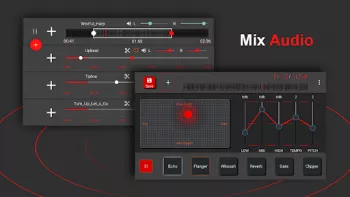
























VERONICA LIGON-CRAVIN (Trainerchick)
I've used this app every now and then for years now for various things (merging, splitting, editing video, etc) and it's never failed me! although ...
Nala V.
This is an amazing audio app! It's the first one that I've seen that allows me to make 3D and 8D audio (although you'll have to pay to get to the 8...
Rich Lang
A lot of features! I really can't imagine what else would be needed. Includes a threshold filter and number of passes. This is mandatory for me. It...
Villainess Vlogger
Love the UI MakerOver. Flawless conversion of WAV to MP3 and it sounds amazing. After trying out the other features I will be upgrading. I hate ads...
Perry Calaway
You can relax with it, unlike so many other, not-so-user friendly apps which I have a fistful of. I've had the free version of this app for over ha...