Apps Home

Understanding Android Security Threats
In the multifaceted landscape of mobile technology, Android devices stand as both powerful tools for daily communication and potent targets for an array of security threats. Apple’s iOS may have its own vulnerabilities, but the open architecture of Android makes it a recurrent target for cybercriminals. A comprehensive understanding of these threats is crucial for developing effective defensive strategies. Android systems are susceptible to malware, which can infiltrate devices via malicious apps or compromised websites. With the advent of advanced artificial intelligence tools, it has become easier for malevolent developers to craft sophisticated malware that bypasses traditional detection systems. For instance, Trojans can masquerade as harmless applications while subtly redirecting personal information to distant servers. Additionally, ransomware attacks have burgeoned with crypto currencies, allowing attackers to encrypt a user’s data and demand payment for its release. Social engineering tactics, such as phishing, remain prevalent as well, where users are tricked into divulging confidential information through seemingly legitimate communications. Another critical aspect is spyware, which clandestinely tracks user behavior and siphons off nearby conversations or keystrokes for illicit purposes. As Android devices anchor themselves deeper into the digital age, the importance of robust mobile security cannot be overstated, emphasizing the need for solutions like Mobile Security for Android, which stands as a protective armor against these pervasive threats.
Trend Micro’s Innovative Security Solutions
Trend Micro spearheads a vigorous and multi-layered approach to security that promises not just protection but a comprehensive ward-off against contemporary digital threats faced by Android devices. With over three decades of uncompromising dedication to safeguarding digital realms, Trend Micro's Mobile Security for Android has garnered acclaims, having secured the AV-Test’s “Best Android Security” Award for three consecutive years. This recognition stems from an amalgam of advanced technologies designed to counteract threats ranging from spam and identity theft to modern menaces like crypto scams and fake artificial intelligence applications. At the heart of these solutions is an advanced artificial intelligence scanning mechanism, capable of pinpointing and neutralizing 100% of malicious applications with forensic accuracy. This mechanism proactively alerts users of potential risks before they install or execute a compromised application, thus shielding their devices from harm. Additionally, Web Guard provides a protective filter against hazardous websites and phishing attempts, utilizing machine-learning algorithms to dynamically detect and deflect digital threats. Coupled with their fraud-busting capabilities that identify and neutralize scams masquerading as direct communications or notifications, Trend Micro weaves an intricate web of security, enabling users to browse, bank, and shop without the looming specter of compromise.
Features and Functionality
At the essence of Trend Micro’s flagship security application are robust features and functionalities meticulously engineered to provide Android users with a fortified digital experience. One core feature is the Antivirus Scan, which operates ceaselessly in the background, providing real-time defenses against myriad threats such as ransomware, spyware, and malware. This proactive shield is complemented by the Pre-Installation Scan, which critically evaluates applications before they ever make their way onto your device to ensure they are free from malevolent code. Pay Guard Mobile further advances security measures by incorporating sophisticated safeguards specifically tailored for mobile banking and financial applications, thwarting phishing attempts from fraudulent apps that impersonate legitimate financial platforms to extricate personal details from users. Web Guard fortifies this digital bastion even more by offering real-time phish-detection capabilities powered by cutting-edge machine-learning AI, bolstering users’ defenses against insidious web-based threats. Notably, Parental Control features play a pivotal role by granting guardians the ability to lock essential apps from unauthorized access and to filter content, ensuring children are protected from harmful or deceptive digital incursions. Collectively, these features coalesce to forge an integrated security apparatus that aligns with the evolving digital landscape’s demands.
Ensuring Privacy and Managing Permissions
Privacy remains a preeminent concern for Android users, with many questioning how to retain sovereignty over their personal data amidst escalating cyber threats. Trend Micro meets this challenge head-on, pledging an unwavering commitment to privacy protection through a meticulously transparent privacy policy available at their Trust Center. As security applications invariably require elevated permissions to serve their protective functions efficiently, it becomes critical to comprehensively manage these permissions to mitigate any privacy concerns. For optimal functionality, Trend Micro's application necessitates a few key permissions that significantly enhance security efficacy, such as Accessibility for site monitoring and VPN Service for advanced threat detection—facilitating unparalleled defensive coverage while accessing public apps or browsers. Additional permissions including location, SMS and notification access, and device administration, although seemingly intrusive, underpin essential protective features like fraud detection, remote device management, and anti-theft measures. Maintaining user trust through these judicious permissions equates to granting Trend Micro the ability to deliver an agile, responsive security system, one designed to curtail privacy breaches while safeguarding Android users’ most sensitive data. Ultimately, a firm understanding of these permissions is imperative for users wishing to leverage the full strength of Trend Micro's industry-leading security credentials without compromising their digital sovereignty.
Getting Started with Trend Micro Mobile Security
Embarking on a journey toward fortified Android security begins with equipping your device with Trend Micro Mobile Security, fortified by a multifaceted range of protective features tailored to guard against a broad spectrum of digital threats. Through an intuitive installation process on the Google Play Store, users can begin their security enhancement with a free 14-day trial, immersing themselves in the full breadth of protections without immediate commitment. Upon installation, the application seamlessly guides users through setting up core functionalities, such as Antivirus Scan and Pre-Installation Scan, to establish foundational protection against emergent threats. As users delve deeper, they configure advanced features like Pay Guard Mobile and Web Guard, bolstering both their transactional and internet usage with real-time, AI-powered safeguarding mechanisms. For parents and guardians, setting up Parental Controls grants peace of mind by enhancing visibility over device usage while effectively shielding younger users from potential online mishaps. Essential to optimizing the protective suite is acknowledging the nuanced permissions required for full functionality, assuring that while permissions are extended, user control remains firmly intact. This journey is as much about embracing an application’s comprehensive capabilities as it is about nurturing a digital environment where privacy, protection, and prudence are harmoniously aligned. For those wishing to embark on this path to heightened security, a seamless download process awaits—Download for Android to step into a world where digital threats are managed with precision, insight, and astuteness, repurposing your Android device into a fortress predisposed to resist modern cyber challenges.
Share Your Opinion
Your Email Will Not Be Published.
All Rights Reserved © Apps Home 2025







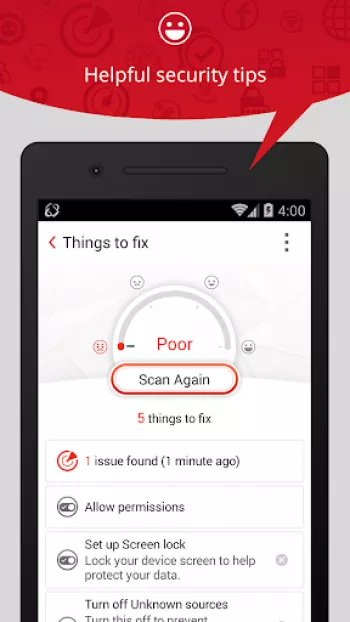


























Richard Mendoza
the best protection we've ever experienced. been a customer after a hacking since 2003. the program is very protective without being intrusive cons...
Hampton Washington
This is what I've been wanting to find for 6 months, I've been thru at least 7 anti-virus apps and this one not only got rid of viruses. But also p...
Jamie Galbraith
Love Trend, it workes great for me. My husband was on my business computer and went into an unknown email, which he said set off alarms, and he rep...
John Whitmire
Trusted this for over 20 years. No complaints, but two annoyances: When I added 2 identical phones to my protected devices, they got auto-labeled w...
James Mustian
Exceptional. I found trend about 15 or 20 years ago because I was fed up with the poor quality programs out there that cost much more. I've never u...