Introduction to Learning Languages with Videos
In the digital age, traditional language learning methods are rapidly being supplemented and transformed by technology. One such innovative method is using videos, which provide an immersive experience by combining auditory and visual learning. Videos are not only engaging but also effective, as they expose learners to native accents, contextual usage, and live examples of the language in action.
The Role of LingoTube in Language Learning
LingoTube is a dual subtitle player designed specifically to enhance the language learning experience through videos. It supports multiple languages including English, Spanish, Korean, French, and German. The application allows users to surf through popular streaming sites while adding features that aid in the learning process.
Features of LingoTube
LingoTube enriches the video viewing experience by adding several beneficial features for learners:
- Dual Subtitle Support: Users can switch between foreign and native language subtitles to better understand the dialogues.
- Speed Control: The playback speed adjustment helps in comprehending fast-paced conversations more easily.
- AB Repeat and Practice Mode: This mode allows learners to listen, speak, and then listen again, reinforcing the learning through repetition.
- Translation Features: Integrated Google translation for subtitles ensures learners understand complex phrases instantly.
- Editing and Bookmarking: Learners can edit, bookmark, and share subtitles to review important sections and share insights with others.
- Integration with Dictionaries: By installing third-party applications, users can get instant dictionary support and translations, enriching the learning experience.
- Subtitle Merging: For TED videos and similar platforms, subtitles can be merged into complete sentences for better context understanding.
- Automatic Subtitle Mode Change: During playback and pause, the subtitle mode changes automatically to help learners catch up or review content.
Compatibility and Download Options
Download LingoTube for Android
Currently, the application does not have dedicated download links for iPhone, Windows, Linux, or Mac systems, highlighting an area for potential development and expansion to accommodate a broader range of users.
Effective Language Learning Strategies with Videos
While videos are a powerful tool, combining them with other learning tactics makes the process more comprehensive:
- Consistent Practice: Regularly watching videos, even if only a short duration daily, helps to maintain and enhance language proficiency.
- Active Participation: Engage actively by repeating dialogues, participating in discussions, or jotting down difficult phrases to improve retention.
- Setting Clear Goals: Achieve language milestones by targeting specific skills like vocabulary, comprehension, or pronunciation through specialized video content.
- Supplementing with Other Learning Tools: Combine video learning with books, apps, and speaking with native speakers for a well-rounded language acquisition approach.
- Cultural Immersion: Use videos that not only teach language but also delve into cultural contexts, offering insights into traditions, expressions, and behavioral norms.
Conclusion
Videos, when used effectively, can serve as a cornerstone of language learning, offering an immersive and context-rich learning environment. Tools like LingoTube pave the way for a new era of digital learning, where students are not confined to traditional barriers but have access to a wealth of resources that reflect real-world usage and engagement. As technology continues to evolve, these methods will only become more refined and accessible, making language learning an enjoyable and achievable goal for everyone.




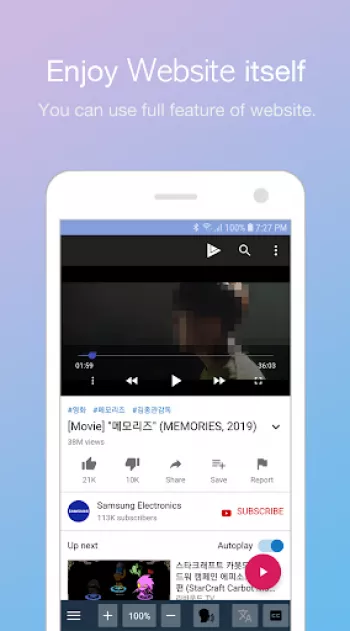

































danh le
This app is a dream. Ive only used it for a few minutes but It has so many.cool features. I don't have to manually double click the rewind button t...
rolo roam
2024: Anyone has the problem? Something changed in YouTube, they show this big advert banner under the video playing. On Android 9 all works fine, ...
Aarish Sabri
This application is good, but it has some problems. Users should be able to choose the video quality. It should also have different voices for diff...
ri wen
I logged in youtube in your app, but when search video, It shows both sub and non-subtitle video, please add option to search only subtitle video. ...
Tony Chatterbox
I recommend changing the dictionary to Google Translate. Then you can save whatever phrases you wish using Google and export them to Google sheets ...