Apps Home

The Evolution of Android Notifications
Android notifications have come a long way since their inception. Initially designed to simply alert users about messages and app activity, notifications have become an integral part of user engagement and interaction. With the advent of enhanced notification features, Android users can now experience more personalized and interactive alerts.
Features of Enhanced Notifications for Android
The enhanced notifications system in Android provides a more robust and feature-rich experience for users. One of the standout applications designed to leverage these advancements is an app that compensates for the lack of an LED notification light—common in modern smartphones with AMOLED displays.
LED Notification Light Simulation
With smartphones gradually moving away from physical LED indicators, this app provides a solution by simulating an LED light on an AMOLED screen. When a notification is received, the app generates an animation that mimics a notification LED, enhancing the user's alert experience.
User Configuration and Customization
This LED simulation app allows users to customize and configure their notification experience extensively. Users can select specific apps for which they wish to receive notifications, choosing distinct colors to identify different app alerts. It is important to disable Ambient Display and any battery optimization for the app to function optimally. Notification access permissions should also be granted. For MIUI 11 devices, users should enable AutoStart in the App Info settings and ensure that the "Show on lock screen" permission is activated.
Additional Customization Features
A variety of additional features elevate the notification system. Users can change the LED animation duration, switch LED colors, and alter the LED position on the screen. For missed calls, the app can notify the user, and a premium version of the app unlocks further customization options such as LED size adjustment and adding downtime periods.
Conclusion and Download Information
Enhanced notifications not only improve user interaction with their devices but also ensure that important alerts are noticed and acted upon promptly. For anyone interested in improving their Android notification experience, this app is available for download on the [Android platform](https://play.google.com/store/apps/details?id=com.xander.android.notifybuddy). Users can explore and purchase the premium version within the app to access a full suite of features.
For further assistance, users can access comprehensive support forums. These platforms offer a space for users to share experiences and solutions for any challenges faced with the app.
شاركنا رأيك
بريدك الالكتروني لن يتم نشره.
All Rights Reserved © Apps Home 2025


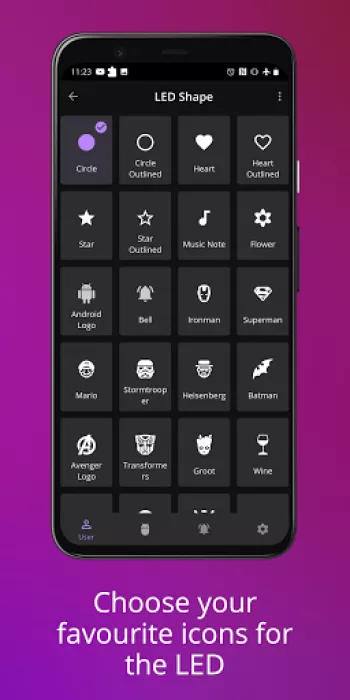



























A Google user
Watched the ad and tried for free. Ended up watching another ad to extend the free premium version. Finally decided it was worth the small amount o...
A Google user
It's worth the $1.49 for premium, my notification light is huge now. In the free version: I can place the notification wherever I want on my screen...
A Google user
I love that you created this! I too have the 6t and was upset when they took the blinking notification light away. I just installed it and so far i...
A Google user
I like the app except that oled screens can get burn-in if a static image is displayed. Since the dot isn't on all of the time this may not be a pr...
Andrew Pann
Works great on my Pixel 7. Let's me see if I have notifications from a distance, without needing to pick up the phone or waking it. It's incredible...