Create Custom Widgets: Innovate Your Screen Design
Custom widgets offer a unique opportunity to personalize and enhance your device’s interface significantly. With the growing need for technology to reflect individual preferences, creating custom widgets has become an essential skill for tech enthusiasts. By designing widgets that cater to specific needs, users can make their screens not only aesthetically pleasing but functional as well.
Why Create Custom Widgets?
The primary reason to create custom widgets is the ability to tailor your device's screen to match your personal style and requirements. Whether you need detailed weather updates, a sophisticated battery meter, or a music player with a unique interface, designing custom widgets allows for ultimate personalization. Additionally, creating these widgets can streamline your interactions, making frequently used features more accessible.
Tools for Creating Custom Widgets
One of the most powerful tools for creating custom widgets on Android devices is the Kustom Widget app. Known for its robust What You See Is What You Get (WYSIWYG) editor, Kustom Widget provides users with the ability to design personalized interfaces efficiently. Its comprehensive functionalities, like animation and touch actions, surpass other widget-making tools. For downloads, Kustom Widget is available on Android.
Features of Kustom Widget
Kustom Widget stands out for its extensive range of features, allowing users to craft everything from Digital and Analog Clocks to Live Map and Weather Widgets. It supports custom fonts, colors, shape designs, and even dynamic content updates via HTTP. Its integration with Google Fitness and Tasker enables real-time data display, while advanced layer effects bring a professional touch to widgets.
Getting Started with Widget Design
To begin designing a widget, first conceptualize the type of widget you need. Determine its functionality, such as displaying time, weather, or health metrics. Utilize the drag-and-drop feature in the Kustom Widget app to add text, shapes, and interactive elements. Experiment with colors, gradients, and image filters to enhance the visual appeal.
Advanced Widget Customization
For users aiming for complex widgets, leverage Kustom's programming aspects, such as conditionals and global variables. You can set widgets to change based on touch, time, or location, offering an interactive user experience. Implement overlays and animations for a dynamic interface that responds to various actions.
Utilizing Widgets Across Platforms
While Kustom Widget is designed for Android, creating portable widgets for other platforms like iOS, Windows, and Linux involves using similar tools tailored for each operating system. Although this application doesn't support iPhone, Windows, or Mac natively through specific applications, concepts from Kustom can inspire widget creation on these systems using alternative software solutions.
Comparing Kustom Widget With Alternatives
Compared to alternatives such as HD Widgets, Zooper Widgets, and UCCW Ultimate Custom Widget, Kustom Widget offers superior functionality and ease of use. Its expansive library and flexibility in design set it apart, though each tool has unique features that could cater to specific user requirements.
Conclusion
Creating custom widgets is an exciting venture, transforming ordinary device screens into personalized, functional art pieces. With tools like Kustom Widget, users gain the power to innovate and design widgets that reflect their lifestyle and enhance usability, making every interaction with their device a tailored experience.






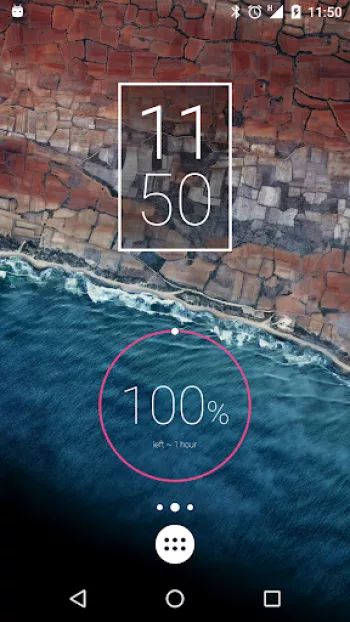




































Seamus
Well worth the price. I look at my phone's home screen multiple times every day and this app lets me get it looking EXACTLY how I want it. With thi...
A Google user
When Android first launched, a big part of the hype was widgets. Fast forward eight years and almost no apps have widgets, and those that do absolu...
A Google user
Formerly I was a Zooper user, now switched to KWGT which seems to run without any issues and is currently maintained. KWGT has also allot of option...
XRalph
Totally worth the money that wasn't too expensive at all. But this such app doesn't designed for everyone. If you prefer something simple, u gonna ...
A Google user
Epic! So freaking awesome. I love it so much. As someone who's into computers and coding and customisation, it's really amazing! Thank you. :D One ...