Apps Home

Effortless Volume Control Overview
Effortless Volume Control represents a significant advancement in how users manage sound settings on their devices. This application is designed for Android platforms, providing a seamless and customizable interface for users who seek better control over their device's audio settings. Whether you are an audiophile or someone who simply wants to streamline audio settings, this app offers a comprehensive solution.
The Ultimate Volume Control Panel for Android
Effortless Volume Control replaces the traditional system volume control with a feature-rich alternative that combines aesthetics with functionality. Users can download the app from the Google Play Store for their Android devices. It offers a host of options, from managing various volume streams to customizing the visual aspects of the control panel.
Download and Installation
Getting started with Effortless Volume Control is a straightforward process. Android users can download the app directly from the Google Play Store. Unfortunately, there are no current versions available for iPhone, Windows, Linux, or Mac. However, the Android version is highly customizable and offers a broad range of features to enhance user experience.
Customization and Features
One of the key highlights of Effortless Volume Control is the extensive customization it offers. Users can choose between horizontal or vertical sliders, override volume buttons, and even customize the panel's appearance with different color gradients and themes. This level of customization allows users to tailor their audio management experience significantly.
Enhanced Functionality
Effortless Volume Control goes beyond just volume management. It includes additional controls such as screen brightness, media playback, and a range of shortcuts for easier device navigation. This functionality makes the app an essential tool for anyone looking to optimize their device use.
Advanced User Interface
The user interface of Effortless Volume Control is designed with the user in mind, featuring intuitive designs and easy-to-use controls. The app includes options for a dark or light mode, adaptable based on Android’s auto mode for users using version 9 or later. This ensures that the app is not only efficient but also eye-friendly.
Integrating with System Features
The app offers seamless integration with existing Android system features, making it a versatile tool. Users can map shortcut buttons to quickly access the volume panel, media controls, or other features. The app also provides the option to exclude itself from certain applications, allowing users to maintain different audio settings for different contexts.
Privacy and Permissions
Effortless Volume Control respects user privacy and does not collect any personal data. The app requires certain permissions to function optimally, such as accessibility for detecting key presses and notification listener access for audio control. However, it does not connect to the internet or store any personal information, ensuring user data remains secure.
Conclusion
Effortless Volume Control is an exceptional tool for those looking to streamline their audio experience on Android devices. With its vast range of features and customizations, it provides users with unmatched control over their devices’ volume settings. Although currently unavailable on other platforms, Android users can fully enjoy this app’s capabilities by downloading it from the Google Play Store. As it continues to develop, the app is poised to become an indispensable tool for audio management.
شاركنا رأيك
بريدك الالكتروني لن يتم نشره.
All Rights Reserved © Apps Home 2025

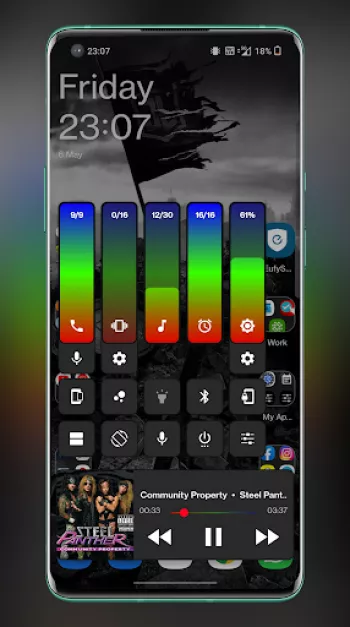


































Moinul Hasan
Sorry to say that, I'm facing another problem. In ➡️Panel Design & Layout, if I turn on ➡️Marage Icons Into Sliders, then swipe up gesture is not w...
A Google user
Really nice app...I have been waiting for app like this that actually works. I would consider to buy pro version in the future. But there is this o...
A Google user
Great app and I've loved using it. But just one gripe is if i could go full black. It doesn't fit in with my dark mode, I'm not asking for all colo...
A Google user
Very well made app after a long time finally I found a volume control app which is complete and serve the purpose without any problem. Many thanks ...
Allan Mullan
Don't listen to the selfish idiots who expect to get everything for nothing. This app is fantastic. Yes, some hardware vendors make it painful to h...