Apps Home

Embracing Modern Technology for Message Recovery
The advancement of technology has made it easier than ever to manage our digital communication, yet even in this modern age, losing important messages can be a frustrating and stressful experience. The Recover Deleted Messages app for Android addresses this issue head-on by offering a robust and comprehensive solution for retrieving lost messages and media files. By utilizing state-of-the-art technology, this app meticulously monitors notifications, providing an unparalleled safety net for your SMS and media content. At its core, the application uses efficient algorithms and features like WAMR recover deleted technology to ensure that accidentally deleted messages are not beyond reach. This function works by analyzing notifications in real-time, saving message data before it disappears. Backing up SMS data has been made stress-free with the app's easy-to-use backup and restore feature, which enables users to handle the process without technical know-how. Suppose you’ve ever faced the dilemma of wanting to undig a crucial text from the abyss of deletion. In that case, you will know how valuable and empowering it feels to have an app like this at your disposal. The Recover Deleted Messages app is not a simple recovery tool; it is a sophisticated platform, offering both peace of mind and recovery versatility for the technologically-savvy and technophobes alike. A key part of its efficacy lies in its ability to recover not only text messages but a broad range of media types, including photos, videos, and voice notes, thus providing users with a one-stop solution for all their message recovery needs.
Technical Intricacies and Functional Workflow
Exploring the inner workings of the Recover Deleted Messages app reveals the brilliance behind its simplicity. The app's operation hinges primarily on monitoring and capturing notification data - a smart technique leveraging Android's notification listener service. By observing incoming and outgoing notifications, the app cross-references meta-information, which serves as a precursor for recovery actions. This detailed notification tracking is what allows the app to capture data before deletion. Unlike traditional backup solutions that rely on scheduled backups, which might not always be up-to-date, this app offers an innovative live monitoring advantage. The recovery process is fortified with a robust database management system that performs regular backups every time new text or media is captured, ensuring your recovery actions can be performed retroactively. Within the app, users can access a user-friendly interface that organizes recoverable data into easily navigable categories, thereby simplifying the retrieval process. For the technically inclined, understanding that this app does not physically recover the original deleted file but instead reconstructs the data from previously captured notifications adds to an appreciation of its capability - a process that requires both quick adaptation to Android system updates and efficient handling of the app's data footprint to operate smoothly across varying device specifications. Such considerations add layers to the app's functionality, taking it from a mere tool to recover lost words to a comprehensive digital vault of communication history.
Practical Uses Beyond Message Recovery
Beyond the evident utility of message recovery, the Recover Deleted Messages app offers dynamic features that extend its use case beyond conventional limits. Practical applications include its capacity as a status saver, which allows users to save social media statuses that would otherwise vanish within hours. For avid social media users who daily navigate platforms where fleeting statuses are an integral part of interactions, this feature is indispensable. The app's seamless integration with multimedia files further broadens its utility, enabling users to efficiently retrieve and manage photos, videos, and voice recordings. Such capabilities are particularly beneficial to professionals in sectors like journalism, where lost media can mean a missed story or opportunity. Through the app's advanced management of various file types, users can store vital multimedia content, aiding in both personal record-keeping and professional workflows where documentation of communication is key. For parents, the app's capacity to monitor and recover the communication history also offers an additional layer of digital guardianship by allowing oversight of potentially concerning communications that have been deleted. This makes it a valuable tool for maintaining a safe and healthy digital environment for younger users. The overarching utility of this app marks it as more than just a recovery solution but as an essential partner for digital organization and security.
Comprehensive Features for a Global Audience
The value of the Recover Deleted Messages app is accentuated by its comprehensive feature set, meticulously designed to meet and exceed user expectations globally. Its status as a multilingual, culturally aware app that can cater to a varied demographic stands testament to its designers' understanding of the global landscape of mobile communication. The app's capacity to mimic localization trends enhances user comfort, while features like WAMR support and SMS backup functionalities ensure cross-regional relevance and functionality. In addition, the app supports multiple data recovery options that include the oft-overlooked nuances of mobile communication, such as voice note retrieval, which remains underdeveloped in many recovery tools today. In designing for a global audience, considerations for data privacy and regulatory compliance are imperative, and the app's developers have ensured adherence to such critical components, allowing users from differing jurisdictions to safely employ the app in line with their local data protection laws. Its intelligent yet intuitive design is a result of extensive user experience research, allowing the integration of real-time feedback to continuously enhance recovery processes and functionality—all making the Recover Deleted Messages app not just a need for Android users but a truly indispensable tool across the world.
Enabling Enhanced Recovery Through Simplified Accessibility
Accessibility and ease of use are central themes in the deployment of the Recover Deleted Messages app, designed robustly for Android but envisioned with an aspiration to extend its recovery prowess to other operating systems in future iterations. For Android users, downloading and setting up the app is a breeze, beginning with a simple installation from the Google Play Store, followed by straightforward configuration procedures for Notification Access and SMS Backup, all of which are articulated in non-technical language to accommodate everyday users. For those keen on maximizing the app's potential, accessing the ready help guides within the app itself can exponentially simplify the understanding of its more intricate services. Strategically, future adaptations for platforms such as iPhone, Windows, and beyond are on the horizon, slated to bring a similar level of sophistication and resourcefulness to those ecosystems. Presently, however, the app stands as a paradigm of accessible recovery solutions on Android, ensuring that users never have to face the defeat of losing their important communications again. Mobile users can enhance their app experience via Download for Android, while remaining poised for future adaptations that echo the app's mission to revolutionize message and media recovery across all technological divides.
Share Your Opinion
Your Email Will Not Be Published.
All Rights Reserved © Apps Home 2025



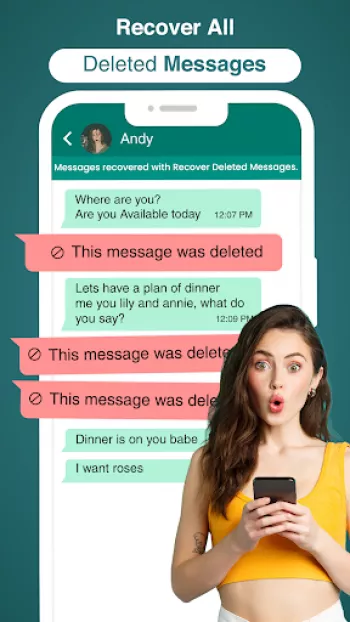






































Aminah Rayhan
excellent app it is so good and also helping us to recover our lost important massages and voice notes as well as videos,,,we are thankful for this...
Amrutha PN
It's very useful compared to other recovery messages apps and I got every message which has been deleted and we are able to download or save the st...
Ansbert Severine Magomba
The app does not work properly because when I try to cancel the pop-up windows (for premium subscription, it does not work. I am using a Google Pix...
Jacob Gristwood
Causes nothing but a headache drawing in all kinds of old unwanted spam and potentially dangerous things with it it would be very helpful to have o...
Simone Preston
It was super simple, but I was still confused about the app and what to do. There wasn't much to it, but clicking deleted messages opened my Google...