Apps Home

The Simplicity of Effortless Note-Taking
The modern era demands methods that reduce complexity in our daily tasks, and note-taking is no exception. Effortless note-taking has evolved into a significant requirement as people juggle work, personal projects, and numerous responsibilities. Simplenote rises to meet this demand with a straightforward and uncluttered approach that strips away unnecessary features and focuses on ease of use. The beauty of Simplenote lies in its simplicity; the application interface is void of distractions, allowing users to focus solely on capturing their thoughts and ideas. This design philosophy ensures that whether you’re jotting down a quick thought or drafting a detailed plan, Simplenote provides an unobtrusive platform for creativity. As digital lives become more complex, Simplenote offers a refuge with intuitive features that make the act of recording ideas as seamless as thinking itself. Simplenote's interface is clean and lightweight, ensuring that the user can engage without being slowed down by heavy graphics or extensive menus. This focus on simplicity does not, however, come at the expense of functionality. The app is equipped to handle anything from short notes to extensive essays or lists, making it ideal for a range of uses. With synchronization across all devices, it ensures continuity and accessibility at all times, allowing notes to follow the user wherever they go. This cross-platform availability eliminates concerns about missing devices or data, as everything is automatically updated and available across Android, iOS, Windows, Mac, and Linux platforms. For those constantly on the move or juggling devices, this feature ensures that there is no confusion or data loss—a common issue with more complex systems. For instance, those who commute or travel frequently can take notes on their mobile device and continue on a desktop seamlessly once they're back at their desk. Moreover, Simplenote encourages users to concentrate on their thoughts rather than on device compatibility issues, thereby enhancing productivity and creativity.
Synchronization Across Devices
Synchronization in note-taking applications is a cornerstone feature that ensures data is secure, consistent, and accessible irrespective of the device being used. Simplenote excels in this domain with a robust syncing mechanism that effortlessly updates notes across all platforms in real time. This automatic sync feature is particularly significant in today's world where users often switch between multiple devices throughout the day. Whether using a smartphone on the go, a tablet at home, or a laptop at work, Simplenote ensures that your notes are seamlessly synchronized without requiring any manual intervention from the user. The built-in sync capability provides confidence that data will not be lost, and modifications made on one device will be instantaneously reflected on others. This is facilitated through cloud technology, which acts as an intermediary that hosts the data and ensures uniformity across all logged-in devices. The seamless nature of this synchronization means that the user experience remains consistent, and there are no delays or discrepancies typically seen in applications that don’t prioritize such seamless integration. Moreover, for individuals who work in collaborative environments, the syncing feature simplifies the process of sharing and revising documents, as all changes are immediately accessible to everyone involved. By eliminating the common hassles associated with migrating information across different device ecosystems, Simplenote ensures a smooth transition whether shifting from a handwritten draft to a digital note or vice versa. It's particularly advantageous for professionals who need to access vital information instantly without being tethered to a specific device. This flexibility empowers users to maintain their creative flow and organizational discipline no matter where they are or what device they are on, ensuring that inspiration and information are always within reach.
Collaboration and Sharing
In a world where collaboration is key to both personal and professional endeavors, the ability to share and work on notes collectively is invaluable. Simplenote extends its usability by incorporating features that facilitate collaboration and sharing, thereby enhancing the overall productivity of its users. The application allows users to share notes with others effortlessly, which is particularly useful for team projects, group study sessions, or simply sharing grocery lists amongst roommates. This collaborative function is made more robust with the added capability of publishing content directly to a WordPress site by connecting a WordPress.com account, thereby offering a bridge between mere note-taking and content creation. Furthermore, Simplenote enables users to link external third-party apps, thus broadening the scope of sharing and collaboration beyond its immediate environment. For example, integrating with email or messaging apps allows for effortless dissemination of information to colleagues or friends. By enabling shared input, Simplenote encourages a cooperative dynamic where multiple users can contribute to and refine a document, achieving consensus and enhancing collective output. The application also offers the discretion to publish notes publicly on the web via easily shareable links, should the user wish to distribute information more widely. For privacy-focused individuals, Simplenote includes security settings where the user can opt to protect their content with a passcode lock, thereby controlling access as they see fit. This ensures that while collaboration is easy, security and content integrity are not sacrificed, empowering users with full control over their shared data. The streamlined process of sharing within Simplenote makes it exceptional for maintaining all collaborative needs within a single, easy-to-access app, avoiding the complications that arise when juggling multiple platforms for similar functions.
Organizational Features and Search Capabilities
Effective organization and seamless retrieval of information are vital elements of an efficient note-taking system. Simplenote recognizes this need and provides a variety of features designed to maintain an orderly structure within the user’s collection of notes. Through a sophisticated tagging system, Simplenote allows users to categorize their notes effectively. Tags are a powerful tool for sorting and finding notes quickly, acting as metadata that enhances searchability and management. Users can create personalized tags for individual projects, themes, or topics, enabling them to filter and locate relevant data without hassle. This functionality is complemented by an instant search feature that highlights keywords, ensuring that finding the necessary information is instantaneous and efficient. Whether searching for specific ideas or broadly related topics, Simplenote's search capabilities streamline the process of information retrieval, enhancing productivity and reducing time spent on admin tasks. Markdown support within Simplenote adds another layer of functionality, allowing users to format their notes effectively, which is particularly useful for creating lists, bold headings, or linked content to further organize information. In addition, Simplenote provides options such as note pinning to keep frequently used notes at the top for ease of access. The software's intuitive ordering system allows users to choose the sorting order of both notes and tags, catering to personal preferences or project-specific requirements. With the ability to directly edit tags by renaming or reordering, users are empowered with the flexibility to modify the application’s organizational structure as their needs evolve. This comprehensive organizational suite ensures that users can focus on the content and not the system, thereby maximizing their productivity and creative engagement.
Security and Accessibility
As digital information becomes increasingly integral to personal and professional life, the measures in place to secure this information grow in importance. Simplenote addresses this concern meticulously with features designed to ensure both the security and accessibility of the user’s data. By synchronizing notes instantly across devices, Simplenote not only guarantees availability but also reduces the risk of data loss. This is especially relevant when considering the unpredictability of hardware failures or accidental deletions. The automatic backup ensures that notes are not confined to a single device, and users remain immune to the adverse effects of technological mishaps. On the security front, Simplenote employs robust protocols to secure data during transmission and storage, ensuring that sensitive information remains protected. For users who desire an added layer of privacy, the app offers a passcode lock option to prevent unauthorized access. This is particularly beneficial for those using shared devices or public networks where privacy might be compromised. Simultaneously, Simplenote maintains a balanced approach to accessibility, ensuring its features are straightforward and universally understandable, thereby minimizing the learning curve typically associated with advanced digital tools. Furthermore, the integration of Simplenote with various platforms amplifies its accessibility by enabling users to Download for Android, Download for iPhone, and access on desktop through Download for Windows, Download for Linux, and Download for Mac. These options mean that users can remain productive with the device they most prefer or have on hand. This focus on security and accessibility not only protects user data but also enhances the ease with which users interact with their notes, making Simplenote a trustworthy companion in the digital realm.
Share Your Opinion
Your Email Will Not Be Published.
All Rights Reserved © Apps Home 2025






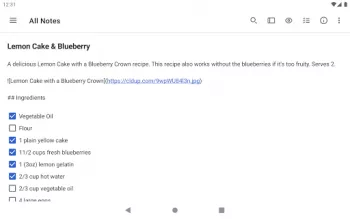



































Wm. James
This app is very quick and easy to use. I have a suggestion though. I would like the ability to put notes of a given year into a stash that wouldn'...
A Google user
This is a great, simple app. The sync between mobile and desktop is faster than any similar apps I've seen. I just have a few things I'd like to se...
Stella Chen
2022 edit: I still use this daily. Great simple app! I no longer draft essays in this so can't speak to whether the phone laptop sync has gotten be...
A Google user
Finally! A simple notetaking app that a) runs smooth and seamlessly, b) has simple but extremely effective tagging & search, c) absolutely no bloat...
Christopher Prechter
Forget all your other note taking apps! They have too much clutter and bells n' whistles. I hate productivity apps because I always felt they cause...