Apps Home

Comprehensive Features of Smart File Manager for Android
The Smart File Manager for Android, with the official designation of File Manager +, offers an expansive range of features designed to streamline and enhance the user's experience in navigating and managing their Android device's file system. As smartphones have evolved to become miniature computers capable of performing a wide array of functions, the complexity and volume of their file systems have increased exponentially. This manager adeptly meets these demands by providing a free, fast, and full-featured interface that is both powerful and user-friendly due to its straightforward user interface. Among its diverse utilities, the application grants users the ability to effortlessly manage internal and external storage. Whether it is a SD card, USB OTG, or the device's main storage, users can perform a multitude of file management actions including opening, searching, navigating directories, copying, pasting, cutting, deleting, renaming, compressing, decompressing, transferring, downloading, bookmarking, and organizing files. Each of these functions is streamlined to reduce the time and effort spent on routine file management tasks, thus enhancing productivity and ensuring that no valuable data goes unmanaged or overlooked. The seamless integration with various file types, including media files like audio and video, documents, and even application bundles (apks), further accentuates the versatility and indispensable nature of this application. Through its intuitive design, the Smart File Manager alleviates the complexities historically associated with digital file management, empowering users with an organized, efficient, and secure means to handle their digital assets.
Seamless Organization and Navigation
Smart File Manager for Android excels in organizing and facilitating easy navigation across the often labyrinthine landscape of modern file storage solutions. As soon as the application is launched, it provides users with an overview of the number of files and installed applications on their device, offering at-a-glance insights that are crucial for quick assessments and informed decision-making. The application categorizes files and folders based on their types and characteristics, such as downloads, images, audio, videos, documents, and more. Such automated organization allows for a streamlined browsing experience, where finding files becomes an intuitive task rather than a chore. This inherent categorization system is paired with powerful searching and filtering capabilities, enabling users to locate specific files swiftly. Users can venture into cloud and remote storage options, integrating seamlessly with services such as Google Drive, OneDrive, Dropbox, Box, and Yandex, as well as NAS and FTP servers. Such integration supports a virtual extension of local storage, providing users greater flexibility and accessibility in managing their files. The application further aids navigation by supporting cross-platform access; users can reach their Android device storage from their PC using FTP, making file transfer and management across devices a simple endeavor. In essence, Smart File Manager not only organizes and simplifies navigation but also bridges the gap between various forms of digital storage, blending local and cloud spaces into a unified, user-friendly experience.
In-depth Storage Analysis and Utility Tools
The multifaceted Smart File Manager for Android goes beyond traditional file management by offering advanced storage analysis and utility tools that make storage space optimization considerably more efficient. This feature allows users to conduct comprehensive analyses of their local storage spaces, identifying files and applications that consume the most space and offering insights into potential areas for optimization. By highlighting "useless" or redundant files, the application aids in the decluttering process, ensuring that valuable storage resources are used optimally. Users benefit from the flexibility of internal utilities for viewing images, playing music, or editing text, allowing for streamlined performance and reduced dependency on additional applications. The inclusion of archive management utilities enables users to compress and decompress files, supporting popular formats like zip, gz, xz, and tar. These capabilities are crucial for users who need to manage large amounts of data or wish to reduce file sizes for easier sharing and storage. In providing these comprehensive analytic and utility tools, Smart File Manager transforms the way users interact with their digital content, providing not only the tools needed for file management but also the insights required to manage it intelligently and effectively.
Security and Efficiency in File Management
Security and efficiency are at the forefront of the Smart File Manager's design, reflecting the demands of today's digital environment. As users handle sensitive and diverse data types, ensuring data integrity and security is paramount. The application provides several layers of security features designed to safeguard user data from unauthorized access or loss. While the intuitive organization features aid in efficiency, the seamless integration with platforms like Android TV, tablets, and varying Android phones ensures that data integrity is maintained across different devices and that user interaction remains efficient regardless of the hardware employed. The efficiency offered by the Smart File Manager is augmented by its quick response times and minimalistic design, ensuring that even processes like navigating complex directory trees or managing extensive cloud storage operations are executed without unnecessary delays. The ability to move, copy, or back up files swiftly enhances the operational efficiency significantly, accommodating both casual users and those requiring robust file management capabilities. Hence, this application stands out as a comprehensive solution that meets the twin challenges of security and efficiency head-on, providing users with a reliable and powerful file management tool.
Compatibility and Accessibility Across Platforms
The importance of compatibility and accessibility in file management solutions cannot be overstated, and the Smart File Manager for Android takes these factors into meticulous consideration by supporting a wide range of devices and storage solutions. Designed to function seamlessly across phones, tablets, and even Android TV, this versatility allows users to manage their files regardless of the device. Through potent features like the ability to access Android device storage from a PC using FTP, Smart File Manager transcends the limitations that often confine file management to a single device. Furthermore, the capacity to manage cloud and remote storages such as NAS and various cloud services amplifies this accessibility, effectively turning a user's Android device into a centralized hub for all their file management needs. The application's ability to adapt to different screen sizes and resolutions ensures that the user experience remains consistent, highlighting its commitment to user accessibility. Ultimately, by combining compatibility with a broad array of devices and storages, Smart File Manager asserts itself as not just a tool for managing files on Android, but as a comprehensive solution that supports a diverse and ever-evolving digital environment. For those looking to leverage this advanced file management solution, it can be easily acquired by opting to Download for Android, this empowers users to keep their files organized and secure with a tool that evolves with technological advancements.
Share Your Opinion
Your Email Will Not Be Published.
All Rights Reserved © Apps Home 2025


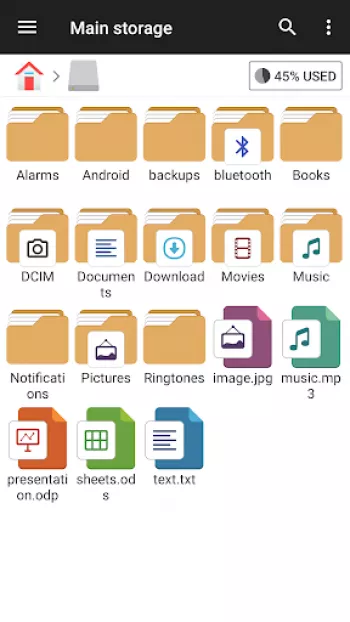

























Clement Strmiska
File Manager is the best out there! To my knowledge anyway. It is Great! Free and very few little ads. I'm utterly impressed with the way it was wh...
Dr Jody Jackson Sparrow
I could not survive without this app! This has been the easiest platform to move my files. You can add your clouds & SD card (if installed in phone...
Alan Teas (Walter Alan Teas III)
This is one of my few Must Have apps. I have it on all my phones and tablets. It makes finding, sorting, and transferring files a breeze. It immedi...
K Baumgarten
This is my go-to app for file management. I've tried 5 or 6, and usually they're missing features or conveniences that no quality file app should b...
Clement L Strmiska
Excellent work to all of you keeping up with this App and making it the best number one File Manager that I've came across yet! I've been using thi...