Apps Home

The Essentials of Recovering Deleted Files on Android
Understanding the intricacies of deleted file recovery on Android devices necessitates a grasp of both the file storage structure of the Android system and the challenges involved in recovering lost data. File recovery refers to the process of salvaging inaccessible, lost, corrupted, or formatted data from secondary storage, removable media, or files when the data cannot be accessed in the usual way. Android, being an open-source operating system based on the Linux kernel, utilizes a file system that may include Ext3, Ext4, or even encrypted partitions. This is coupled with a complex system of file metadata used to track what data exists where on the storage device. When a file is deleted on Android, the file's metadata index is altered to reflect that the storage space it occupies is now available for use, however, the actual data remains on the device until it gets overwritten by new information. This technical aspect forms the core around which file recovery applications operate to reverse the deletion process. The challenge lies in the quick succession with which new data can overwrite old data, making the window for successful file recovery potentially quite narrow. Techniques employed in recovery applications typically share common ground with forensic data retrieval methods, utilizing algorithms that delve deeply into the storage media to reconstruct access to the lost files. The significance of a non-rooted Android environment cannot be overemphasized, as most users prefer to avoid rooting due to security risks and potential voiding of the device warranty. The ability to recover files without administrative privileges denotes an advancement in recovery applications, reliant on non-invasive methods to retrieve lost files by capitalizing on loopholes within Android's operating protocols. On the flip side, while recovering data can successfully restore inadvertently lost memories, security-conscious users must consider the implications in contexts where sensitive data could potentially be resurrected undesirably, necessitating comprehensive sanitization and management of deleted files especially in professional and enterprise environments where data protection compliance is paramount.
Best Practices and Strategies for Maintaining Data Integrity
Implementing strategies for maintaining data integrity on Android devices forms an important defensive measure in mitigating the loss of valuable information. Fundamentally, practicing routine data backups is a key strategy. Android provides a variety of built-in options for backing up data, such as using Google's own cloud services or third-party applications which facilitate seamless backups to external storage mediums or cloud-based platforms. These backups ensure that even in the event of data deletion or device failure, critical information remains retrievable. An understanding of the types of files and their relative importance can guide users regarding which data should be prioritized during the backup process. Users are also advised to familiarize themselves with Android's settings to optimize these backups, selectively choosing what elements of data need redundancy. There is a technical difference between merely deleting a file and permanently erasing it, commonly known as wiping. Deleting a file may leave traces retrievable by sophisticated recovery apps, while wiping ensures that the memory is overwritten, rendering retrieval improbable. For safeguarding privacy, applications that employ secure deletion techniques should be utilized, especially in scenarios involving sensitive data. Additionally, adopting good practices such as keeping the device's operating system updated renders it less susceptible to bugs and vulnerabilities that could potentially compromise stored data. Data encryption is another potent tool in protecting files from unauthorized access. Android devices often come equipped with cryptographic capabilities that can be leveraged to secure data both at rest and in motion. Moreover, maintaining adequate storage hygiene by clearing caches and regularly removing unnecessary files minimizes the chances of accidental deletion and usually enhances overall device performance. These measures, when systematically integrated into device management routines, contribute significantly towards constructing a robust digital environment less prone to data loss through inadvertent deletions or malicious intent.
The Role of Android File Recovery Applications
Android file recovery applications play a pivotal role in the data management landscape, offering a lifeline when files are inadvertently lost. The sophisticated workings of these applications revolve around algorithms designed to scan, identify, and reassemble deleted files into accessible formats. Applications like the All Recovery - Deleted Photo Recovery app leverage these algorithms to scan both the internal storage and any attached SD cards to detect files flagged for deletion. This scanning process, although relatively quick, penetrates to the level of sectors in storage - regions holding chunks of your files - to detect recoverable fragments. File recovery apps capitalize on the relatively untouched nature of data post-logical deletion, utilizing directory structure remnants to rebuild files. These tools are equipped with user-friendly interfaces, emphasizing ease of navigation, an essential trait conducive to non-expert user bases. They often offer features like media-specific recoveries, where users can target specific file types such as photos, videos, or audio for retrieval. These apps take advantage of Android's flexible architecture to execute recovery without needing root access - bypassing the limitations and risks associated with rooting the device. The adaptability extends to incorporating a robust filtering strategy, enabling users to search for files by parameters like type, date, and size, aiding them in effectively sieving through potential recoverable data. Despite their utility, it's critical for users to initiate recovery attempts expediently post-deletion scenarios to avoid file overwriting. File recovery apps also underscore the need for responsible digital behavior since files can potentially be retrieved - posing significant privacy challenges. Thus, users must balance the duality of benefiting from these recovery solutions while being mindful of their digital footprint.
Comparing File Recovery Options Across Platforms
When examining file recovery options across digital platforms, Android reflects a unique set of challenges and efficiencies that contrast with other ecosystems like iOS, Windows, and macOS. Unlike Android, iOS operates as a closed system which inherently restricts the degree of file recovery achievable without engaging in processes like jailbreaking, a parallel to Android's rooting, but fraught with more significant consequences including security loopholes. iOS also emphasizes cloud-based solutions for backup and recovery, promoting the seamless integration of iCloud for continuous data duplication and retrieval. The Android ecosystem's open nature, however, opens up avenues for a wider array of recovery tools accessible directly on the device without intrusive modifications. Yet, it engenders a heightened need for user awareness in adopting secure data management practices because the same openness that facilitates recovery can expose data to recovery attempts from unauthorized apps if not gated correctly using appropriate security settings and practices. In contrast, desktop platforms such as Windows and macOS provide a different suite of recovery options, leveraging software installation capabilities to navigate deep recovery operations. The maturity in these systems' file recovery programs is complemented by their ability to scan disk partitions and utilize troubleshooting utilities that provide recoverability solutions beyond the surface level accessible on mobile devices. Linux, too, offers robust command-line tools capable of extensive data recovery activities, echoing the technicalities found within Android albeit with a necessity for greater user proficiency. Users navigating between these platforms find that while principles of file recovery remain intriguing similar, each ecosystem's inherent structure, user accessibility, and security constraints define its specific recovery landscape. Understanding these contrasts helps users make informed choices when dealing with deleted data recovery, leveraging each platform's strengths while articulating backup strategies that minimize risks of data loss.
Future Trends and Evolution in File Recovery Technologies
As digital landscapes continue to evolve, the future of file recovery technologies promises significant innovations and paradigm shifts. Emerging trends indicate a movement towards AI and machine-learning enhanced recovery solutions which strive to improve the accuracy and speed of recovery through predictive analytics and pattern recognition methodologies. These technologies, by learning from vast datasets of user-deleted files and their successful recoveries, sharpen the algorithms that drive data retrieval, optimizing precision and customizing processes per user habits and needs. Enhanced encryption protocols are poised to render file recovery efforts more complex, simultaneously becoming a necessary counterweight to protect sensitive data in an era marked by escalating cybersecurity threats. As privacy takes center stage, particularly under evolving legal frameworks like GDPR or CCPA, companies are investing resources into developing recovery tools that comply with stringent data protection requirements while still offering comprehensive recovery capabilities. Another promising domain is the integration of more robust cloud-based recovery solutions that dovetail with hardware-level reinforcements, enabling secure data management ecosystems that automatically archive and protect data without continuous user intervention. Noteworthy, too, are developments in non-volatile memory express (NVMe) technology, heralding faster and more efficient storage which, while delightful from a speed perspective, challenges recovery processes due to quicker data overwriting prospects. Moreover, the integration of blockchain teases prospects of decentralized recovery methodologies, incorporating transparency and security but raising complex questions about manageability and user autonomy. Altogether, these forward-looking perspectives suggest a nuanced balance between providing capabilities to seamlessly recover lost valuable data and safeguarding user privacy in an increasingly interlinked world. As technology continues to entwine intricately with daily life, these evolving recovery technologies offer promise and challenges in equal measure, plotting a course for future developments focused around greater convenience, security, and compliance.
For those keen to experience advanced file recovery solutions, the application Download for Android is a sophisticated yet user-friendly choice designed to simplify the recovery process on Android devices. Keep in mind that while currently available for Android, such user-centric applications often denote the functionalities that will gradually expand to cover broader operating systems need.
Share Your Opinion
Your Email Will Not Be Published.
All Rights Reserved © Apps Home 2025




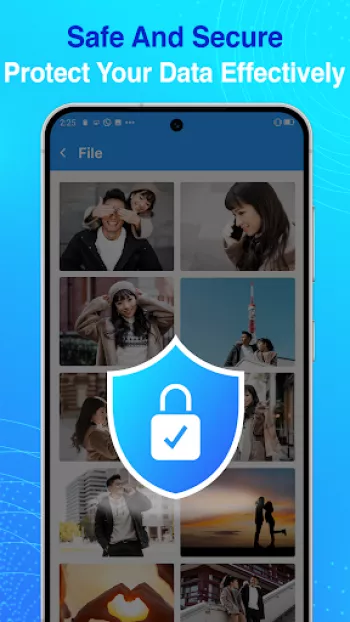








































Russ “ROCKINRUSS” Bowland
I use this when I push the wrong button on my phone so I can get the pictures I send to trash.
Dana Gilbert
I was devastated when I accidentally dumped one of my favorite photos in the trash. This app helped me get it back easily! I love it!
julius Mordi
This App is above all others. My experience so far but with a lot of improvements going forward. Always stay strong!!!
Auwalu Abba
An excellent application. Since your application is worldwide you better revisit your premium rate because of POOR COUNTRIES. If possible charge as...
Kristina Milivojac
So this app did recover SOME photos but they were not what i was looking for,and you need to wait a few minutes but that is ok...BUT it recovers pi...