Apps Home

WinZip – Zip UnZip Tool
Understanding File Compression and Decompression on Android
File compression and decompression tools have become essential in the modern digital landscape, particularly for Android users who constantly handle large volumes of data and media files. The compression and decompression process revolves around minimizing the size of files for ease of storage and transmission and then restoring them to their original form when needed. Most Android users are familiar with formats like ZIP and RAR, which are common compression types. These file formats package data into a single file that’s more manageable and often faster to download or share, especially over limited bandwidth connections. Compression methods used by tools like WinZip utilize algorithms such as DEFLATE for ZIP files or more advanced techniques for ZIPX files, thereby using different methodologies to shrink file sizes without losing data integrity. Advanced file compression allows for standardized data containers where the types and content can be preserved while being reduced in size. This not only saves storage space on devices but also allows easier sharing across limited bandwidth networks by reducing the overhead associated with transfer. For Android devices, applications like WinZip provide users with a powerful interface to both create and manage compressed files directly. Users can use WinZip to compress documents, images, and other file types, ensuring sensitive data is kept safe with AES encryption options. Decompression, on the other hand, involves converting compressed files back to their usable state, which applications like WinZip do by reading the contained structure and restoring files to their original form without loss. Additionally, the ease of integrating WinZip with cloud services allows Android users to store, transfer, and manage compressed files on various cloud platforms, making it an indispensable tool for both personal and professional purposes.
Key Features of the WinZip Android Application
WinZip for Android encompasses a range of features tailored to meet the needs of modern Android users, keen on handling multiple file types and formats. A standout feature is its ability to connect directly to cloud accounts, allowing seamless zipping, unzipping, and sharing files on platforms like Google Drive, Dropbox, and OneDrive. This integration with the cloud is not just restricted to file management; it extends to creating and saving .zip or .zipx files directly in these accounts, enhancing the ability to manage remote data efficiently. Furthermore, with its support for AES encryption, WinZip provides an added layer of security, safeguarding files during transfer or storage. It allows users to compress photo albums into a single file, which can be easily shared, while ensuring that no quality is lost. The enhanced image viewer within the app enables users to preview all images contained within a zip file, thus eliminating the need to extract all images beforehand. One of its practical functionalities is the ability to handle a wide range of file formats, from simple text files to complex documents like PDFs or Microsoft Office files, streamlining the process of both compression and viewing. For those who handle large email attachments, WinZip directly integrates with email applications to zip files before sending or to unzip received files to connected storage accounts, improving efficiency and workflow. All these functions are accessible through an intuitive user interface that simplifies file management for both novice users and tech-savvy individuals alike. By offering both free and premium versions, WinZip caters to various needs, ensuring even those who opt for the unpaid version get access to fundamental features, while advanced users benefit from premium functionalities like enhanced encryption and expansive cloud connectivity.
Technical Aspects of Compression and Decompression Algorithms
The technical underpinnings of file compression and decompression revolve around computer algorithms designed to efficiently reduce file size while maintaining data integrity. One of the most widely used algorithms is DEFLATE, which combines both the LZ77 algorithm and Huffman coding to compress data within ZIP files, consequently reducing its storage footprint. Similarly, the ZIPX format employed by WinZip might utilize newer compression techniques, such as BZIP2, LZMA, or PPMd—each optimized for different types of data. For example, LZMA achieves high compression ratios for executable files and databases, making it a preferred choice for developers, while PPMd is advantageous for textual data. This diversity in algorithms ensures that the most effective method is applied based on file type, leading to superior optimization. The role of compression utilities, like WinZip, is to automatically identify and apply the best available algorithm, ensuring the end-user receives functionality without needing to understand these complex processes. When decompressing, the program reverses the process dictated by the chosen algorithm, carefully reconstructing all data to its original form without errors or losses. Beyond compression, the addition of AES encryption in tools like WinZip plays a pivotal role in securing compressed files against unauthorized access. By implementing 128-bit or 256-bit encryption, these tools transform data into a format that is unreadable without the correct decryption key, embedding security within the compression process itself. Such technical sophistication behind the scenes ensures that whether handling simple documents or complex media files, the compression and decompression process remains both proficient and secure on Android devices.
Integration and Connectivity in WinZip for Android
One of the defining advantages of WinZip on Android is its vast integration capabilities with both local and cloud storage systems. This feature allows users to easily zip and unzip files stored on their device as well as on various cloud platforms. By linking to services such as Google Drive, Dropbox, and OneDrive, users can directly manage their files across these environments without needing to separately download and re-upload files. This seamless interaction between local storage and cloud services provides a fluid experience, particularly for those who require efficient management of large datasets or who rely heavily on cloud computing. Moreover, the integration goes beyond mere storage and retrieval, as users can execute actions like directly saving email attachments to their cloud accounts, thus extending storage capabilities and accessibility. Further, users can enhance connectivity by sharing file links rather than full documents, preserving bandwidth and simplifying the sharing process. WinZip supports a variety of media types within this integrated system, meaning users can manage anything from music and video files to comprehensive document types directly through the application. This cross-platform capability, therefore, not only amplifies data accessibility but also promotes a more productive work environment through consistent file management. Users can appreciate expedited workflows and reduced redundancy in their file operations, optimizing both personal and business tasks with ease. Insomuch as connectivity aids efficiency, WinZip for Android stands as a significant tool for users looking to streamline their digital file management processes.
Practical Download Options for WinZip Across Multiple Platforms
For users eager to leverage the benefits of WinZip, downloading the software is made simple across multiple operating systems, reflecting its versatility and widespread applicability. Users with Android devices can easily access the application through the Download for Android link, ensuring broad compatibility with devices running Android 4.0 up to the latest updates. iPhone users are not left out, as access is afforded via the Download for iPhone link, offering a similar set of features optimized for iOS environments. Not to forget users operating in a desktop environment, WinZip caters to Windows users through the Download for Windows link, while Mac users can find their tailored version through Download for Mac. Furthermore, Linux enthusiasts can also enjoy compression capabilities via Download for Linux. This expansive availability underscores WinZip's commitment to providing a reliable and consistent tool across diverse software ecosystems. Such versatility ensures users, regardless of their preferred platform, can benefit from streamlined compression and decompression functionalities, enhancing file management capabilities within their respective digital environments. By bridging download access across varied platforms, WinZip elevates the user experience, making efficient file management an attainable reality for both everyday consumers and professional settings alike.
Share Your Opinion
Your Email Will Not Be Published.
All Rights Reserved © Apps Home 2025






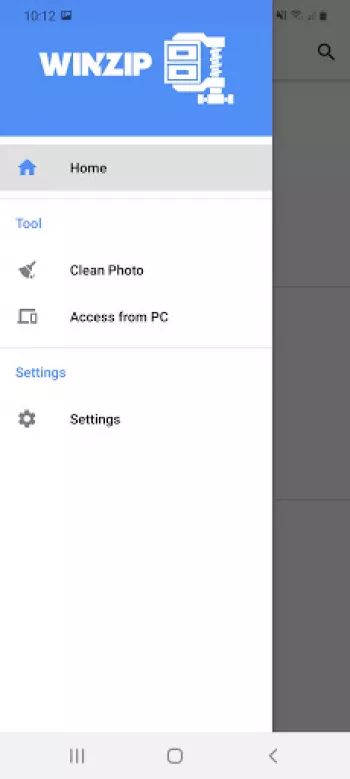
























J Z
I can't understand what everyone is complaining about. This app worked great. I've used WinZip for years and yes they always find a way to get paid...
Raymond Taylor
At first I got corrupted file error mesages. Waiting through a slightly different looking ad, (you exit ad via a banner on top, not an "X"), I was ...
Chris C
Edit: The app seems to be working normally for me now. Thanks for fixing the bug, Winzip developers! My original review: Good app for security purp...
Chiamaka J
This app has been great since I started using it. But for the past 3 to 4 days now, it keeps stopping. I can't even view the app, I can view docume...
Manoel Guimaraes
Good, but somehow WinZip lost the grip. The app copies every .ZIP file to its own folder (?). There are adds, one of them was a SCAM: plain text im...