Apps Home

Exploring the Ultimate Gaming Mode for Android
Embarking on an exhilarating journey through the vast world of mobile gaming on Android requires more than just passion; it demands the right tools to leverage the potential of your device. The Ultimate Gaming Experience for Android is centered around the innovative and exclusive Gaming Mode application available on the Play Store. Armed with a sophisticated array of features, this app is ingeniously designed to optimize and automate performance-enhancing settings that dramatically transform your gaming escapades into professional-level experiences. At the heart of Gaming Mode is the promise of convenience. Once configured, the app remembers your preferences and applies them the moment you dive into your game, releasing you from the mundane task of manually adjusting settings. Whether you aspire to climb ranks in competitive battle arenas or savor narrative-driven RPGs, Gaming Mode's automatic rejection of incoming calls ensures your concentration remains unshaken. The experience becomes sublimely immersive with the automatic blocking of notifications, providing uninterrupted sessions tailored for triumph. Moreover, its prowess extends to battery and screen management by disabling auto-brightness and optimizing it to your specified levels. The absence of interruptions naturally improves battery longevity, so you can embark on longer questing sessions without the looming fear of power depletion.
Harnessing Power with Game Booster Features
Game Booster, a hallmark feature of the Gaming Mode app, is crafted to maximize the latent power within your device, channeling it seamlessly towards superior gaming performance. This powerhouse function taps into the core operating parameters of your device, dynamically tweaking and aligning them to cater to the demanding nature of high-performance games. In practical terms, Game Booster disables background processes and restricts non-essential apps, ensuring your device’s resources are dedicated primarily to your active gaming session. The result is a significant reduction in lag and frame drops, ensuring smooth and fluid gameplay. By dynamically adjusting CPU speed, game loading times are significantly minimized, providing a seamless blend of performance and efficiency. The app's capability to manipulate WiFi states signifies connectivity remains optimal; a stable internet connection is pivotal, especially for online games where ping and latency are critical components. The ability to configure media volume and ringtone settings ensures that your auditory senses are finely attuned to in-game soundscapes without abrupt interruptions. Game Booster gives you unprecedented control, letting you tailor your device's environment to match your gaming style, thereby elevating your play from casual to professional-grade intensity.
Customizing Your Gaming Ecosystem
A truly remarkable feature embedded within Gaming Mode is the customizable widget that redefines the way you initiate your gaming sessions. Located right on your device's home screen, this game launcher widget eradicates the need for navigating through a plethora of apps to locate your favorite game titles. This elevates the user experience, making the initiation of games swift and efficient. By placing your cherished game icons strategically on your home screen, you are presented with an intuitive and clutter-free interface, allowing you to plunge into your games instantly. The localized VPN service presented by Gaming Mode is a game-changer for privacy-conscious gamers. By blocking internet connections selectively, it assures that while your focus is fully devoted to the game, your data remains secure and within your device's domain, warding off potential distractions from online interactions. This setup is designed to facilitate those sessions where immersion is a priority, allowing for an undisturbed experience tuned by your preferences. The beauty of Gaming Mode lies in its ability to enhance your experience without demanding intricate technical prowess. The configuration is akin to setting up once and enjoying forever, making it an asset for both novice gamers and seasoned veterans seeking uninterrupted fun.
Enhanced Focus and Control in Gameplay
The quest for an uninterrupted gaming environment is driven by the need for focus and precision. Gaming Mode not only avails powerful tools to dismiss distractions, such as rejecting calls and blocking notifications but does so in a way that the integrity of your typical device usage remains unaffected post-gaming. Once a session concludes, your regular device settings are restored, ensuring fluidity between gaming and routine device interactions. As the digital world intensifies, the complexity of games grows, requiring considerable device resources. Gaming Mode effortlessly bridges the gap between everyday functionality and gaming optimum, by allowing you to customize each game to your preference without having to repeatedly recalibrate. As games become more intricate, demanding utmost concentration, the app's convenience in preserving battery life without compromise to performance proves invaluable. Whether deep in thought overcoming puzzling challenges or executing precision maneuvers in action-packed titles, this controlled environment augments your natural talent. Best of all, since each setup is either global or per-game, the customization potential is limited only by your gaming library. In this finely-tuned domain, focus translates to higher success rates, lower frustration, and ultimately, more rewarding gameplay experiences.
Complete Control: Download and Experience the Transformation
The next step in revolutionizing your Android gaming experience awaits with Gaming Mode, the epitome of customization and performance enhancement. This robust tool is not merely an application; it’s a gateway to transforming mere gaming activities into distinguished adventures where you dictate every element of play. Gaming Mode elevates the experience by providing you with unrivaled control, ensuring nothing impedes your desire to conquer virtual landscapes. The fundamental pillars of this tool—call rejection, notification blocking, resource optimization, and immersive focus—are forged into a singular utility that instinctively understands your gaming needs. Its silent adaptability remembers your tailored preferences, allowing you to transition from game worlds back to reality seamlessly. Now, with the means to enhance graphical prowess and in-game performance a mere download away, the inevitability of upgrading your Android gaming domain is compelling. Begin your conquest today by securing Gaming Mode and behold your impressive transformation. Embark on a journey where victory isn’t just a possibility but a certainty, accessible with a tap. Download for Android and redefine your gaming universe with the ultimate in freedom, control, and immersion.
Share Your Opinion
Your Email Will Not Be Published.
All Rights Reserved © Apps Home 2025














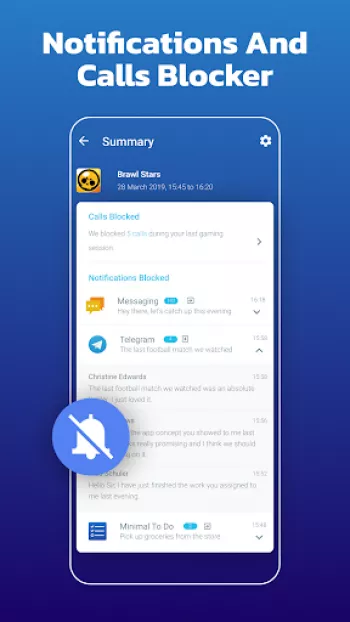

































Saber - 777
Very easy to use system. Ever since I started using it, playing CODM, Roblox, and Minecraft has been a lot easier. Lag is a lot rarer now for me, m...
Yin Eon
It actually helped me on Roblox, it reduced my lags like quite good, although there were some times it didn't, where it showed lag, but other than ...
Mohsen Hosseini
best game Booster in the world for playing Heavy Data games and play them by full max rendering and motion and fps and Shadow and best quality for ...
Akshat Manuri
Gaming Mode - Game Ultra Boost is an amazing app! It optimizes my Mobile for gaming and reduces lag. My Free Fire Max performance has improved sign...
Axo
As a youtuber, this app has helped me so much and has not yet failed me. But I still get lag spikes, seeing as I play games on a potato.