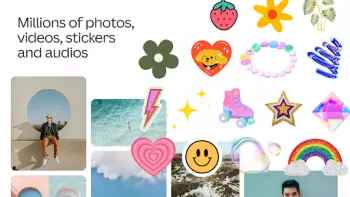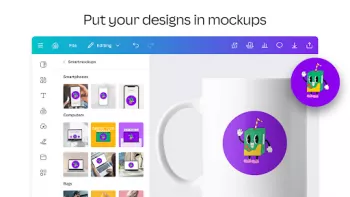Apps Home

The Rise of AI in Design: Revolutionizing Creative Processes
The era of artificial intelligence has incited a transformative wave across various industries, and the field of creative design is no exception. The advent of AI-driven tools in design applications such as Canva has allowed designers—both novice and professional—to transcend traditional creative boundaries. At the core of this innovative trend is the integration of AI mechanisms, such as the AI art generator, which empowers users to craft digital art with unparalleled speed and efficiency. This functionality allows for the conversion of text into vivid images within seconds, thus eliminating the boundaries between ideation and creation. Moreover, these tools enhance precision and aid in overcoming creative blocks by offering a multitude of suggestions based on the inputs provided. AI capabilities extend further by assisting with the layout of social media posts, presentations, and various visual contents, providing users with templates that possess both aesthetic appeal and functional design. The underpinning technology analyzes current design trends, user preferences, and aesthetic data to suggest designs that align with contemporary visual standards, ensuring relevance and engagement. Furthermore, this smart tool through its automatic feature adjustments helps maintain uniformity in brightness, contrast, and saturation, ensuring that all creative outputs are visually consistent and appealing. The AI influence permeates deeper as its presence is seen in promoting global accessibility through features like automatic translation of captions to over 100 languages, creating possibilities for cross-cultural and multilingual engagement in digital communication.
Exploring Canva: The Ultimate Design Toolkit for All
Canva stands as a testament to how design complexities can be simplified into user-friendly experiences without sacrificing quality and versatility. It offers an extensive suite of tools that cater to a wide array of design needs, including photo editing, logo creation, collage making, and comprehensive video editing. Each tool is bolstered by intuitive operations and powerful AI support, providing an interface where creativity meets practicality. Users find immense utility in Canva's drag-and-drop features, which facilitate the easy creation of complex designs through flexible and adaptable templates. This caters to both personal use, such as crafting social media graphics, and professional purposes, like developing corporate presentations or marketing materials. The platform's extensive library of over 2 million assets, comprising royalty-free images and pre-licensed audio tracks, ensures that users have all the necessary resources at their fingertips to bring their visions to life. These elements are complemented by thousands of customizable templates that cater to diverse purposes, allowing users to quickly produce high-quality content without needing deep technical expertise or starting from scratch. Moreover, Canva emphasizes seamless integration, supporting real-time collaboration across various operating systems and devices, thereby enhancing productivity for teams working on shared projects. Whether an entrepreneur customizing a brand's visual identity, a teacher designing engaging educational content, or a social media manager developing eye-catching campaigns, Canva emerges as a versatile tool that adapts to the specific requirements of any task. This adaptability is reinforced by the AI-driven features that predict and recommend design elements, ensuring each creation is as effective as it is beautiful.
Creating with Ease: Simplified Yet Powerful Design Processes
The principle of ease is intricately woven into the fabric of Canva's design philosophy, which is evident in the platform's emphasis on making complex design tasks accessible to everyone, regardless of their experience level. At the heart of this is Canva's simplistic yet powerful interface that empowers users to tackle tasks ranging from simple photo edits to advanced video productions with confidence and efficiency. One of the standout features in this regard is the platform’s AI-empowered photo editor, which offers advanced editing capabilities typically reserved for high-end software. Features like the background eraser and blur editor allow for the refinement of images with the click of a button, rendering them ideal for professional presentations or digital campaigns. Canva further simplifies the creation process through its automatic layout adjustments and design recommendations, which guide users towards producing content that not only meets their expectations but often exceeds them. The video editor is another powerful component, enabling the creation of professional-quality videos through an intuitive interface that supports operations such as cropping, resizing, and applying dynamic visual effects like slow motion and reverse playback. The capacity to add subtitles, alter backgrounds, and synchronize edits to music epitomizes Canva's commitment to offering rich multimedia creation tools that remain approachable to users. As creators proceed with their projects, they can trust Canva's AI to enhance their workflow by automating repetitive tasks, suggesting pertinent assets, or even adjusting designs to adhere to brand guidelines, thereby enhancing productivity and ensuring a polished final product.
Design Impact: Harnessing Canva for Business and Personal Growth
In today's digital landscape, the capability to produce striking visual content can significantly impact both personal expression and business growth. Canva addresses this need through a comprehensive set of features that transforms its platform into an essential tool for entrepreneurs, creatives, and businesses aiming to captivate their audience and boost their brand presence. Entrepreneurs, for instance, benefit immensely from Canva’s branding capabilities, which provide the means to create custom logos, branded assets, and marketing materials that align with their brand image. This is enhanced by the Brand Hub feature, a centralized location where brand elements such as logos, fonts, and colors can be stored and consistently applied across all designs, ensuring brand consistency. For individuals, whether students crafting presentations or professionals enhancing their portfolios, Canva's extensive resources and ease of use offer an unprecedented opportunity to develop high-quality content rapidly and affordably. On the business side, Canva's scheduling tool—available for Pro users—enables social media managers to plan and automate posts across platforms such as Instagram and Facebook, ensuring consistent engagement with followers. Moreover, educational institutions and teachers harness Canva to create engaging materials that inspire and educate students through visually appealing presentations and worksheets. This widespread applicability of Canva underscores its role as a pivotal tool in optimizing workflows and facilitating communication in a visually-driven world. By equipping users with a plethora of tools and integrations, Canva not only enhances individual projects but also fosters a broader impact by enabling businesses to effectively communicate their messages and stay ahead in competitive markets.
Cross-Platform Accessibility: Designing Anytime, Anywhere
The digital age is defined by mobility and connectivity, and Canva excels in delivering an experience that is accessible across all major platforms, ensuring that designing can happen anytime, anywhere. This accessibility is facilitated by downloadable apps and web-based interfaces that support Android, Mac, iOS, Windows, and Linux platforms, ensuring that users can seamlessly transition between devices while maintaining their workflow. Whether through Download for Android, Download for iPhone, Download for Windows, Download for Linux, or via Download for Mac, Canva ensures that its design capabilities are never more than a few clicks away. Each platform integrates smoothly with cloud storage options, allowing users to access and edit their work with 5GB of cloud storage, promoting collaboration and flexibility. This cross-device functionality not only supports individual users who shift between home and office setups but also facilitates team projects where collaborative efforts are necessary. Canva's adaptive interface ensures that regardless of the device, the creative experience remains consistently high-quality and efficient—a crucial attribute in environments where time is a premium. Furthermore, the ability to sync projects in real-time and collaborate with others virtually emphasizes Canva's commitment to innovating the creative workflow. This seamless integration across devices and platforms positions Canva as an invaluable asset in maximizing creativity and productivity in any setting, fulfilling the modern-day need for flexible and accessible design solutions.
Share Your Opinion
Your Email Will Not Be Published.
All Rights Reserved © Apps Home 2025