Apps Home

LightCut -AI Auto Video Editor
Introduction to LightCut: Revolutionizing Video Editing for Android
The world of video editing has witnessed remarkable advancements in recent years, with mobile applications leading the charge in democratizing content creation. Among the plethora of video editing apps available on the market, LightCut has emerged as a standout option for Android users, offering a plethora of innovative features that simplify and enhance the video creation process. LightCut is not just another app that lets you stitch together video clips; it's a comprehensive tool that leverages the power of artificial intelligence to bring professional-grade editing capabilities to your fingertips. One of the most impressive aspects of LightCut is its automation feature, which harnesses the power of AI to analyze your selected footage and produce a cohesive video story within seconds. This function eliminates the need for manual editing, allowing even novice users to create visually appealing videos effortlessly. Beyond its automation capabilities, LightCut provides access to a wealth of rich video templates and effects, enabling users to infuse their creations with style and flair. Whether you are capturing a breathtaking sunset, chronicling an adventurous road trip, or documenting a casual day in the city, LightCut's diverse template library offers something for every occasion. The app supports a range of themes such as travel, nature, fashion, lifestyle, sports, and cityscapes, ensuring your videos resonate with the intended mood and aesthetic. Furthermore, LightCut is tailored to accommodate both amateur and professional users. The application introduces Inspire Cam, a feature designed to guide users through the shooting process. This function provides a step-by-step tutorial on capturing stunning footage, complete with creative templates that transform your phone into a sophisticated filming rig. By following Inspire Cam's tips, users can elevate their shooting and editing techniques, resulting in professional-quality videos. This unique blend of accessibility and depth makes LightCut a versatile choice for a wide range of video editing enthusiasts. Here, we delve deeper into the features that make LightCut an exceptional choice for Android users looking to enhance their video editing prowess.
Harnessing AI for Effortless Video Creation
Artificial Intelligence (AI) has become a cornerstone of modern technology, and LightCut makes exemplary use of this innovation to streamline the video editing process. At its core, LightCut's AI-powered One-Tap Edit function epitomizes simplicity and efficiency. Users can upload their selected photos and video clips, and the app's intelligent algorithms kick into gear, performing a rapid analysis of the content. This analysis involves identifying key elements, such as faces, motion, and landscapes, to create a coherent and engaging video narrative that maintains the essence of the original footage. The result is a polished video, complete with transitions and effects, assembled in seconds. LightCut's AI capabilities are not limited to mere automation; they also enhance creativity by suggesting edits that complement the content. For instance, if the app identifies a high-energy scene, it may apply fast-paced transitions or lively music to enhance the excitement. Similarly, a serene landscape might be paired with gentle motions and calming tunes. This contextual awareness ensures that the final output aligns with the user's vision while maintaining a high standard of quality. Furthermore, LightCut's AI optimizes the video for viewing on various platforms, adjusting aspects such as resolution, aspect ratio, and file size to ensure compatibility and highlight the visual elements on any device. Additionally, LightCut's AI-driven approach empowers users to focus on their creative vision rather than technical details. By handling complex editing processes within moments, the application frees users from the steep learning curves often associated with video editing software. Consequently, creators can invest their energy into conceptualizing unique and engaging stories, knowing that LightCut will handle the intricacies of assembly and enhancement. This blend of technology and creativity illustrates how LightCut is not just a tool for editing; it is a partner in the artistic journey, transforming raw footage into a captivating story with minimal effort.
Exploring Rich Video Templates and Effects
LightCut's diverse array of video templates and effects is a testament to its commitment to creativity and ease of use. The app boasts an extensive collection of stylish templates that cater to a variety of themes and moods. This collection includes options for travel lovers, nature enthusiasts, sports adepts, and urban explorers, ensuring that users can find a template that suits their specific project. Each template is designed with a keen understanding of cinematic aesthetics, imbued with effects and transitions that bring out the best in any footage. Users can choose a template based on the type of video they wish to create, such as a fast-paced road trip montage or a serene natural landscape feature. Once selected, LightCut automatically applies the chosen template to the uploaded content, incorporating matching transitions and effects that align with the template's style. This feature effortlessly turns seemingly mundane footage into eye-catching clips, making video editing accessible to everyone. The richness of the effects library extends beyond mere aesthetics. LightCut offers tools for trimming and merging video clips, adding text overlays with a variety of fonts, and incorporating stickers and music. Music tracks included in the app are fully licensed, providing creators with the peace of mind that their content can be shared without infringement concerns. Furthermore, LightCut's template options are consistently updated to reflect contemporary trends, keeping users ahead of the curve in video styles and themes. The seamless integration of effects demands minimal technical expertise, enabling creators to focus on their storytelling rather than grappling with complex editing protocols. This ease of use is complemented by professional editing tools that allow for more granular control should users wish to venture deeper into customization. In doing so, LightCut bridges the gap between simplicity and sophistication, making it an ideal tool for both personal and professional projects.
Professional Features for the Advanced User
While LightCut is synonymous with user-friendliness and stylistic templates, it also offers a suite of professional features that appeal to seasoned video editors. Advanced users will appreciate the app's comprehensive set of editing tools, which include options for precise trimming, cutting, and splitting footage. These capabilities provide editors with the flexibility to craft meticulous projects that require exacting attention to detail. The slow and fast-motion features allow editors to manipulate the pace of their videos, adding dramatic tension or emphasizing particular moments. These effects can be fine-tuned to achieve the desired cinematic impact, making them useful for creating compelling narratives. Additionally, LightCut supports high-quality export settings, ensuring that the final product retains its visual integrity across different platforms and formats. LightCut's editing interface is designed with organization and efficiency in mind. Users can navigate through multiple tracks to combine video clips, overlay images or graphics, and incorporate sound effects effortlessly. The timeline feature presents an intuitive view of the project's structure, making it easier to manage complex edits without becoming overwhelmed. For those who seek even more creative control, LightCut provides features like keyframe animation and color grading. Keyframe animation allows editors to create dynamic motions within their clips, while color grading tools enable them to adjust tones and contrasts, ensuring the visual narrative aligns with their creative premise. LightCut's professional suite is further enhanced by its commitment to high performance. Unlike many of its competitors, the app runs smoothly without housing intrusive advertisements or adding watermarks to the exported videos. This ad-free experience keeps attention focused on video creation rather than distractions. By providing both basic and advanced editing functionalities, LightCut caters to a broad audience, encouraging a plethora of creative endeavors without the constraints typical of traditional video editing software.
Conclusion and Download Information
For Android enthusiasts seeking a superior video editing experience, LightCut stands out as a dynamic and powerful tool that caters to both casual creators and advanced video editors. Its innovative use of artificial intelligence simplifies the editing process while retaining the depth needed for professional projects. With an extensive collection of templates and effects, LightCut inspires creativity by allowing users to construct vibrant and engaging videos in minutes. The app not only supports personal creative projects but also serves professional content creators with its broad range of intricate editing functionalities. LightCut's ability to blend simplicity with sophistication makes it an indispensable application for anyone looking to produce high-quality videos directly from their Android devices. The absence of advertisements and the absence of a watermark further solidify its place as a preferred choice among video editors seeking reliability and integrity in their software. To experience the dynamic features of LightCut, Android users can easily download the app from the Google Play Store. Those interested in transforming their video editing approaches with professional-grade tools can Download for Android. As the app continues to evolve with updates and new features, it ensures that users are always on the cutting edge of video editing technology. Embrace the liberty of effortless, efficient, and captivating video creation with LightCut, and discover a world where your creative potential knows no limits, firmly establishing it as an essential companion in the digital age of storytelling.
Share Your Opinion
Your Email Will Not Be Published.
All Rights Reserved © Apps Home 2025


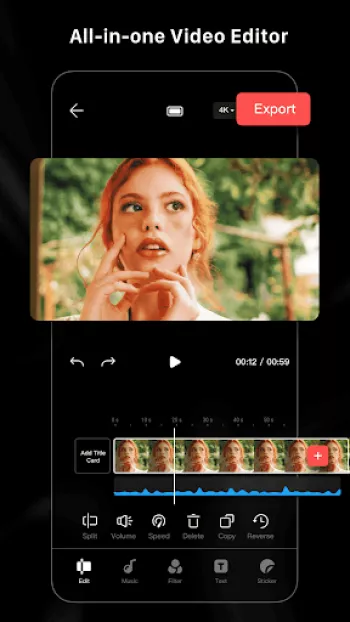





























Angela OConnor
So Far So Good... I've done one 10 sec. Video and Editing was simple enough. It was Easy enough that I could do it. 😁 However, when I minimized th...
Eward van Niekerk
Please add: keyframes, blur controls, a bigger music collection, more effects, cropping, video smoothing, 30fps to 60fps, video stabilisation, face...
David Wright
Very intuitive. With some aspects of the editor however, you may need to visit YouTube for details, but once you know the 'rules' it can almost be ...
Mudassar Iqbal
I’ve used several video editing apps over the years, but this one truly stands out. LightCut is completely free — no hidden fees, no watermarks, an...
Jeff Goebel
I liked this app for its features, and then they upgraded it to the new version does even more. It is the best I've found to take a bunch of photos...