Apps Home

The Evolution of Screen Recording in Android Ecosystem
Screen recording on Android devices has undergone a significant transformation since its inception, evolving into a sophisticated tool that empowers users with the ability to capture their mobile experiences with ease and clarity. Initially, screen recording on Android was limited to rooted devices, with users having to navigate complex procedures to gain such functionality. However, with the advancement of Android operating systems, particularly from Android Lollipop onwards, the need for root access was eliminated, paving the way for more user-friendly solutions like the Advanced Screen Recorder. Designed with a rich feature set and no restrictive measures, this application represents a leap forward in screen recording technology. Unlike its predecessors, it encompasses dual recording engines — the Default and Advanced — each catering to different user needs. For example, the Advanced Engine allows the user to pause recordings, a feature not commonly found in many screen recording apps prior to its development. This provides a significant edge, allowing creators to manage their content more effectively without the need for external editing tools. Furthermore, the app’s capability to draw on the screen during recordings adds an interactive layer, allowing professionals, educators, and YouTubers to annotate their screens with relative ease. This function supports real-time tutorials, enhancing educational content delivery and engagement. Additionally, incorporating front and back camera usage during recordings opens up an array of possibilities. It ensures that users can overlay video commentary or capture reactions simultaneously with screen activities, thus enhancing their storytelling or instructional narratives. With comprehensive customization options, including text and banner customization, creators can infuse personal branding or necessary information directly into their captured content. This evolution in screen recording technology is indicative of a broader trend towards versatility and usability, ensuring that users, regardless of their technical expertise, can record, edit, and share their moments effortlessly with solutions such as the Advanced Screen Recorder.
Technical Features and User Experience
The technical prowess of the Advanced Screen Recorder is truly commendable when considering its diverse feature set that has been meticulously designed to offer a seamless and comprehensive user experience. The ability to employ two distinct recording engines provides users with adaptability; the Default Engine is suitable for capturing straightforward screen activities, while the Advanced Engine is tailored for more complex projects requiring pause and resume functionality — a feature that can significantly enhance the editing process by allowing breaks and resuming recordings without creating multiple separate files. This flexibility is particularly beneficial for gamers looking to showcase their skills, educators developing engaging content for remote learning, or corporate professionals presenting digital workflows. The application also impressively integrates both front and back camera functionalities, often a rarity in many other screen recorders. This dual-camera option allows for more dynamic and multifaceted recordings; for instance, a teacher can use the front camera to provide real-time explanations while demonstrating mathematical problems on the device screen. Such integration of visual and verbal information can aid in the cognitive assimilation of learners. Delving further into customization, the Advanced Screen Recorder allows for on-the-fly screen annotations using preferred colors, making it an exceptional tool for those in need of illustrating specific points during a video. Notably, the text and banner customization permits further personalization, enabling users to incorporate logos, titles, or additional information without requiring third-party editing software, streamlining the content creation process. As video content is increasingly consumed, the ability to trim videos within the application itself ameliorates the need for bulkier editing applications, allowing for concise content delivery and saving significant device storage. Thus, Advanced Screen Recorder is constructed to provide not only a set of features that enhance recording quality but also to offer ease of use that ideally suits both novices and seasoned content creators alike.
Use Cases and Practical Applications
The extensive range of capabilities offered by the Advanced Screen Recorder finds its applications in diverse fields, accentuating its practicality and value for Android users. In the educational realm, for example, teachers and educators can exploit its features to deliver potent digital lessons. By leveraging dual camera functionality and drawing capabilities, they can create engaging content that combines theoretical explanations with visual demonstrations. This kind of multimedia content appeals to varied learning styles, thereby enhancing the overall educational experience. Similarly, tech enthusiasts and developers can utilize the screen recorder to produce tutorials that guide users through complex processes or demonstrate new mobile applications, highlighting step-by-step functionalities with precision and clarity. Gamers, too, find immense value in this application. With the ability to seamlessly record gameplay, including simultaneous reactions via the front camera, they are able to establish a more personal connection with their audience, as facial expressions becoming part of the gameplay narrative. This is crucial for content creators who rely on platforms like YouTube or Twitch, where audience engagement can significantly impact viewership and subscriber rates. In the corporate setting, professionals can use the app to furnish detailed demos and presentations that convey intricate workflows or project proposals. This becomes particularly useful in a remote working or virtual conferencing environment, where effectively communicating ideas without face-to-face interactions becomes paramount. Furthermore, the built-in video trimming facility ensures that hours-long webinars or presentations can be edited down into digestible segments, making them more accessible for team members or clients. Such applications hint at the versatility of the Advanced Screen Recorder, as it emerges as a powerful tool across various domains, from enhancing educational content to enriching entertainment and professional communication. It thus represents a critical asset for any Android device user looking to leverage their screen content effectively.
Customization and Personalization Options
One of the standout features that sets the Advanced Screen Recorder apart is its comprehensive suite of customization and personalization options, allowing users to tailor their recording experience to fit specific needs and preferences. This level of customization is a game-changer, especially in the world of content creation, where personal branding and differentiation are vital. For instance, users can personalize their recordings by incorporating custom text overlays that imbue the video with personal or professional signatures. This is particularly beneficial for content creators aiming to brand their videos with their unique style or identity. Moreover, the customization of banners is another significant advantage, as it allows for additional information or promotional content to be seamlessly included within videos. This feature can be a boon for businesses looking to subtly advertise products or services within demonstration videos, thereby augmenting marketing strategies. The app's ability to let users choose their preferred colors for live annotations also adds a layer of professionalism and creativity. Users can draw attention to specific elements on the screen during the recording, which can be crucial when demonstrating features in an app tutorial or emphasizing points in a presentation. Importantly, the personalization features are designed with user-friendliness in mind, ensuring that even those with minimal technical skills can customize their recordings without a hitch. This ease of use is further enhanced by the app’s well-structured interface, which guides users through the customization process intuitively, reducing the learning curve and maximizing efficiency. For creators keen on delivering content that resonates with their target audience, having the ability to customize and personalize recordings directly impacts how their message is perceived, making these features indispensable in the quest to produce standout content.
Download and Compatibility Options
The Advanced Screen Recorder is conveniently available for download, making it accessible to a wide range of users seeking a versatile screen recording tool on their Android devices. As Android continues to dominate the mobile operating system market, offering a diverse array of devices and configurations, ensuring compatibility becomes critical. The app has been optimized for various Android devices, reflecting its robust design that accommodates different hardware capabilities without compromising on quality or performance. This level of universal compatibility guarantees that regardless of whether a user is operating on a high-end smartphone or a more modestly equipped device, they can expect consistent results. Downloading the app is straightforward, as users can easily find it on the Google Play Store, streamlining the process and enhancing user convenience. Such accessibility reduces the friction associated with trying to find reliable screen recording software, especially given the myriad of options available that may require seeking approvals or sideloading from unofficial sources. While currently unavailable for platforms like iPhone, Windows, Linux, or Mac, the targeted focus on Android ensures that the app is highly optimized for a seamless experience on this platform. This specialization allows it to concentrate resources on delivering and refining features that cater specifically to the needs of Android users, a strategic decision that enhances its reliability and performance. As technology evolves, compatibility across different systems could expand, but for now, the satisfaction of Android users remains the app’s primary commitment. Interested individuals can easily Download for Android, unlocking a host of powerful tools to capture and share screen content with unprecedented ease and clarity. Such streamlined accessibility underscores the app's commitment to providing an accessible, feature-rich screen recording experience tailored specifically for the Android ecosystem.
Share Your Opinion
Your Email Will Not Be Published.
All Rights Reserved © Apps Home 2025








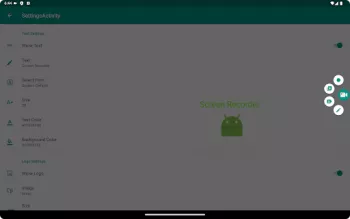















Charles Jones
Awesome app, worked perfectly for recording my devices screen when flying my drone. I love the options it has, you can add text, watermark of your ...
Makayla Rae
I used to search long and hard for an app that has internal audio recording when I was younger, and kept hitting the same type of dead ends. All I ...
Robert Berta
Use to record camera and flight controller on DJI drone. Can switch from camera to map, hear and record controller as well as my voice. Also insert...
Herminio Pedroza
✔ 100% WOULD RECOMMEND! :] ✔There are so many options to choose from in the settings! Also you can add you own text/imagine overlay so you can impo...
Almahnak12
I really like this screen recorder because it's simple and doesn't add a watermark. I just want something that records your screen and does it well...