Effortless Location Changing: Introduction
In today's interconnected world, the ability to change your geographical location with ease has become increasingly valuable. Whether for privacy concerns, testing location-based apps, or exploring new geographical dynamics, a reliable location changer can offer significant benefits. This comprehensive guide explores the functionality, uses, and implementation of the Effortless Location Changer app, a powerful tool for modifying your GPS location with minimal effort.
Understanding the Effortless Location Changer App
The Effortless Location Changer app allows users to modify their GPS location seamlessly. It provides a simple interface with a joystick mechanism to change your position on the map. Users can set a pin with a long press on the map, double-tap to zoom, and use the joystick for precise control over their virtual location. The application is designed for use across several operating systems, including Android, iPhone, Windows, Linux, and Mac.
Key Features and Functionalities
One of the standout features of the Effortless Location Changer is its ability to prevent tracking by apps and websites. By altering the GPS data sent from your device, it provides an extra layer of privacy protection. This app is particularly useful for testing applications that rely on location data, providing developers and testers with an accurate tool for simulating different geographical locations.
Additionally, the app supports multiple location pins, which allows users to cycle through different locations at set intervals. This feature is valuable for automated testing or simply for exploring how different locations affect app functionality. The app's drive option transitions smoothly between pins, simulating realistic travel based on user-defined speeds.
Guidelines for Successful Use
To optimize usage, users should familiarize themselves with the Mock locations concept, a hidden setting in Android's Developer options. Enabling Mock locations is crucial as it allows the app to override the device's actual GPS data. Detailed steps for enabling Developer options vary by device but typically involve tapping the Build number in the About section of Settings.
Users should also ensure that the app is whitelisted in battery settings to prevent background restrictions from disabling location changes unexpectedly. This app is designed to function continuously, even after a device reboot, making it reliable for long-term location management.
Potential Limitations and Security Considerations
While the Effortless Location Changer is robust, it is not without limitations. It does not change the user's IP address, as it is not a VPN. Consequently, applications or websites that determine location based on IP data may still detect the user's real location. Moreover, some applications can identify the use of Mock locations, potentially resulting in restricted functionality or error messages.
It is important for users to exercise responsibility with this tool, as altering location data can have unintended consequences in applications or services. Users are advised to disable the Mock locations option from Developer settings when no longer needed, although the app remains functional with this feature enabled.
Installation and Download Options
The Effortless Location Changer can be downloaded across various platforms, ensuring widespread accessibility. Users with Android devices can download the app from the official Android store. iPhone users can find the app on the App Store. For desktop users, the app is available for Windows, Linux, and Mac systems.
Conclusion
The Effortless Location Changer app offers a user-friendly and effective solution for manipulating GPS location data. By harnessing its capabilities, users can protect privacy, test location-based applications, and explore new possibilities in a world where geography often dictates digital interactions. By understanding its features and respecting its limitations, users can maximize the benefits of this versatile application.


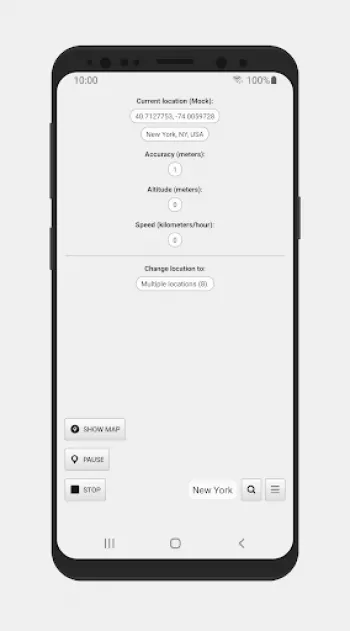


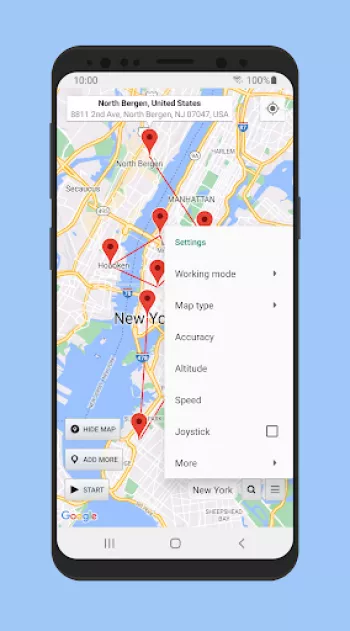

































Alyssa Harrison
been using about a week and so far so good. no glitches. it's doing exactly what I want to as opposed to other apps I've used. when I'm not sitting...
Ƨɒvɒlγotʜ
I mainly use it when I order online food, I set my location as if I am at the fast food place and while i drive there my food is ready. Very easy t...
Richey Baumann
As weird as it is to say it, the ads are extremely useful. I use this app for... reasons that aren't important, and it turns out that having an ad ...
Jeff Mendocino
Great lightweight app that does exactly what it promises to do without jumping through hoops. Would highly recommend this app to anyone who needs a...
Angelina Davis
It's wonderful, so wonderful, I hope my review gets to the board of Creators, because there's a change I need. Y'all should try fixing the IP. It d...