Apps Home

Understanding Advanced Task Management for Android
Advanced task management applications have become essential tools in managing our daily lives effectively. With the evolution of Android-based smartphones, these apps have gained popularity and sophistication, offering numerous features that cater to various personal and professional needs. One such prominent application is Todoist, which is trusted by over 47 million users worldwide. This tool works as a comprehensive planning center for both individuals and teams, providing a platform to declutter your mind, establish habits, and enhance productivity.
Features of Todoist for Task Management
Todoist is not just a simple to-do list; it offers a broad spectrum of features that enable efficient task management. It allows users to add daily tasks and set reminders with just a tap, while providing multiple views such as calendar, list, and board to organize tasks more effectively. The app's advanced language recognition and recurring dates feature make setting up habits such as "Plan next week’s work every Friday afternoon" seamless and intuitive.
Seamless Integration and Collaboration
One of the standout features of Todoist is its ability to integrate with various tools such as calendars, voice assistants, and over 100 other tools including popular ones like Outlook, Gmail, and Slack. This integration facilitates smooth collaboration on projects of different scales by allowing task assignment, deadline addition, note sharing, and file attachments. Therefore, it becomes a team’s go-to application for managing projects efficiently.
Customizability and Flexibility
Todoist offers unmatched flexibility for users to view projects as lists, boards, or calendar planners, allowing optimal task and time management. The availability of templates ranging from schedule planners to packing lists and meeting agendas helps users to get up and running swiftly, irrespective of the task’s complexity. Insights into personalized productivity trends further motivate individuals to work toward their goals effectively.
Availability on Multiple Platforms
The application is available across multiple platforms, ensuring users can stay in sync irrespective of the device they are using. Android users can download the app here. It is also available for iPhone, Windows, Linux, and Mac, offering seamless synchronization across phones, tablets, desktops, and wearables.
Unique Features for Android Users
Android users benefit from specific features like task list widgets, productivity widgets, Quick Add tiles, and customizable notifications. Additionally, location-based reminders are a game-changer for users who need to be reminded of tasks based on their whereabouts. For users of Wear OS, features such as the Day Progress tile and multiple complications make it even more convenient to stay updated on tasks.
Encouraging Effective Time Management
Effective time management is pivotal in achieving success, and Todoist supports this through tools like daily and weekly planners, project management interfaces, and business planning tools. Whether you need a grocery list or an ADHD planner, the app provides a reliable framework to track and accomplish tasks methodically.
Conclusion
Advanced task management applications like Todoist revolutionize how we organize, plan, and execute tasks in our personal and professional lives. By integrating seamlessly across multiple platforms, offering flexible viewing options, and facilitating collaboration, Todoist ensures that users achieve a balanced, organized, and productive life. Embrace the change and organize your life effectively with Todoist, the go-to application for advanced task management.
شاركنا رأيك
بريدك الالكتروني لن يتم نشره.
All Rights Reserved © Apps Home 2025









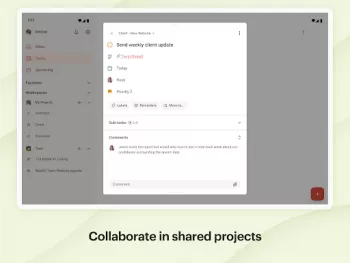




























Errol Lee
I have used several task management apps and can honestly say this is the only one you will ever need for managing personal tasks. Recognizes natur...
Shannon Long
I had to reset my password after the update to get the app to unfreeze! I'm okay with resetting my password. It would've been nice to know that wou...
paula berg
I've tried many, many list/note/task apps and this is hands down the best. I love how customizable it is so that I can make it match how my brain o...
Patrick Montoya
What I like are the nested subtasks, the ability to import into the other app TickTick for backup, and that new todos get added to the bottom rathe...
Evelin Kovacs
It's a great app, it helps me a lot, I love it! I just had some issues in recent days with the app's widget. I couldn't set the displayed tasks fro...