Apps Home

The Evolution of Task Management Apps
Task management apps have come a long way, transforming from basic list-making tools to sophisticated digital assistants that help manage personal and professional lives seamlessly. Historically, people relied on written lists, sticky notes, and physical planners to keep track of their tasks. The limitations of these methods, such as the risk of losing lists or failing to update them regularly, paved the way for digital solutions. The advent of smartphones, with their powerful computing capabilities and connectivity, presented an ideal platform for task management applications. Over time, these apps have evolved by incorporating features like synchronization, automation, and collaboration, which are now common in top-tier applications like SplenDO. These features have revolutionized how users manage their day-to-day activities. For instance, real-time syncing with cloud services allows users to access their task lists across multiple devices, ensuring that tasks are always up-to-date, irrespective of which device is used. The integration of artificial intelligence and machine learning in task management apps has made it possible to predict and suggest tasks or deadlines, making planning more intuitive and efficient. Furthermore, these apps now offer highly customizable interfaces, allowing users to tailor their planning experience to specific needs, whether they are managing a family's schedule or planning a complex work project. SplenDO stands out with its user-friendly interface that simplifies complex tasks into manageable actions, proving the significance of evolution in this field. The ability to set recurring tasks is another pivotal development, helping users automate repetitive tasks like paying bills or weekly meetings. The constant innovations in task management technology, driven by user needs and technological advances, continue to enhance productivity and time management for individuals and teams worldwide.
Key Features of SplenDO and Their Benefits
SplenDO is recognized for its simplicity and efficiency, making it an ideal choice for users seeking a robust yet straightforward task management solution. It combines intuitive design with powerful functionalities, allowing users to focus on essential activities without being overwhelmed by complex interfaces. One of its key features is the ability to manage tasks using a user-friendly interface that makes it easy to create, organize, and prioritize tasks. SplenDO supports task grouping into handy lists, enabling users to categorize tasks by project, priority, or context, thereby enhancing organization and focus. Smart home screen widgets are also a distinguishing feature, providing instant access to task lists and the ability to view and add tasks without opening the app. This convenience is further exemplified through intelligent notifications that alert users precisely when necessary, ensuring that essential deadlines or meetings are not missed. Perhaps one of the most appreciated aspects of SplenDO is its seamless synchronization with Google Tasks, which automatically updates across all devices, eliminating the redundant effort of manually updating each device. Moreover, users can vocally add tasks, a beneficial feature for moments when manual input is not feasible, such as when driving. This voice integration, coupled with customizable notifications that employ sound, vibration, and built-in speech synthesizer, enhances accessibility and accomodation of user preferences. SplenDO also supports a variety of task types, including all-day tasks and those scheduled for specific times, with features supporting recurring tasks and batch task additions. These capabilities, along with bulk actions and integration with Android’s sharing capabilities, position SplenDO as a versatile solution for personal and professional task management. It emphasizes power in simplicity by providing a feature set that satisfies both basic and advanced user needs seamlessly.
Practical Applications of Using SplenDO
The practical applications of using SplenDO extend into numerous aspects of daily life, proving its adaptability and usefulness across diverse scenarios. From individual users managing personal tasks to professionals organizing complex projects, SplenDO offers functionalities that cater to varied requirements. At home, individuals harness the power of SplenDO to manage household tasks efficiently, from planning daily routines to scheduling family appointments and grocery shopping. The batch task addition feature is especially praised by users who need to list multiple items quickly, such as planning a trip or organizing an event. In a professional context, SplenDO's ability to sync with Google Tasks is invaluable, allowing for seamless transition between personal and professional task management on the same platform. This cross-platform accessibility ensures that all users can keep track of work meetings, deadlines, and priorities irrespective of their location, whether they are in the office, at home, or on the move. SplenDO also integrates with other Android applications, enhancing workflow by enabling users to share data between apps effortlessly, thus simplifying task management and planning processes. Furthermore, SplenDO's widgets help users keep key tasks visible, acting as constant reminders throughout the day without opening the app. This visual reminder has been noted to improve productivity by keeping users on track with their objectives. For collaborative tasks, SplenDO’s task sorting and prioritization helps teams align on project goals, ensuring everyone is aware of their responsibilities and deadlines. Moreover, the ease of setting up tasks via voice commands adds an element of productivity for busy professionals who need to execute tasks quickly without the distraction of typing. These practical integrations and advanced functionalities demonstrate SplenDO's effectiveness in improving personal productivity and task management proficiency.
Technical Aspects and Integration Capabilities
From a technical standpoint, SplenDO is meticulously engineered to offer reliability and extensive integration capabilities, making it a favorite among tech enthusiasts and everyday users alike. The app’s architecture is designed to maximize performance efficiency, ensuring that it remains lightweight and responsive even as task lists become populated with numerous entries. The synchronization mechanism with Google Tasks highlights SplenDO's technical sophistication, achieved through advanced APIs that guarantee real-time data updates across all connected devices. This bidirectional sync capability means that users can modify tasks on one device, and the changes will be instantly reflected elsewhere, a feature crucial for users who operate across laptops, tablets, and smartphones. SplenDO’s support for recurring tasks is built on robust algorithms that manage periodic reminders, reducing the manual input required for repetitive tasks. This becomes particularly beneficial for users who rely heavily on structured routines in their daily schedules. The technical design incorporates advanced notification systems that utilize Android’s built-in functionalities, offering a range of customizable alert options that leverage sound, vibration, and speech synthesis to keep users informed and reminded. SplenDO’s compatibility with Android’s sharing system is another technical asset, as it supports interactions with various app ecosystems, allowing users to import and export tasks seamlessly, which is vital in a highly interconnected digital environment. The app’s design also accounts for users’ preferences with many configurable settings, ensuring that even as new versions of Android are released, SplenDO adapts quickly to maintain compatibility and introduce new features aligned with system updates. By building on a foundation of technical excellence, SplenDO provides an experience that prioritizes user efficiency and satisfaction, ensuring it remains a trusted tool in the modern productivity arsenal.
How to Get Started with SplenDO
Starting with SplenDO is a straightforward process that enables users to immediately enhance their task management experience. Users can easily install the app on their Android devices by following the provided link and downloading Download for Android. After installation, users are greeted with an intuitive interface designed to facilitate quick understanding and ease of use, without the steep learning curve often associated with comprehensive productivity tools. Upon opening the app, users can seamlessly begin creating tasks, thanks to its simplified task entry process that supports both manual entry and voice input. For users who prefer structured organization, the app allows the creation and management of multiple task lists, each catering to different aspects of the user's life. The customization options are extensive, enabling users to adjust settings according to personal preferences, from notification tones to task priority settings. The inclusion of home screen widgets further enhances accessibility, allowing users to view and manage tasks directly from their device’s home screen without the need to open the app itself. For those seeking to synchronize their tasks across devices, SplenDO’s Google Tasks integration provides a quick setup for syncing, making it easy to maintain consistent task data regardless of the device used. Additionally, users can explore various predefined lists and configurations that serve as a template to get started quickly and adapt to specific needs. SplenDO’s support documentation and community forums provide additional resources for users looking to explore advanced features or troubleshoot issues. As a free app, SplenDO offers a cost-effective solution for anyone looking to improve their task management strategy without financial investment, while its design ensures that even new users can quickly learn and adapt it to their specific needs, ensuring everyone from students to professionals can benefit from its offerings.
Share Your Opinion
Your Email Will Not Be Published.
All Rights Reserved © Apps Home 2025


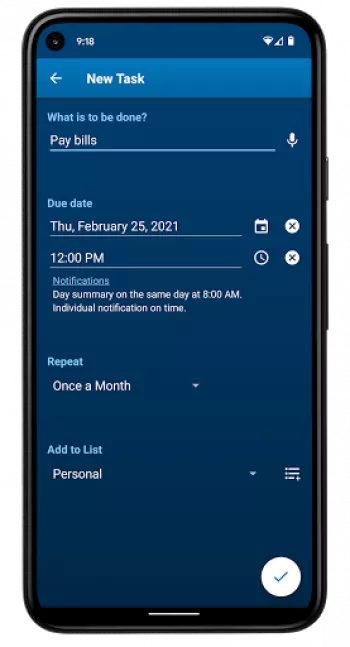





























Amberty Pereiraty
VERY EFFICIENT.... easy to set reminders, as well as alter them if you need more time and you still get notifications when it's not completed--but ...
L Guyton
I love this app because it's so very user-friendly and really comes in handy! Lists can be easily edited and/or removed by clicking the 3 little do...
E Magpantay
I like how it reminds me in the morning of all my tasks in the day. I also really like the widget so it's easier to create reminders without having...
Jennifer S
I love this app! So much so that when it didn't transfer over to my new device I was so upset and desperately combed through list apps and couldn't...
Elena
Basic easy task list app. I have been struggling with getting anything done, even simple stuff due to mental health and being stuck in the house. p...