Apps Home

Zoho Writer - Document Editor
The Evolution of Professional Document Editing on Android
Document editing has come a long way since the early days of mobile technology. With the advent of smartphones and particularly the Android operating system, the need for robust and versatile document editing apps has grown significantly. Initially, mobile document editors were rudimentary tools, often plagued by limitations in functionality and user interface. However, the professional document editing landscape has evolved remarkably over time due to technological advancements and increased demand for mobile productivity. As Android devices became more powerful and ubiquitous, application developers began to harness this potential to create more sophisticated tools that cater to both casual users and professionals alike. The transformation was driven by the need to support complex document creation, real-time collaboration, and seamless integration with a range of services and platforms. Today’s professional document editing apps for Android not only allow users to write and edit documents with ease and efficiency but also provide a host of additional features such as automatic synchronization, offline work capabilities, and comprehensive file compatibility. These tools now support advanced functionalities like adding images, tables, and other multimedia elements, once reserved for desktop applications. As a result, they enable professionals to engage in more immersive and interactive document management experiences. The frequent updates to these apps have further expanded their compatibility, allowing users to open, edit, and export across different formats, including Microsoft Word, PDF, ODT, HTML, and TXT. Consequently, the professional document editing app landscape on Android is now a converging point of innovation and practicality, designed to meet the rising expectations of the modern digital user.
Collaboration and Real-time Editing Capabilities
Collaboration has increasingly become a focal point in document editing applications, reshaping how businesses and individuals interact with written content. Professional document editing apps for Android have significantly impacted this aspect by introducing features that allow for seamless collaboration, even on the go. Real-time editing and collaborative features are no longer just a luxury but a necessity. These apps enable multiple users to work on the same document simultaneously, making it possible to blend inputs from different contributors smoothly and efficiently. Accessibility from anywhere with an internet connection, and sometimes even offline, means that users can join discussions, add comments, and suggest changes without waiting for face-to-face meetings or email exchanges. This immediacy helps foster more fluid and dynamic communication, mirroring the needs of the modern workplace. For those who are concerned about remote collaboration, these applications offer integrated chat features or comments sections where users can discuss and make annotations in context. This allows for a more structured feedback process and enhances mutual understanding. The seamless integration across devices ensures that changes made on an Android phone appear instantly on all logged-in devices, prioritizing continuity and reducing the time lag in updates. As collaboration tools advance further, they inspire new ways of thinking about teamwork and productivity, pushing beyond conventional boundaries traditionally attributed to document editing. Through these apps, professional document editing on Android has become a tool not only for writing and editing but for communicating and collaborating effectively in real time.
Creating Aesthetic and Professional Documents
In the world of professional writing, the ability to create visually appealing documents is as important as the content itself, which is why professional document editing apps for Android focus heavily on aesthetics. Gone are the days when mobile document editors only supported basic text. Now, Android apps are equipped with complex formatting tools that allow users to create documents that are both professional and visually stunning. Users can enjoy advanced text formatting options, including font styles, size adjustments, color changes, and more to enrich their written narrative with positive visual impact. Additionally, the inclusion of multimedia elements like images, tables, graphs, and charts enables users to provide a more detailed portrayal of their message. These apps often come with drag-and-drop functionality that makes inserting various elements a straightforward process. This means that users can effortlessly import images from their device gallery to complement the text, ensuring that the document not only informs but also captivates its audience. Table creation tools enable users to present data systematically and are often customizable, fostering creativity alongside clarity. Today's professional document editing apps even provide templates for various document types, ranging from resumes to business reports, further simplifying the document creation process. These tools bring all-encompassing design capabilities to the user's fingertips, allowing for the creation of dynamic and captivating content directly from Android devices. These advancements blur the lines between mobile and traditional desktop document editing applications, making Android devices more valuable than ever as productivity tools.
Offline Editing and Automatic Backup Capabilities
One of the most empowering features of today's professional document editing apps for Android is the ability to work offline. As connectivity can often be unstable or absent in certain environments, the offline editing capabilities offer a significant advantage to users who require reliable access to their documents regardless of their location. This feature enables individuals to create, edit, and manage their documents without needing an internet connection, thus ensuring productivity remains uninterrupted. Offline editing capability combines well with another essential feature—automatic backup. Automatic backup means every change made to the document is continually saved without the necessity of manual interventions. This is not only a time-saver but also provides peace of mind as users know that their hard work is not at risk of being lost. As soon as the device goes back online, the apps sync the local changes stored on the device with the cloud version of the document, ensuring uniformity across all platforms. Such capabilities have placed these apps at the forefront of options for users who require flexibility and reliability in document editing. The integration of offline capabilities with automatic backup exemplifies the ideal balance between convenience and security, removing any barriers to working in environments where reliable internet access is elusive. This empowering feature combination allows users to focus solely on the quality and flow of their work, making productivity not only achievable but sustainable.
Interoperability with Other Formats and Platforms
In today’s digital age, interoperability between different file formats and platforms is of utmost importance. Professional document editing apps for Android have brilliantly capitalized on this requirement by offering comprehensive support for various formats. Users can open and edit Microsoft Word documents directly within these apps, ensuring that they can work with popular file types without a hitch. It's an invaluable feature for those who often work on documents prepared in various formats, allowing for seamless workflow transitions and flexibility. Moreover, Android apps can export documents to a myriad of formats including PDF, ODT, HTML, and TXT. The diversity in output options provides users with the liberty to choose the format that best serves their final purpose. Whether it's for print, web publication, or sharing with colleagues across different applications, having various options enhances the universal usability of the documents. The adaptability of these professional document editing apps extends beyond file formats and stretches across platforms. They sync efficiently across devices, ensuring that a document edited on an Android phone appears instantly on tablets or computers associated with the same account. This interoperability has rendered document editing tools indispensable for professionals who frequently switch between devices or platforms throughout their workday. The extensive support for multiple formats and devices encapsulates the idea of a connected ecosystem, enhancing the user's ability to remain efficient and flexible in today's fast-paced digital landscape. For an immersive document editing experience on Android, try the app by accessing Download for Android or for other platforms such as iPhone, Macintosh, and more, check out the different options that suit your device preference.
Share Your Opinion
Your Email Will Not Be Published.
All Rights Reserved © Apps Home 2025

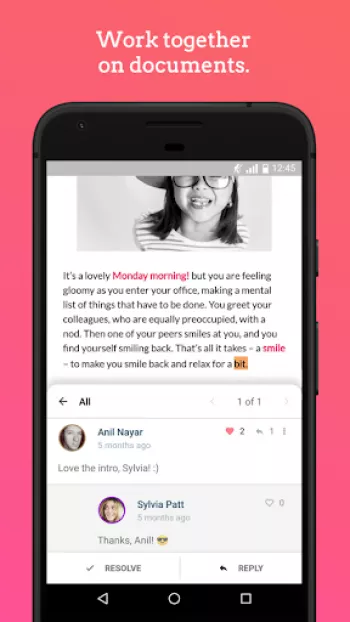
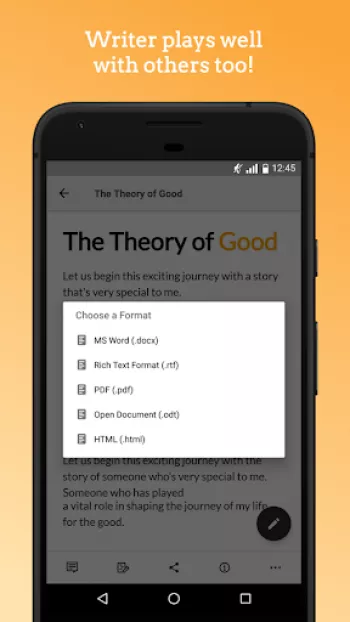































Rakesh Darje
I am using this app for my office notes. Marathi font not showing properly after .pdf export. I requesting you to developer please look in this mat...
A Google user
While spelling and grammar can definitely be updated (some words should already be in the dictionary), the Zia AI tool makes writing for authors mu...
snowy
a great start for an app- I'm able to view and edit the documents I added on my computer on mobile almost immediately, so great sync. one major cav...
Abby V
I love the app, I can upload pictures, Write stories,other Amazing features. But there's one thing that I don't like, and you definitely need to fi...
A Google user
I use Writer on my Chromebook and love it but the mobile app shows not have nearly the same functionality. I'm trying to reformat an imported docum...