All-in-One Video & Screen Editor: An Ultimate Solution
The digital age demands tools that can keep up with the rapidly growing need for video and screen editing. Whether you're a professional content creator or just someone who loves capturing moments, an all-in-one video and screen editor is essential. Our discussion today revolves around an ultimate app designed to provide a seamless experience for users who wish to create stunning moments with ease.
Features of the All-in-One Video & Screen Editor
This app caters to the diverse needs of video and screen editing users, offering superior performance and a variety of features that remove the hassle of complex editing tasks.
High-Performance Screen Recording
One of the top features of this app is its ability to record screens without adding any watermarks, ensuring clean and professional output. The app boasts no recording time limits and does not require root access, making it accessible and user-friendly on Android devices. You can download the app for Android users here.
Comprehensive Video Editing Tools
The inbuilt video editor allows users to trim, cut, and split videos, making them more refined and polished. Users can also add background music, adjust the speed, and throw in some creative effects like filters and stickers to make the video more appealing. The inclusion of options like crop & rotate ensures that videos are always tailored to match platform-specific requirements.
Advanced Features for Gaming Enthusiasts
Gaming streamers will find the app particularly beneficial with features like gameplay recording without time restrictions, and the ability to live stream directly on platforms like YouTube. It allows for recording at up to 120 FPS, which ensures the visuals are smooth and stunning.
Facecam and Audio Recording
Facecam functionality with adjustable size and position makes it possible for content creators to engage their audience with reactions during video capture. Additionally, the app supports internal audio recording, delivering a comprehensive auditory and visual experience.
Customizable User Experience
Users can personalize the floating ball that controls the recording process by altering its style and opacity. This flexible approach helps users manage the recording interface according to their preferences, reducing distractions while working.
Efficient File Management
Effortlessly manage your files with options such as trash bin recovery, alternative storage locations (internal/SD card), and intuitive pause/resume functionalities for seamless recording sessions. These aspects make the app a powerful tool in ensuring your content is organized and easily accessible.
Export and Share with Ease
The ability to export Full HD videos at resolutions ranging from 240p to 1080p and FPS from 15 to 60 enables users to have full control over their content's quality and file size. This flexibility plays a critical role in sharing content across different devices and platforms smoothly.
The Ultimate Tool for Content Creators
For creators looking for a feature-rich, easy-to-use app that caters to professional and amateur needs alike, this all-in-one video & screen editor offers unmatched capabilities. With its array of features, from powerful editing tools to customization options, users can expect a robust and dynamic user experience.
Conclusion
In conclusion, the all-in-one video & screen editor is not just an app; it's a comprehensive solution that brings together essential tools to enhance your creative process. Whether it's for capturing a live event, creating video tutorials, or streaming gameplay, the app stands out as a powerful and versatile tool for all your needs. Android users can start their editing journey by downloading the app here.















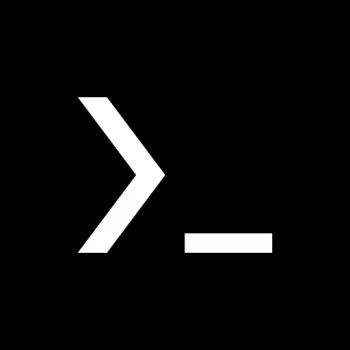
















squash mermaid
Best screen recording app out there! I've tried many and none compare to this one! Love the little circle you can position on your screen for quick...
Lee Adams
I had to install a screen recording app on my Motorola Moto g stylus phone because this phone (surprisingly) did not come with a built-in screen re...
ARMANDO AGUILAR
perfect thus app helps for users on phones like the galaxy a16 who don't have screen recording. There are many features such as a face camera to sh...
Fifi Puffball
It does what it says it can do and for free! Of course, there are extra features you can get if you pay for the premium version , but considering t...
Mark Ventimiglia
This is the best screen recorder that I've used. It's fully compatible with my old Android LGK30 phone, it doesn't lag, and there's no audio issues...