Apps Home
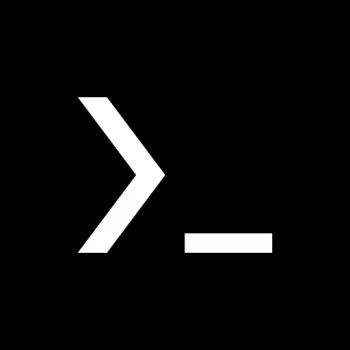
Understanding Smart Terminal Experience on Android
The smart terminal experience on Android devices has become increasingly popular, allowing users to bring powerful terminal commands directly to their smartphones. This integration has revolutionized how users interact with their devices by bringing traditionally desktop-centric capabilities to Android. With tools like Termux, users can access a full-fledged terminal emulator along with a broad array of Linux packages. Essentially, this enables Android devices to function like portable Linux machines, offering extensive customization and development opportunities.
Features of Termux
Termux is more than just a terminal emulator; it offers a comprehensive suite of tools and functionalities that can transform your Android device into a powerful portable workstation. Key features include:
- Bash and Zsh Shells: Enjoy familiar command-line experiences with these popular shells, facilitating easy and efficient command-line navigation and script execution.
- File Management: Use tools like nnn for efficient file management, and edit text files with editors such as nano, vim, or emacs.
- SSH Access: Securely connect to remote servers using SSH, allowing for remote troubleshooting and management directly from your Android device.
- Development Tools: Develop C applications using clang, make, and gdb, transforming your phone into a basic development environment.
- Python Console: Utilize Python as a pocket calculator or for running scripts, making quick calculations and task executions simple and straightforward.
- Version Control: Check out and manage projects using git, enabling collaboration and code management on the go.
- Gaming: Run text-based games with frotz, adding an element of entertainment to your command-line experience.
Installation and Getting Started
Getting started with Termux on your Android device is a streamlined process. Begin by downloading the application from the Google Play Store. Once installed, a small base system will set up initial functionalities. Additional packages can be installed via the apt package manager by accessing the command line within the terminal. This modular approach allows users to customize their environment based on specific needs and preferences.
Advanced Usage and Community Support
The power of Termux lies not just in its features but also in its active community and comprehensive documentation. Users looking to dive deeper can access extensive resources:
- Built-in Help: Long-press anywhere on the terminal screen to access the help menu, which provides detailed documentation and tips for maximizing Termux's capabilities.
- Online Resources: Explore the Termux Wiki for comprehensive guides and tutorials.
- Community Interaction: Join discussions and seek support on platforms like Reddit, where users share experiences, projects, and solutions.
- Bug Reporting: Encounter an issue? Report bugs through the Termux Bug Tracker to help improve the tool for everyone.
Why Choose Termux on Android?
For those required to manage servers, automate tasks, or code on the fly, Termux presents an invaluable asset. The freedom it offers in an open-source environment ensures that tech enthusiasts and professionals alike have the tools they need wherever they are. With a vast selection of Linux packages available, Termux eliminates the boundaries of traditional operating systems, making Android devices versatile in a myriad of technological realms.
Conclusion
The smart terminal experience on Android through Termux highlights the potential of mobile operating systems in merging with robust Linux environments. By providing an all-in-one toolkit for developers, sysadmins, and hobbyists, Termux stands as a testament to how far technology has evolved, now placing sophisticated computing capabilities into the palm of your hand. Whether for work, education, or entertainment, mastering the use of Termux can significantly enhance productivity and open new possibilities.
شاركنا رأيك
بريدك الالكتروني لن يتم نشره.
All Rights Reserved © Apps Home 2025






























A Google user
Words can't describe how happy this makes me. The most frustrating thing about mobile OSes is that they're so locked down. You can't even get the l...
A Google user
Probably the most useful app on my Android device! I can even run Jupyter notebooks using it with my phone as a server, which is fantastic. The inc...
A Google user
After suffering a lot with other emulators trying to accomplish simple things, this one is so far the best. I especially like that for stuff that i...
A Google user
Extremely pleased with Termux. Initially I just poked around in the limited access to the file system, but eventually found the package manager and...
James Haywood
Termux is FANTASTIC, but this version is outdated (I belive due to opaque Google policy BS.) For the best experience, download the APK from F-Droid...