الشبكة والاتصالات
يدعم جهاز Apple iPad Pro 13 (2024) تقنيات شبكات متعددة تشمل GSM، HSPA، LTE، و5G. مما يجعله متوافقًا مع مجموعة واسعة من ترددات الشبكة على مستوى العالم. يدعم أيضًا نطاقات 2G و3G و4G و5G مما يضمن الاتصال الأمثل في معظم المناطق الجغرافية، كما أن سرعة الاتصال تدعم بروتوكولات HSPA وLTE والاتصالات 5G.
تصميم وبناء الجهاز
تم الإعلان عن iPad Pro 13 في السابع من مايو 2024 وتم إصداره في الخامس عشر من الشهر نفسه. يأتي الجهاز بأبعاد تبلغ 281.6 × 215.5 × 5.1 ملم، ويزن 579 جرامًا لنموذج Wi-Fi فقط و582 جرامًا لنموذج 5G. الهيكل مصنوع من زجاج في الواجهة وألومنيوم في الخلف والإطار، مما يمنحه مظهراً أنيقاً وعصرياً مع متانة جيدة. يستخدم الجهاز تقنية eSIM للاتصال بالشبكة.
الشاشة والعرض
يتميز iPad Pro 13 بشاشة Ultra Retina Tandem OLED، بحجم 13 بوصة ونسبة الشاشة إلى الجسم %86.9، مما يوفر تجربة بصرية مدهشة بفضل دقتها التي تبلغ 2064 × 2752 بكسل وكثافتها 264 بكسل لكل بوصة. الشاشة تدعم 120Hz، وHDR10، وDolby Vision بسطوع يصل إلى 1600 نت، مما يجعلها مثالية للعرض في الضوء الساطع. كما أنها محمية بزجاج مقاوم للخدش وطبقة طاردة للزيوت.
الأداء والبرمجيات
يعمل الجهاز بنظام التشغيل iPadOS 17.5.1 مدعومًا بمعالج Apple M4 القوي الذي يوفر أداء مذهل بفضل التقنيات المتقدمة في توزيع المهام بين أنوية الأداء والكفاءة. الإصدارات ذات سعة التخزين الأقل مزودة بوحدة معالجة مركزية ذات تسعة أنوية (3 للأداء و6 للكفاءة)، بينما تأتي الإصدارات ذات السعة الأكبر بعشرة أنوية (4 للأداء و6 للكفاءة). تعزز وحدة معالجة الرسوميات ذات 10 أنوية تجربة الرسوميات للألعاب والتطبيقات الرسومية الثقيلة.
الذاكرة والتخزين
يتوفر الجهاز في أربعة خيارات للتخزين الداخلي: 256 جيجابايت مع 8 جيجابايت من الرام، و512 جيجابايت مع 8 جيجابايت من الرام، و1 تيرابايت مع 16 جيجابايت من الرام، و2 تيرابايت مع 16 جيجابايت من الرام، مما يتيح مساحة واسعة لتخزين التطبيقات والملفات. الجهاز لا يدعم توسعة التخزين بكروت الذاكرة الخارجية، لكن خيارات التخزين الداخلية المتاحة كافية لمعظم المستخدمين.
الكاميرات وتقنيات التصوير
الجهاز مجهز بكاميرا خلفية بدقة 12 ميجابكسل وفتحة عدسة f/1.8 مع ميزة التركيز التلقائي المزدوج، إلى جانب ماسح LiDAR ثلاثي الأبعاد لقياس العمق. تدعم الكاميرا تصوير الفيديو بدقة تصل إلى 4K والعديد من أوضاع التصوير الأخرى. في الأمام، يوجد كاميرا سيلفي بدقة 12 ميجابكسل وميزة التصوير الواسع بزاوية 122 درجة، وتدعم تصوير الفيديو بدقة 1080p.
الصوت والاتصالات
يحتوي iPad Pro 13 على نظام صوتي رائع بفضل السماعات الستيريو المدمجة في الجهاز، لكنه لا يدعم منفذ سماعات 3.5 ملم. تشمل ميزات الاتصال في الجهاز تقنية Wi-Fi 6E والبلوتوث 5.3 بالإضافة إلى دعم تقنيات تحديد الموقع GPS وGLONASS وGALILEO وQZSS. يحتوي الجهاز أيضًا على منفذ USB Type-C الذي يدعم Thunderbolt 3.
البطارية ومواصفاتها
يعمل iPad Pro 13 ببطارية كبيرة من نوع Li-Po بسعة 10290 مللي أمبير ساعة غير قابلة للإزالة، مما يضمن عمر بطارية طويل يمكن أن يدعم الاستخدام المتواصل للمهام اليومية المتنوعة مثل التصفح وتشغيل الوسائط وتحميل التطبيقات.
مميزات أخرى
يحتوي الجهاز على مجموعة من المستشعرات الحديثة مثل Face ID والباروميتر والبوصلة والجيروسكوب، مما يعزز وظائف الجهاز في تطبيقات الواقع المعزز والألعاب ومختلف الأنشطة اليدوية.
الأسعار والألوان
يتوفر iPad Pro 13 (2024) في خيارات ألوان فضية وأسود فضائي ومسعر بحوالي 1550 يورو، مما يعكس التقنية والتصميم المتطور الذي يجلبه هذا الجهاز الرائد من Apple إلى السوق.





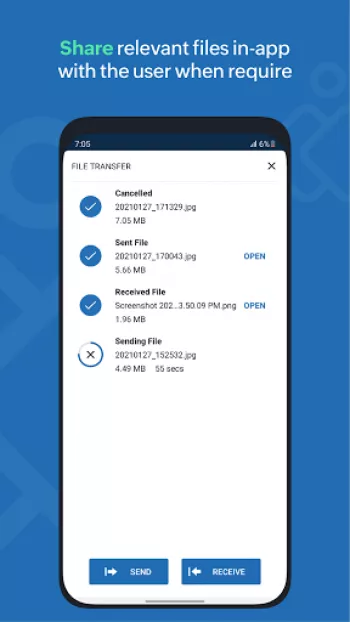











































William Wynn
It's mediocre at best. The latest annoyance is a zoho notification banner pops up at the top and completely breaks the session even after dismissin...
Aaron Thomas
The new app is a complete funble. Doesn't show all devices. Can't set "all groups" as default to see all devices together. Also favorites don't loa...
Alasdair Fox
Has never worked for me. Every time I successfully log in, I get a "general error, looks like something is wrong on our end" message. The PC client...
jacob thornton
just dont get the app because 1 hackers can used this and 2nd for the full control of the device you need premium
Glenn F
Does not nag with ads like TeamViewer and I like that you can turn off analytics for privacy. My only issues is that unattended access should be pa...
A Google user
This app is useless for remote support. I'm using a Galaxy Tab A 10.1 with a Bluetooth mouse. If I use Zoho Assist through the Chrome Browser, it w...
Toni Toms
Absolutely amazing if it wasnt for this app I wouldn't of been able to sort my elderly nans phone out, she was unable to use her phone or even use ...
A Google user
Disconnects me after something like 10 minutes. When viewing the compare editions, I see nothing about getting kicked off while trying to use the a...
A Google user
The app should offer the option to use the touchscreen as a touchpad. It is very difficult to see the mouse pointer underneath a very big finger. S...
Jason Goodland
Love the app but after the recent update, I updated and it keeps popping up saying an update is available with an update button but no way to bypas...
A Google user
No way to delete characters/letters when typing on the android keyboard (G-Board).. also no modifier keys for ctrl+alt+tab+esc, etc etc. Also compu...
Dale Taylor
Said an update was available and won't let me open the app when a customer urgently needs help and I don't have my laptop... Clearly Zoho have comp...
William Andersson
My Note 10+ turns into a fireball if I use the app for like 10 minutes. I think it may just lock the CPU to max speed or something. But yeah it's a...
A Google user
Installed latest version from play store as of 6th November 2019. Using OnePlus 3T with Android Pie. Track pad doesn't work as expected. Keyboard i...
A Google user
Remoting a pc via an app takes a lot of zooming in and out. But in an emergency at least you can help or talk the client through what is going wron...
Alex Witkowski
works nice and quick, but boots you after a few minutes on free version. 3 stars because the interface is bad. 2 fingers to right click is a terrib...
A Google user
Works once in a while. Freezes on my Galaxy S9. This product is much more reliable when accessing it from a desktop computer through a web browser.
Nancy Gregory
This is not working AT ALL nor is the technician responding to requests for help. They tell me to click on the link and there is none! When I have ...
Andrew Wilson
Quick easy and precise in connectivity, communication and usability. Better than other RDP programs I have used before
A Google user
Used an alternative for years but the price was too expensive. Zoho have their pricing just right and the product is superb.