Effortless Video Recording: Revolutionizing the Way You Capture Moments
The technological evolution in today’s digital era demands an application that not only simplifies the process of video recording but also enhances user experience. The Effortless Video Recorder stands out as an innovative solution, designed to capture moments with ease and speed, making video recording accessible for everyone.
Unveiling the Simplicity: User-Friendly Interface
One of the most compelling features of the Effortless Video Recorder is its user-friendly interface. Designed with simplicity in mind, the application allows users to start and stop video recording with intuitive gestures using volume keys, the power key, or even a simple shake. This makes it convenient for users of all ages and technical prowess.
High Privacy & Data Security
In an age where data privacy is paramount, this application ensures that all recorded videos are stored securely on your local device. The application never backs up copies of your videos to any external servers, safeguarding your content against unauthorized access.
Seamless Background Recording
The Effortless Video Recorder empowers users to continue recording even when the app operates in the background. This feature is particularly useful for those wishing to multitask on their devices while still capturing important moments seamlessly.
High-Quality Video Capture
Delineating its prowess in video recording capabilities, the app supports multiple resolutions including 4K, 1080P, 720P, and 480P. This breadth of video quality options ensures that users can choose the right setting according to their needs, promising an exceptional video output each time.
Long Video Recording Mode with Date and Timestamp
Users can engage the long video recording mode, which is capable of recording without fear of file size or video length restrictions. After every 30 minutes, the app seamlessly generates a new file to continue recording. Additionally, users can stamp their videos with date and time, adding a chronological context to their recordings.
Additional Features for Enhanced Experience
Effortless Video Recorder is packed with innovative features, enhancing the overall recording experience. Users can schedule recordings at specific times with the Scheduler feature and start or stop video recording with a launcher icon starter. The machine learning integration detects human faces to automatically begin recording, while advanced auto white balance options refine the video quality.
Compatibility with Google Assistant allows for hands-free control over video recording, while a password feature offers an extra layer of app security. Post-recording editing is made easy with an integrated video editor for trimming unwanted segments. Users can also toggle camera preview views and shutter sounds to suit their preferences. Geotagging offers an optional feature to embed location data in video files, enhancing the contextual richness of each capture.
Your Ideal Companion for Background Video Recording
The Effortless Video Recorder is not just an application; it's an essential tool for anyone seeking seamless, secure, and high-quality video recording options. By downloading the app, users can unlock a world of convenience, enabling them to capture life's moments effortlessly. Whether you're at a family gathering, on vacation, or simply documenting day-to-day events, this application ensures that no moment goes uncaptured.
Android Download
The application is currently available for Android devices. To experience the convenience and efficiency of Effortless Video Recorder, download it from the following link: Download for Android.








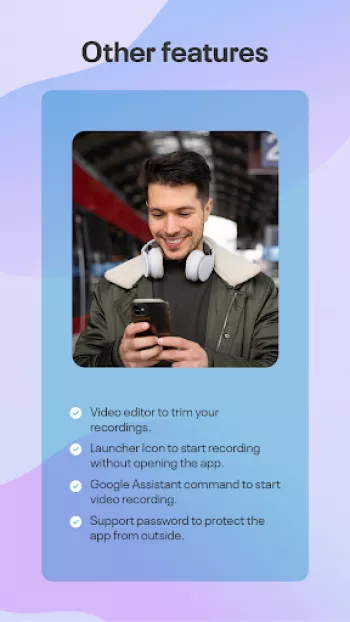






























David Gross
Well made app thanks. Features are all there, ads are cheap to remove. Happy it has small preview window when alt tabbed to home or another app, bu...
A Google user
Worked easily on my Samsung A6 and J4+ (both android 9). Works with phone locked and screen off. Allows recording with multiple power key presses (...
A Google user
This product works fine. It does it's job well. However This doesn't record in 4k. Setting it to 2160p still records 1080p. If I use my normal phon...
Jordan Hoffman
i wanted an app that would let me make smaller sized vids so they would be easier to send (at the cost of quality ofcourse). This app has many opti...
Mansoor abdul rahman
I rated 4* 2 years back. But now I am facing an issue in background recording. The recording getting stopped automatically when I am playing any vi...