Apps Home

Photo Recovery & File Manager
Effortless Photo Recovery: An Overview
In today's digital age, photos serve as cherished memories, preserving moments of joy, celebration, and nostalgia. Losing these photos, whether via accidental deletion or technical glitches, can be heart-wrenching. Thankfully, with advancements in technology, recovering deleted photos has become easier. "Photo Recovery & File Manager" emerges as a robust solution, offering effortless recovery of lost photos on Android devices.
Photo Recovery: Resurrect Lost Images with Ease
The "Photo Recovery & File Manager" app empowers users to easily undelete and recover lost photos from their device's internal storage or external memory, such as SD cards. With advanced recovery tools, it performs deep scans to resurrect valuable media, ensuring no precious moment remains lost. The user-friendly interface allows users to initiate quick scans, preview recoverable images, and effortlessly restore them to the device.
Comprehensive File Management
Beyond photo recovery, this application functions as an integrated file manager for Android devices. It supports the copying, moving, deleting, and renaming of media and non-media files, enhancing file organization. The app seamlessly integrates with Google Drive, WhatsApp, and Instagram for sharing, while offering an intuitive navigation system for file and folder management. The search functionality ensures quick access to specific files or folders, making it a versatile tool for everyday use.
Key Features of Photo Recovery & File Manager
This app stands out due to its comprehensive feature set:
- Integrated File Manager: Facilitates fast search, management, and sharing of files across platforms.
- Speedy Scans: Quickly identifies deleted photos for recovery.
- Scan Filters: Allows exclusion of specific file sizes during scans.
- Versatile Storage Options: Compatible with both internal and external storage solutions.
- Organized Results: Displays recovered images in organized folders.
- Image Preview: Offers a preview option for images before recovery.
- Direct Sharing: Enables file sharing to Google Drive and other applications.
- Support for Multiple Formats: Recovers various photo formats efficiently.
- Bulk Recovery: Saves time by retrieving multiple photos simultaneously.
- Detailed File Information: Provides details like file name, path, and resolution.
- Album Download: Facilitates downloading entire albums swiftly.
- Last Scan Accessibility: Easily access last scan results from the home screen.
- Legacy Recovery Capability: Can find images deleted before app installation.
Privacy Assurance
Users can rest assured that their data privacy is maintained. The application does not save any user data, with file manager access permissions only required to offer enhanced usability of the integrated system.
Get Started with Photo Recovery & File Manager
Begin your journey towards effortless photo recovery by downloading the "Photo Recovery & File Manager" app on your Android device [Download Here]. For more information, visit the official website or reach out to support for assistance with any queries.
شاركنا رأيك
بريدك الالكتروني لن يتم نشره.
All Rights Reserved © Apps Home 2025




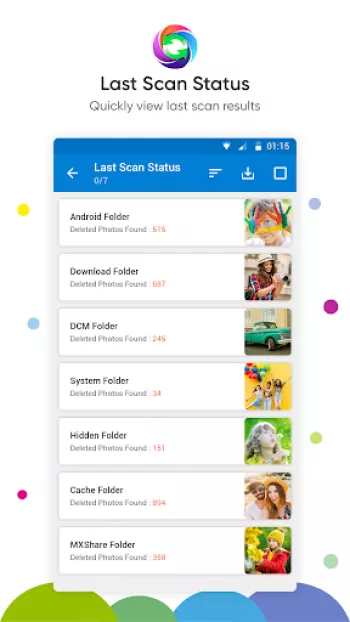








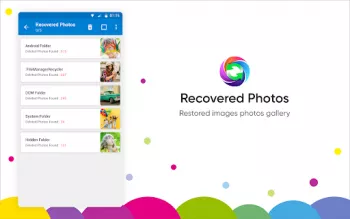














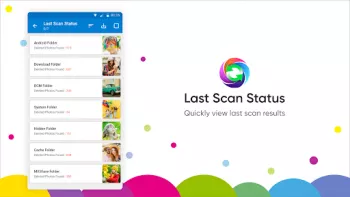



























Angelica D. Barrio
Definitely 10/10. It recovered my files even way back 2019. My only problem here is that I received photos that I haven't even remember having ( or...
vivek solanki
Loved this one. Purchased in an offer and I am fully satisfied with this product. Two cool features that I liked the most about this software are 1...
A Google user
I love the design and interaction of the app. It works very smoothly and accurately. I compare this App with other 3 apps but photos recovery is mo...
bryan jhewel nacis
To my horror I find that some of my apps track who I played with that's why this app loads longer. Can you please put an option on what folder to s...
Kyra Fox
It will find whatever you permanently deleted for free, and none of the other apps can. I needed a photo back for an insurance claim that I had per...