Professional Photo Enhancer: Transform Your Images
In a world where capturing moments has become an integral part of our daily lives, having tools that allow us to enhance these memories is more important than ever. Professional photo enhancement applications like the one discussed here provide an advanced yet user-friendly platform for improving image quality. Whether you're a professional photographer or a hobbyist, this comprehensive solution offers tools tailored to all your image editing needs.
AI Photo Enhancer
One of the standout features is its AI-based photo enhancer. With this tool, users can instantly clarify blurry photos. It also effectively fixes grainy, pixelated, and low-resolution images, ensuring every captured moment is preserved in stunning clarity. This feature is ideal for those quick shots that didn't turn out as expected but hold sentimental value.
Magic Eraser
Removing unwanted elements from photos has never been easier. The Magic Eraser tool allows users to eliminate distractions such as bystanders, watermarks, or buildings effortlessly. This feature ensures the main subject of the photo remains the focus, providing clean and professional-looking pictures even for those with no prior editing experience.
Background Remover
With the BG Remover, users can extract subjects from images with a single click. This allows for easy replacement of backgrounds to create highly personalized photos. The AI background eraser simplifies the process, making it accessible to everyone aiming for professional-quality results without the steep learning curve.
AI Retouch
Achieving flawless skin in portraits is now possible with AI Retouch. The tool provides natural and delicate skin smoothing and blemish removal, allowing users to effortlessly enhance the appearance of their subjects. The result is refined imagery that looks authentic and polished.
AI Headshot Generator
This innovative feature allows users to create professional profile pictures and avatars for social media platforms such as LinkedIn. By ensuring high-quality results, the AI Headshot Generator offers an outcome that rivals images taken by professional studios.
Text-to-Image and Video Conversion
Creativity knows no bounds with the ability to turn text into stunning images or videos. Whether you imagine a "magician baking bread in the kitchen" or "Spider-Man at a bar," this feature allows you to transform textual ideas into reality within seconds, perfect for creative storytelling or unique presentations.
Unique AI Tools
The application also comes equipped with tools like AI Replace, allowing users to change outfits, hairstyles, and colors instantly to discover their best style. AI Expand extends photo subjects and backgrounds, fitting different sizes while achieving a balanced visual effect.
Photo Editor
Dive deeper into the editing process with an array of filters to set the mood and captivate your audience. Adjust key parameters like brightness, clarity, contrast, saturation, HSL, curves, hue, and grain to refine your images. You can also overlay images or effects for added creativity and adjust image size while maintaining aspect ratio.
Collage and Layout Features
The Collage Maker and design templates help capture and combine moments into vibrant collages. Additionally, they offer tools for creating professional social media posts, flyers, and posters, expanding the creative possibilities at your fingertips.
AI Cutout for Product Photography
Product photographers will appreciate the AI Background feature, perfect for creating stunning backgrounds that highlight your products. This ensures every product image looks as appealing as it can be, maximizing visual impact.
Subscription and Pricing
The application offers a Pro subscription for advanced features, charged monthly or yearly. Users can manage their subscription via iTunes settings and disable automatic renewal if desired. This flexibility allows users to tailor their experience and ensure they always have access to the latest advanced editing tools.
For more information and to download the application, visit the following platforms: Android.







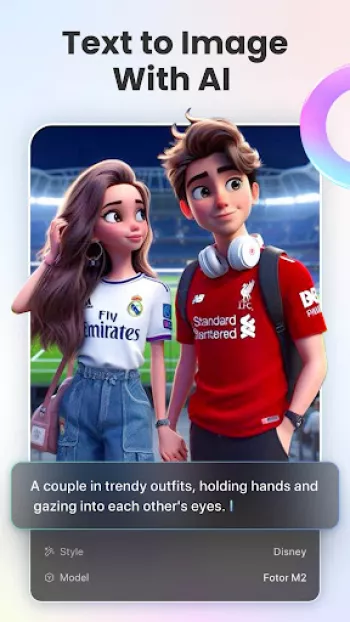







































Glenn Rollins
Fotor is the ultimate photo editor! I've experimented with around 10 other options, and none of them even come close. I'm no expert when it comes t...
Therese Bruning
I love this app. The Pro version for about $60AUD a year is great value & I love the AI features. Are the AI creations e.g text to image or image t...
Richard Owens
This app almost has too much packed into it. Pro version DEFINATELY worth the upgrade. Learn about "credits" early on, where they are necessary and...
A Google user
I use the Windows desktop .exe version on Windows 11 x64 and on Android 11.. and 10 I'm very impressed to the filter array and the ease of using ev...
A Google user
It is an excellent app which even has a histograph for color correction. Being able to pick fonts for adding an in-frame caption is a big plus. The...