Apps Home

Speed test 4G 5G WiFi & maps
Understanding Speed Test and QoS on 4G and WiFi Networks
In today's digitally-connected world, having a reliable and fast internet connection is paramount. Whether you're using 4G LTE technology or WiFi networks, ensuring optimal speed and quality of service (QoS) is essential for a seamless experience. Mobile and desktop applications like the one in focus here provide comprehensive tools to measure and optimize your internet connectivity, ensuring it meets your needs for streaming, browsing, and more.
Features of the Mobile Connection Quality Measurement Tool
Beyond simple speed tests, this tool provides a complete suite for assessing mobile connection quality. It leverages advanced methodologies to measure key parameters, including bitrate speed, latency, browsing speed, and video streaming quality. This comprehensive approach ensures users can accurately gauge their connection performance.
One key feature is the ability to compare your results with other users and providers. This comparative analysis helps in understanding how your connection fares in real-time, offering a barometer for evaluating your network's performance.
Interactive Coverage Maps
The tool offers interactive maps to check network coverage and carrier performance in various regions. For instance, in the USA, you can review the coverage details for major carriers such as AT&T, Sprint, T-Mobile, and Verizon Wireless, while in Canada, you can explore networks such as Bell and Rogers Wireless. This feature is particularly valuable for users wanting to understand network strength in their area before committing to a specific carrier.
Comprehensive Test Options
The application includes multiple test options accessible via a user-friendly menu. Users can perform speed tests, browsing tests to gauge website loading speeds, and streaming tests to understand video streaming quality. Each test helps users diagnose any connectivity issues, providing valuable insights into their network's health.
Data Monitoring and Historical Insights
To help users manage their data effectively, the tool includes a network monitor that displays data speed in real-time and reports data usage against your plan in notifications. Additionally, all test results are saved and can be reviewed in an easy-to-access history, with locations displayed on a map for further context. This feature enhances user understanding of how well their network performs over time.
Compatibility with Multiple Connection Types
This application supports a wide range of connection types, from 2G to 5G, as well as WiFi and Ethernet connections, ensuring versatility for different users' needs. It supports advanced WiFi technologies such as dual-band and tri-band configurations, making it adaptable to various high-speed connections.
Expansive Coverage Maps
The tool provides extensive coverage maps, showing 3G, 4G, and 5G speeds across numerous countries. These maps allow users to see the level of service provided by various carriers, offering insights into the best options available in their region.
The Need for Accurate Connectivity Testing
Accurate connectivity tests are crucial for diagnosing connectivity issues and keeping internet service providers accountable. By continuously monitoring and reporting network performance, users can ensure they're receiving the service quality they pay for, and make informed decisions about their internet solutions.
Permissions and Data Privacy
The tool requires specific permissions for optimal functionality, such as access to photos, media, and files for using Google Maps cache and sharing test results. Rest assured, no private data is accessed or stored. Device information is used strictly for generating a UUID to ensure anonymity and data integrity.
Community and Contribution
The developers are committed to enhancing the application's quality and are actively seeking collaborators. Internet service providers can contribute by offering speed test servers, enhancing the application's testing capabilities worldwide. Additionally, there's an opportunity for individuals to translate the interface, making it accessible to a broader audience, with the incentive of a lifetime premium subscription.
For those interested in exploring this application further and optimizing their connection quality, it's available for Android devices. As the application evolves, additional platforms may become available, expanding its reach and utility to a larger user base.
شاركنا رأيك
بريدك الالكتروني لن يتم نشره.
All Rights Reserved © Apps Home 2025








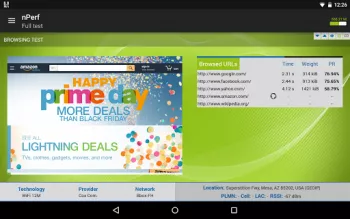


















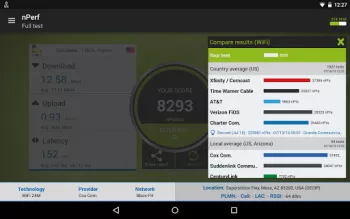
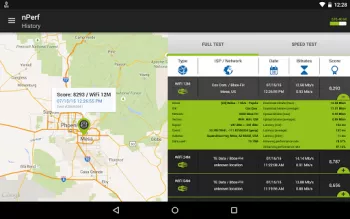

































Warchild (Warchild_Chad)
I don't give 5 ★'s often but I do when I feel it's the best app in it's category or field. It does exactly what it says it does. The premium versio...
The Author
Most Comprehensive WiFi Diagnostics. Not only does it give the basic "download/upload/ping" data, but runs real-world usage test that rates your vi...
Carlos Martínez Cuevas Sorribes Ramos (Charlie)
The easiest and best one I've used so far. I Do download a lot of different types of test apps & use them to test each one to see the ease of use a...
Paul Nickel
Nice app. It let's you see where your carrier has coverage, how strong and what type (4G, 4G Lte, 5G, etc. Gripes: frequently, I notice that my Sam...
Maddog M.
The most comprehensive informative, and accurate app out there to track & rate both wireless and mobile data services. With very comprehensive and ...