Introduction to Automatic Tapper for Android
Automatic tapping applications have revolutionized the way users interact with their devices, especially in the Android ecosystem. With the ability to automate repetitive tasks such as tapping and swiping, users can save time and effort in performing specific functions on their smartphones or tablets. One such application that stands out is the Automatic Tapper for Android, which provides a plethora of features designed to enhance the user experience, particularly for gamers and frequent app users.
Core Features of Automatic Tapper
Automatic Tapper offers a wide range of features that cater to various user needs. Its main capabilities include scheduled starts, multi-touch operations, and game anti-detection, among others. These features are particularly useful for tasks that require repeated interaction, such as gaming or auto-liking posts.
Delayed Timed Start
One of the standout features is the delayed timed start, which allows users to schedule when the tapping should commence. This is beneficial for users who may not have their devices on hand at all times but require tasks to be completed promptly. The ability to load pre-saved configurations adds another layer of convenience.
Synchronous and Multi-Touch Click Modes
For more advanced users, the application supports both synchronous and multi-touch click modes. Synchronous mode facilitates rapid tapping on multiple targets simultaneously, while multi-touch supports sequential pressing of various targets. Users can also set custom cycles for each point, offering personalized automation.
Combined and Edge Click Modes
The combined click mode further enhances usability by allowing taps, swipes, and long presses concurrently, which is particularly advantageous in complex gaming scenarios. Edge click mode helps users tap on screen edges effortlessly, a feature not commonly supported in similar applications.
App Self-Start and Game Anti-Detection
To simplify repeated use, the app introduces an auto-launch function. Users can select their preferred app and configuration, which automatically applies every time the self-starting app is launched. Furthermore, the anti-detection feature provides peace of mind by using random intervals and coordinates, thus preventing detection by gaming platforms.
Import and Export Configurations
Users needing to manage numerous configurations will appreciate the import and export functionality, allowing easy transfer and backup of settings. This makes it simple to switch configurations or transfer them to a new device with minimal hassle.
Customization Options
To enhance the visual appeal, the application offers customizable tapping icons, wherein users can choose from a variety of styles. Additionally, the floating controls' transparency can be adjusted, ensuring that the automation process does not interfere with other tasks.
Usage and Accessibility
The Automatic Tapper leverages the AccessibilityService API to perform its core tasks. By using Accessibility services, the app achieves functionalities like auto clicks, swipes, and long presses, all while maintaining user data privacy. Importantly, the app supports Android versions 7.0 and above and does not require root access.
Official Resources and Support
For those seeking guidance, the developers provide extensive documentation and videos on their official website and YouTube channel, ensuring that users can maximize the application's potential. Support is also available for feedback and issue resolution.
Download and Installation
The Automatic Tapper for Android can be easily downloaded from the Play Store. To download, follow this link to access the store and start enjoying the convenience of automated tapping. Please note that there are no available links for iPhone, Windows, Linux, or Mac as the app currently supports Android devices only.













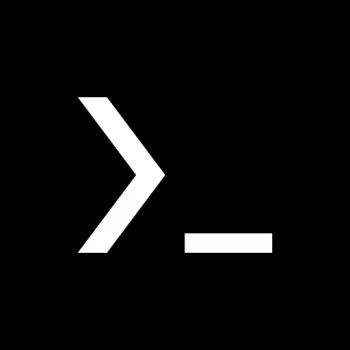





























cas
I play rhythm games and one of them is colorful stage. There is a "event" going where you can now give friends a code to join through you and you b...
Karah Backus
It's honestly great, no problems so far. Makes grinding in games easier or for bosses that need a lot of clicks. Just make sure you set it right be...
Jaeden
It's not a virus or anything, and it doesn't slow your phone since it takes up very little space. I use this in one of my games all the time, and i...
Victor Balderas (Victor)
This is the perfect auto clicker. Only one major bug: when I watched an ad for 12 hour VIP access, I used the feature where you can have the auto c...
Brendon Young
It's perfect. Sure there's ads, but they're the ones that don't take you to the play store without even touching the screen. Plus, this auto clicke...